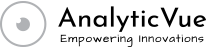AnalyticVue Solutions for the Public Sector
How AnalyticVue Benefits Different Roles in a K12 School District
-
AnalyticVue for District Leaders & Superintendents
See the big picture—and the fine details. AnalyticVue gives you a panoramic view of district performance, with the ability to drill down to schools, classrooms, and individual students. Whether you're tracking academic growth, equity gaps, or intervention outcomes, the platform helps you lead with clarity and confidence.
Key Benefits:
- • District-wide dashboards for strategic oversight
- Real-time data to support policy and resource decisions
- Secure access and role-based controls for staff
- Custom reports for board presentations and accountability
-
AnalyticVue for Curriculum Directors & Instructional Coaches
Turn data into instructional insight. AnalyticVue helps you monitor student progress across subjects, grades, and subgroups. Use built-in filters to identify trends, refine curriculum maps, and support teachers with targeted coaching.
Key Benefits:
- Cohort-level views of standards mastery
- Assessment trends across classrooms and schools
- Tools to identify instructional gaps and growth areas
- Easy-to-export reports for curriculum planning
-
AnalyticVue for Principals & School Leaders
Lead your school with confidence. AnalyticVue gives you a clear view of student performance, attendance, behavior, and more. Quickly identify students who need support and collaborate with your staff using shared dashboards.
Key Benefits:
- School-wide performance tracking
- Alerts for at-risk students • Role-based access for teachers and staff
- Customizable reports for school improvement planning
-
AnalyticVue for Teachers
Spend less time sorting data—and more time supporting students. AnalyticVue makes it easy to see which students need help, how they’re progressing, and where to focus your instruction—no spreadsheets, no guesswork—just clear, actionable insights.
Key Benefits:
- Roster views with color-coded alerts
- Quick access to assessment and behavior data
- Filters to group students by need or performance
- Personalized learning support with real-time data
-
AnalyticVue for MTSS/RTI Coordinators
Support every student with precision. AnalyticVue helps you group students by tier, monitor academic and behavioral indicators, and track intervention progress—all in one place.
Key Benefits:
- Cohort grouping and tier assignment tools
- Real-time progress monitoring
- Documentation for compliance and reporting • Integration with district MTSS workflows
-
AnalyticVue for Assessment Directors
Make your data work for you. AnalyticVue brings together diagnostic and summative results across the district. Spot trends, gaps, and growth areas instantly—no manual data pulls required.
Key Benefits:
- District-wide assessment dashboards
- Subgroup performance analysis
- Exportable reports for state and local reporting • Integration with multiple assessment platforms
-
AnalyticVue for Students & Families
Transparency builds trust. AnalyticVue includes secure portals for students and families, helping everyone stay informed and engaged. Parents can view progress, attendance, and alerts— building stronger school-home partnerships.
Key Benefits:
- Clear communication of student progress
- Increased family engagement
- Support for shared accountability
- Easy-to-use interface for non-technical users
AnalyticVue Functional Modules & Tools
Explore AnalyticVue’s Smart Features AnalyticVue is built to simplify K–12 data analytics—giving educators, administrators, and district leaders the tools they need to turn complex data into clear, actionable insights. Here’s how each feature helps you do just that:
-
System Templates
Quick-start your data setup—no tech headaches. Predefined templates based on the Common Education Data Standards (CEDS) make it easy to map your data. Organized by entities (students, staff, organizations) and domains (attendance, assessment, finance, etc.), these templates automate reporting and reduce setup time.
-
Dynamic Templates
Customize your data, your way. Create your templates by defining fields, data types, lengths, and business rules. Perfect for districts with unique data needs, dynamic templates adapt to your environment and can be edited anytime.
-
Business Rule Manager
Keep your data clean and consistent. With over 600 built-in rules, AnalyticVue helps you validate incoming data and prevent errors before they enter the system. You can also create and manage custom rules to match your district’s policies.
-
Query Builder
Build powerful datasets—no coding required. Use guided workflows to create custom datasets across domains. Whether you’re pulling from SIS, LMS, or assessments, Query Builder lets you filter, sort, and even use SQL expressions—all with a few clicks.
-
Data Visualizer
Turn raw data into meaningful visuals. Create charts, tables, and dashboards from any dataset—whether it’s from AnalyticVue, Query Builder, or external files. Choose your chart type, apply filters, assign user roles, and define drill-down views with ease.
-
Dashboard Management
Design dashboards that work for you. Build and share dashboards made up of customizable “dashlets.” Rearrange, edit, and download components to create a view that fits your school or district’s goals.
-
Model Builder
Predict outcomes and measure success. Create models to calculate scores for college readiness, dropout risk, or school performance. Define your measures, indicators, and cut scores—and update them as your needs evolve.
-
MTSS Support
Support every student with precision. AnalyticVue helps districts implement the Multi-Tiered System of Supports (MTSS) by combining academic, behavioral, and attendance data into one dashboard.
Key MTSS Tools:
- Unified student data views
- Custom cohort grouping
- Color-coded alerts for urgent needs
- Drill-down dashboards for personalized support
- Blended learning tracking for hybrid environments