AVAILABLE 24x7
888.662.2724
AVAILABLE 24x7
(888) 66CARAH
Fast & Accurate
Request A Quote
Quick Response
Chat With Us
Carahsoft, in conjunction with its vendor partners, sponsors hundreds of events each year, ranging from webcasts and tradeshows to executive roundtables and technology forums.
Government Events and Resources
Events
Archived Events

Atlassian Training
Event Date: March 14, 2024
Hosted By: Atlassian & Carahsoft
Location: Reston, VA
Hosted By: Atlassian & Carahsoft
Location: Reston, VA
At this training, Atlassian experts led a four-part training day focused on Atlassian solutions for DevSecOps and ITSM! Interested in learning more about Atlassian products such as Jira, Confluence and Jira Service Management? Explore our resources ...

Atlassian Tradeshow
Event Date: March 06, 2024
Hosted By: Atlassian & Carahsoft
Hosted By: Atlassian & Carahsoft
On March 6, 2024, Atlassian hosted a day of innovation and insight at their Team Tour: Government Conference in Washington, DC. This event was tailored for government teams and unveiled the latest Atlassian product advancements and explored public sector roadmaps.

Atlassian Virtual Event
Event Date: March 01, 2024
Hosted By: Carahsoft
Hosted By: Carahsoft
Modern workflows are defined by digital collaboration. As projects scale and multiple departments get involved, agile communication is key to pushing projects forward.
DevSecOps strategies realign cross-team efforts by giving agencies a complete picture of their ...

Atlassian Onsite Event
Event Date: February 22, 2024
Hosted By: ACT-IAC
Hosted By: ACT-IAC
Atlassian attended ACT-IAC Digital Transformation Summit on February 22, 2024 to gain insights into building successful roadmaps, training, cyber requirements, and successful use cases through interactions with government and industry leaders. We hope you had a chance to visit our ...

Atlassian Tradeshow
Event Date: February 13, 2024 - February 15, 2024
Hosted By: AFCEA
Hosted By: AFCEA
Thank you for your interest in Atlassian's presence at AFCEA WEST 2024! Attendees networked with other leaders in the military and industry to discuss and demonstrate software solutions. We hope you had a chance to connect with Atlassian at the event.
For more information on ...

Atlassian Onsite Event
Event Date: February 13, 2024
Hosted By: Atlassian & Carahsoft
Location: San Diego, CA
Hosted By: Atlassian & Carahsoft
Location: San Diego, CA
Thank you for your interest in Atlassian's post-event reception following the first day of AFCEA WEST 2024. Attendees joined the Atlassian team for a night of refreshments and to continue conversations from WEST. We hope you had a chance to stop by!
For more information on ...

Atlassian Onsite Event
Event Date: February 09, 2024
Hosted By: HDSF
Hosted By: HDSF
HSDF Technology Innovation in Government Summit was on February 9 in Washington D.C. provided government attendees the opportunity to network with industry professionals to discuss topics such as AI, cloud, and 5G networks, to create new and secure capabilities for government agencies. Connect with ...

Atlassian Onsite Event
Event Date: January 31, 2024
Hosted By: NCSI
Hosted By: NCSI
Thank you for your interest in Atlassian's presence at the Fort Belvoir Tech Expo on January 31st. Officials in the military, government and industry came together to explore the latest technological advancements in the field. We hope you had a chance to visit ...

Atlassian Onsite Event
Event Date: January 30, 2024
Hosted By: NCSI
Hosted By: NCSI
Thank you for your interest in Atlassian's presence at the Tech Expo at Fort Meade on January 30th. Officials in the military, government and industry came together to explore the latest technological advancements in the field. We hope you had a chance to visit Atlassian's ...

Atlassian Tradeshow
Event Date: January 23, 2024 - January 24, 2024
Hosted By: IDGA
Hosted By: IDGA
IDGA Homeland Security Week on January 23rd and 24th in Arlington, VA provided government attendees the opportunity to network with industry professionals and discuss topics such as intelligence sharing, infrastructure protection and agency collaboration. We hope you were able to connect with ...
Resources
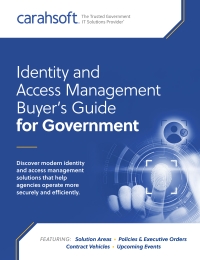
Guide
Identity and Access Management Buyer's Guide
Carahsoft’s Identity & Access Management Buyer’s Guide is a comprehensive resource designed to help Federal, State and Local agencies navigate today’s evolving identity security landscape and advance Zero Trust initiatives. The guide explores key policy drivers, leading IAM solution areas and real-world public sector success stories, along with contract vehicles that simplify the evaluation, procurement and deployment of modern identity solutions.
Fill out the form below to view this Resource.
