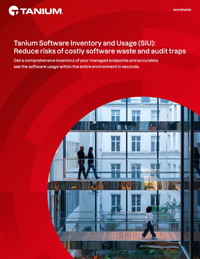Communicating effectively with agency workforces and constituents is a critical function of the public sector, but how can you ensure your agency messaging is engaging, informative, and accessible to all members of your target audience? As our world becomes more visual, agencies must leverage digital assets such as social graphics, images, and videos to help make a lasting impression.
Watch the on-demand recordings from our Adobe webinar series to discover how Adobe is empowering the public sector to accelerate creative workflows, empowering government employees to quickly design engaging digital experiences, across every surface, to the citizens they serve.
Throughout the series of webinars, our team of Adobe solutions experts cover a variety of Adobe Creative Cloud (CC) solutions, exploring the newest tools, features, upgrades, and integration capabilities, to turn traditional communication publications, such as newsletters, reports, and articles, into compelling digital communication designs.
For detailed information on what each session covered, please check out the session descriptions below.
Fill out the form below the table to access the session recordings, Q&A transcript, available slide decks, and helpful web links shared during the webinars.
| Day 1 | Design Engaging Digital Communications |
| Webinar 1: Transform Digital Assets with Adobe Photoshop |
- Utilize the sky replacement tool to easily select and replace the sky in any image with scenery colors will automatically match the adjustment chosen.
- Experiment with Neural Filters by using simple sliders and AI technology to colorize a scene, zoom in on parts of an image, remove scratches, and more.
- Dynamically create and edit shapes directly on your canvas for fast and intuitive resizing and adjustments
- Quickly visualize and create seamlessly repeating patterns with the new Pattern Preview mode
- Access the Adobe Asset Link panel to modify content stored within Adobe Experience Manager (AEM) Assets without leaving your Adobe Creative Cloud (CC) application(s)
- Streamline and strengthen collaboration between creative and communication departments within the content creation process with Adobe Asset Link
- Seamlessly browse, search, check out, and check in content stored in AEM Assets using the in-app panel in Adobe InDesign, Photoshop, and Illustrator
- View all versions of an asset in AEM Assets directly within Adobe Photoshop, Illustrator, and InDesign
|
| Webinar 2: Change Simple Communications into Stunning Visual Stories with Adobe Spark and Stock |
- Search, preview, and license high-quality assets within your Adobe Creative Cloud applications leveraging Adobe Stock
- Utilize visual search powered by Adobe Sensei, Adobe’s AI and machine learning solution, to drop an image into the Adobe Stock search bar and instantly find similar ones
- Create a customized graphics with your brand or business logo in minutes with Adobe Spark
- Expedite graphic creation processes with pre-made Adobe Spark design templates to fit your favorite social media site or blog
|
| Day 2 | Unlock Content Velocity in Imaging Workflows |
| Webinar 3: Ignite New Possibilities in Digital Communications with Adobe Illustrator |
- Find color inspiration and quickly create color variations for your designs in Adobe Illustrator
- Precisely arrange and distribute selected objects along the axis you specify
- Easily align text and objects with other artwork components
- Snap your artwork components precisely with the text, without the need to create outlines or reference guides with the snap to glyph feature
- Manage objects and shapes with the select and unlock objects tool on canvas
- Collaborate seamlessly with colleagues across departments through the new invite to edit option
|
| Webinar 4: Create Standout Digital Publications using Adobe InDesign |
- Navigate through the Adobe InDesign interface and essential tools for standout print and digital designs
- Seamlessly integrate images and videos into a PDF
- Create interactive PDF shortcuts and functions
- Learn about Adobe InDesign’s accessibility tools
- Experience the enhanced review process with new set of review tools like highlight text, insert text, and, strikethrough text
|
Day 3 | Unleash Ideas in All-New Creative New Realms |
| Webinar 5: Visualize a New Dimension of Design with Adobe Substance |
- Discover the Substance suite of tools by Adobe, the leading software solution for 3D materials, to bring your creations to life
- Learn how to paint and texture your 3D models in real time with smart materials that adjust to any model to show realistic wear and tear
- Experiment with mask presets that adapt to any shape, and paint with customizable brushes from Adobe Photoshop
- Work with a premium library of 3D materials for infinite texture variations to fit all types of creative applications
- Digitize and author existing 3D material collections or make new ones from photographs and high-resolution scans
|
| Webinar 6: Design Stunning Web Experiences with Adobe XD & Adobe Experience Manager (AEM) Sites |
- Craft and align artboards with responsive resize features to easily modify components for different screen sizes while importing graphics
- Construct application pages with intuitive tools to move and rotate objects, add the appearance of depth, and showcase your work in perspective
- Modify the look of your web and app prototypes faster by easily adjusting colors and character styles across artboards
- Build out animations and transitions to move through your app with the adaptable link page
- Create, enable, and publish templates from Adobe XD in AEM Sites
- Use layout mode to create responsive content and AEM Sites device emulator to preview the end-user experience
|
| Day 4 | Put Designs in Motion: Video Editing Made Simple |
| Webinar 7: Bring Life to Digital Learning Content with Adobe Premiere Pro |
- Take advantage of a greater variety of transitions and effects, more powerful color-correction and audio tools, multi-camera editing, and a universe of third-party plug-ins
- Craft footage into polished films and videos with Adobe Premiere Pro video editing tools powered by Adobe Sensei, Adobe’s AI and machine learning solution
- Deploy proper color grading tools and utilize functional masking tools to adjust colors on the fly
- Learn how to remove a green screen from Adobe Stock video footage for advanced editing capabilities
- Easily incorporate custom content from Adobe Creative Cloud apps to create more engaging eLearning offerings through Adobe Captivate
|
| Webinar 8: Edit Digital Assets to Perfection with Adobe After Effects |
- Discover how Roto Brush 2 within Adobe After Effects makes rotoscoping easy, intuitive, and accurate, with the power of Adobe Sensei, to automatically select, tracking, and isolate objects frame by frame
- Learn how to taper strokes on shape layer to create wavy, pointy, or rounded strokes, vary the thickness of the shape strokes, or modify the intensity of the tapering
- Animate the appearance of the strokes to create unique graphic elements and expressive shape animations
- Create geometric patterns, and concentric duplicates of shapes with the new concentric shape repeater tool
|