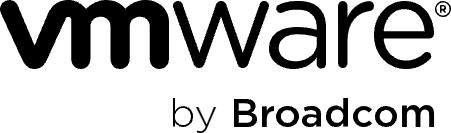Broadcom Technical Support
Through Carahsoft’s strategic partnership with Broadcom, we are committed to delivering top-tier technical, sales and education services to Broadcom customers and partners. Our dedicated team ensures customers across the Public Sector and North America receive expert assistance in driving success through innovative solutions.
Contact us at BroadcomCustomerCare@carahsoft.com or 833-922-8300 for all your licensing and technical support needs.