On June 5th, 2025, the Federal Bureau of Investigation issued Public Service Announcement I-060525, detailing how cybercriminals are exploiting compromised Internet-of-Things devices to expand the BADBOX 2.0 botnet and residential-proxy infrastructure.
The goal of this announcement is consumer education: if you buy one of these bargain devices, you may be handing criminals the keys to your home network. You wouldn’t help someone rob a store—are you willing to let bad actors steal bandwidth, launder traffic, and commit fraud in your name?
HUMAN is honored to have contributed intelligence to this alert alongside Google, Trend Micro, and the Shadowserver Foundation, further validating the findings our Satori Threat Intelligence & Research Team published in March 2025.

Collaboration is the decisive advantage in modern cyber defense. From the first indicators uncovered in our labs, we worked shoulder-to-shoulder with platform operators, cloud providers, and law enforcement partners, sharing data in real time and coordinating disruption actions. Google’s enforcement across Google Play Protect has already blocked malicious apps and cut off monetization avenues for the actors behind BADBOX 2.0.
I also want to extend a special thank you to The Shadowserver Foundation for sinkholing key BADBOX 2.0 command-and-control domains. As a result of their swift action, over a million infected devices now beacon to Shadowserver-managed infrastructure instead of criminal servers, stripping the threat actor of a substantial portion of its botnet. A live view of that global neutralization is available on Shadowserver’s public dashboard.
This investigation is very much ongoing. The adversaries responsible for BADBOX 2.0 have shown they will iterate quickly, shifting infrastructure and re-seeding supply chains when pressured. HUMAN researchers will continue to hunt for new variants, share indicators with the FBI and our industry peers, and deploy fresh detections across the Human Defense Platform to protect customers worldwide.
In the meantime, we urge manufacturers, retailers, and consumers to follow the mitigation guidance in the FBI PSA: purchase devices from reputable vendors, keep firmware up to date, monitor network traffic for anomalies, and avoid unofficial app stores. If you suspect a device on your network is compromised, disconnect it immediately and file a report at ic3.gov.
I want to personally thank every partner who leaned in—especially our colleagues at Google—for the openness, speed, and determination that made this collective defense possible. Together we are raising the cost of fraud and making the internet safer for everyone.
To learn more about securing your network and data against bad actors and malware strategies like BADBOX 2.0, visit HUMAN Security’s brief on human defense in the Public Sector.
Carahsoft Technology Corp. is The Trusted Government IT Solutions Provider, supporting Public Sector organizations across Federal, State and Local Government agencies and Education and Healthcare markets. As the Master Government Aggregator for our vendor partners, including HUMAN Security, we deliver solutions for Geospatial, Cybersecurity, MultiCloud, DevSecOps, Artificial Intelligence, Customer Experience and Engagement, Open Source and more. Working with resellers, systems integrators and consultants, our sales and marketing teams provide industry leading IT products, services and training through hundreds of contract vehicles. Explore the Carahsoft Blog to learn more about the latest trends in Government technology markets and solutions, as well as Carahsoft’s ecosystem of partner thought-leaders.




 “Success for integrators and their partners is delivering secure solutions that provide meaningful and impactful mission outcomes. Leidos invests heavily in testing and building relevant solutions for public-sector customers to ensure that innovative technologies are cost-effective, resilient, compliant with government requirements and best positioned to solve mission problems. Investing in a continuous innovation cycle is critical. Leidos and Red Hat recognize that we are in the business of continuous modernization. When Red Hat and other key partners offer innovative new solutions, our partnerships enable us to move fast in testing and proving that the technology works and can scale to meet the government’s needs. Leidos leverages innovative technology to drive great mission outcomes in our Aviation Security Product business unit (Security Enterprise Solutions). By using cloud-native AI/ML modeling solutions, Leidos had been able to achieve significant performance gains in our process for developing algorithms for security detection products, ultimately improving travelers’ experiences at airports.”
“Success for integrators and their partners is delivering secure solutions that provide meaningful and impactful mission outcomes. Leidos invests heavily in testing and building relevant solutions for public-sector customers to ensure that innovative technologies are cost-effective, resilient, compliant with government requirements and best positioned to solve mission problems. Investing in a continuous innovation cycle is critical. Leidos and Red Hat recognize that we are in the business of continuous modernization. When Red Hat and other key partners offer innovative new solutions, our partnerships enable us to move fast in testing and proving that the technology works and can scale to meet the government’s needs. Leidos leverages innovative technology to drive great mission outcomes in our Aviation Security Product business unit (Security Enterprise Solutions). By using cloud-native AI/ML modeling solutions, Leidos had been able to achieve significant performance gains in our process for developing algorithms for security detection products, ultimately improving travelers’ experiences at airports.” “Most agencies operate hybrid environments that combine on-premises systems with cloud platforms and services. However, there are challenges associated with that approach. Hybrid environments require the ability to manage a diverse set of technologies, tools and operating models and to integrate workloads, applications and services across clouds and on-premises systems. A hybrid cloud environment also changes the traditional security boundary and introduces new vulnerabilities related to the nature of off-premises managed services and the unique attributes of cloud, which include ephemeral services and API-driven, software-defined everything. Fortunately, advanced cloud-based cybersecurity solutions are helping agencies move to zero trust architectures by shifting security services from primary data centers to edge locations to enable rapid analysis and a stronger security posture.”
“Most agencies operate hybrid environments that combine on-premises systems with cloud platforms and services. However, there are challenges associated with that approach. Hybrid environments require the ability to manage a diverse set of technologies, tools and operating models and to integrate workloads, applications and services across clouds and on-premises systems. A hybrid cloud environment also changes the traditional security boundary and introduces new vulnerabilities related to the nature of off-premises managed services and the unique attributes of cloud, which include ephemeral services and API-driven, software-defined everything. Fortunately, advanced cloud-based cybersecurity solutions are helping agencies move to zero trust architectures by shifting security services from primary data centers to edge locations to enable rapid analysis and a stronger security posture.” “Imagine you have a massive cache of digital family photos, and you’re looking for images of your child’s kindergarten graduation. Sure, it’s great having all those photos on the computer, but unless you tagged them in some way, there’s no quick way to find what you need. This dilemma mirrors how valuable information can be so difficult to find when it comes in the form of ‘unstructured data.’ Unstructured data includes images, video, audio and other types of information that cannot be stored in traditional databases or analyzed with traditional data tools. Structured data appears in rows and columns that are clearly labeled, making it easy to sort and analyze. Unfortunately, that’s not the case with unstructured data.”
“Imagine you have a massive cache of digital family photos, and you’re looking for images of your child’s kindergarten graduation. Sure, it’s great having all those photos on the computer, but unless you tagged them in some way, there’s no quick way to find what you need. This dilemma mirrors how valuable information can be so difficult to find when it comes in the form of ‘unstructured data.’ Unstructured data includes images, video, audio and other types of information that cannot be stored in traditional databases or analyzed with traditional data tools. Structured data appears in rows and columns that are clearly labeled, making it easy to sort and analyze. Unfortunately, that’s not the case with unstructured data.” Color Modes and File Types for Print and Digital Media
Color Modes and File Types for Print and Digital Media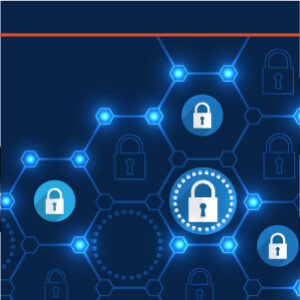 Copies of Your Data
Copies of Your Data Ensuring a frictionless experience for remote workers
Ensuring a frictionless experience for remote workers