In the current digital landscape, federal and state, local, or educational (FED/SLED) institutions need reliable, efficient, and cost-effective tools to manage their document workflows. Power PDF by Tungsten Automation, previously known under the brand Kofax, emerges as a robust alternative, offering features and savings that cater specifically to the needs of these sectors. Let’s delve into why Power PDF stands out as an ideal solution for modern FED/SLED workplaces.
Addressing Common Procurement Concerns
1. Proven Excellence and Reliability
Public institutions often prioritize tools with a proven track record. Power PDF has evolved over 20 years, continually refining its capabilities based on user feedback. This long history of development ensures that Power PDF is not just a mature product but one that has consistently met high standards of performance and reliability.
2. User-Friendly Interface
One of the significant barriers to adopting new software in government settings is the ease of use. Power PDF’s ribbon-style interface, similar to Microsoft Office 365, minimizes the learning curve. This familiar layout means employees can quickly adapt, enhancing productivity and satisfaction without extensive training.
3. Compatibility and Integration
Interoperability is crucial for FED/SLED institutions, which often use a variety of software tools. Power PDF’s full compatibility with the latest ISO PDF standards ensures that it seamlessly integrates with PDFs generated by other applications. This feature helps avoid the compatibility issues that can disrupt workflow efficiency.
Financial and Security Benefits
4. Cost-Effective Licensing Options
Budget constraints are a common challenge in the public sector. Power PDF offers flexible licensing options, including both term and perpetual licenses. This flexibility allows institutions to choose a model that fits their financial planning, providing similar or even superior functionality at a fraction of the cost of the market leader.
5. Enhanced Security and Compliance

Security remains a top priority, especially for government and educational institutions. Power PDF meets stringent security standards and can be installed offline, eliminating the need for a continuous connection to external servers. This feature is particularly advantageous for maintaining a secure and compliant operating environment, free from the risks associated with free PDF tools that often lack robust security measures.
Productivity and Real-World Success
6. Boosting Productivity and Satisfaction
Efficiency is critical in public sector operations. Power PDF’s intuitive interface and powerful features streamline the creation, conversion, and editing of PDF documents. This efficiency saves valuable time, allowing employees to focus on more critical tasks. The customizable features further enhance user satisfaction, leading to a more motivated and productive workforce.
7. Real-World Success Stories and Awards
When looking for evidence of success in similar organizations, there are plenty of use cases from the US and around the world. The Florida Department of Transportation, for example, has adopted Power PDF as its standard PDF editing tool, citing its cost-effectiveness, flexible licensing, excellent support, and fully on-premise capabilities. Additionally, Power PDF has earned three Top-Rated Awards from TrustRadius in 2024 for PDF editing, document management, and optical character recognition, highlighting its excellence and user satisfaction.
Conclusion: A Smart Investment for the Future
For FED/SLED institutions seeking to streamline their document workflows while ensuring security and cost-effectiveness, Power PDF stands out as an ideal solution. Its proven reliability, user-friendly interface, compatibility, flexible licensing, and enhanced security make it a valuable tool for any modern workplace. Tungsten Automation’s commitment to continuous improvement ensures that Power PDF will remain relevant and effective in meeting the evolving needs of public sector organizations.
Take the Next Step
Explore how Power PDF can transform your organization’s document management processes. Schedule a meeting with our team to learn more, get a trial, or receive full project support. Join the many public sector organizations that have already made the switch to Power PDF and are reaping the benefits today!
Schedule a meeting and receive more insights into how Power PDF can benefit your institution.



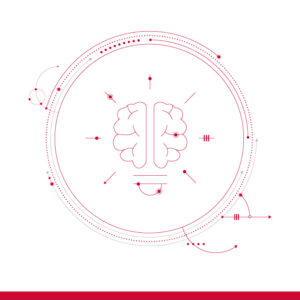

 Software Factories
Software Factories Next Steps for the MHS
Next Steps for the MHS Keep Talent in Government
Keep Talent in Government
 3 Key Rallying Points for a Resilient Cybersecurity Team
3 Key Rallying Points for a Resilient Cybersecurity Team