
SolDevelo - QAlity Plus
This is a comprehensive test management solution designed to help teams plan and execute tests with minimal effort. It ensures you and your team stay focused on common quality assurance goals.
Test Case Management & Organization
QAlity Plus enables teams to create, edit, and manage test cases directly in Jira. Each test case can be documented step by step and linked to user stories or requirements, ensuring full traceability. Cases can be grouped into folders and subfolders, making even large test libraries easy to navigate.
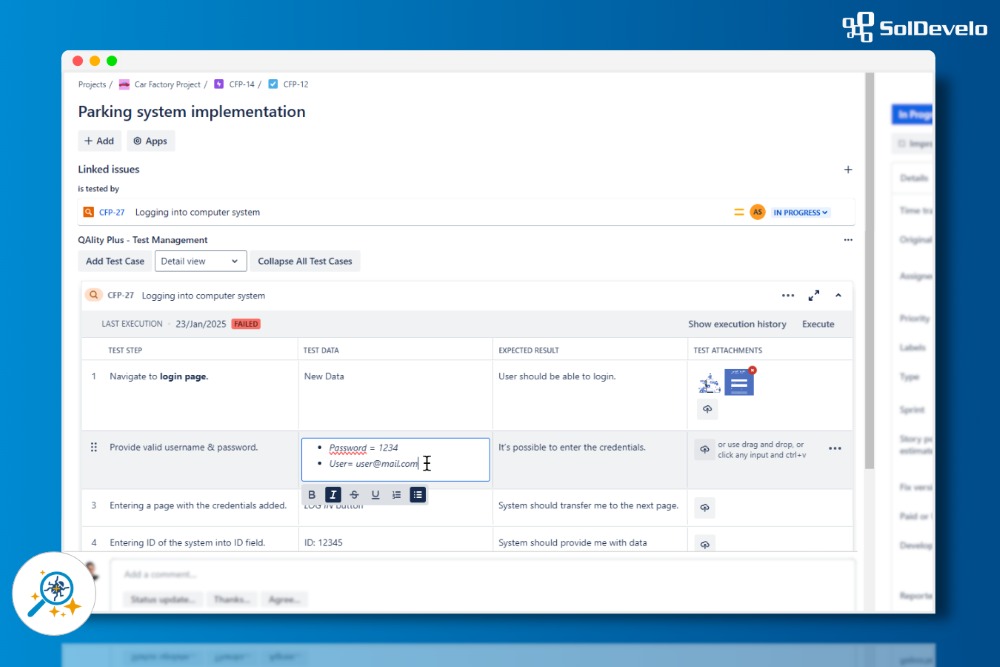
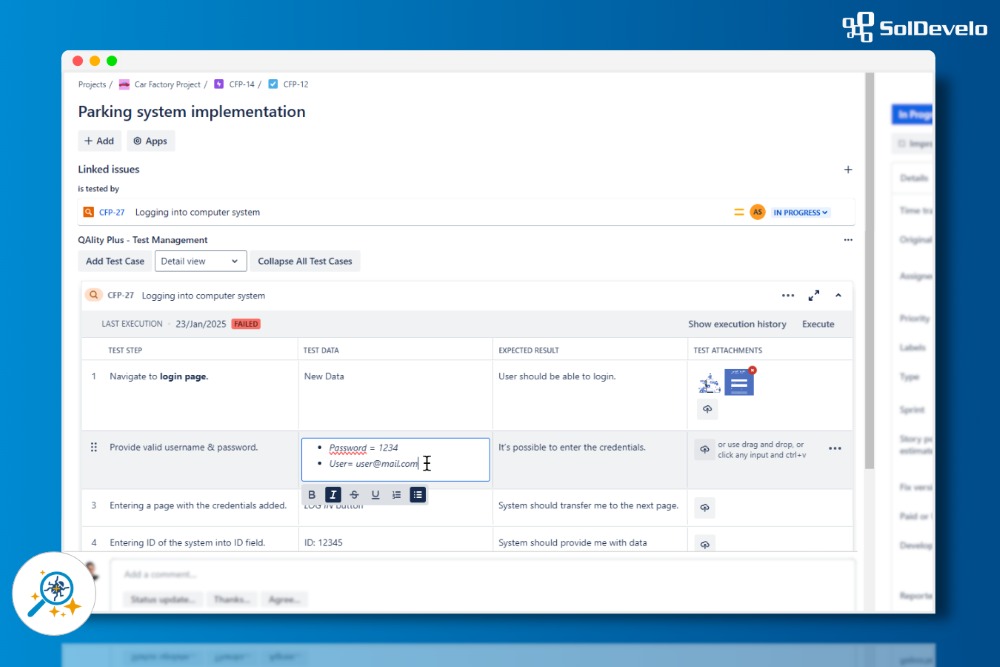
- Keeps test cases in Jira, eliminating the need for separate tools.
- Easy to implement with no complex onboarding.
- Organizes test cases in folders/subfolders for scalable structure.
- Speeds up onboarding and collaboration between QA and dev teams.
Test Execution & Cycles
Testers can run tests step by step, marking results as passed, failed, or blocked. Tests can be grouped into cycles for regression and release preparation. Results are tracked in real time and displayed directly in Jira work items, so developers see them in context.
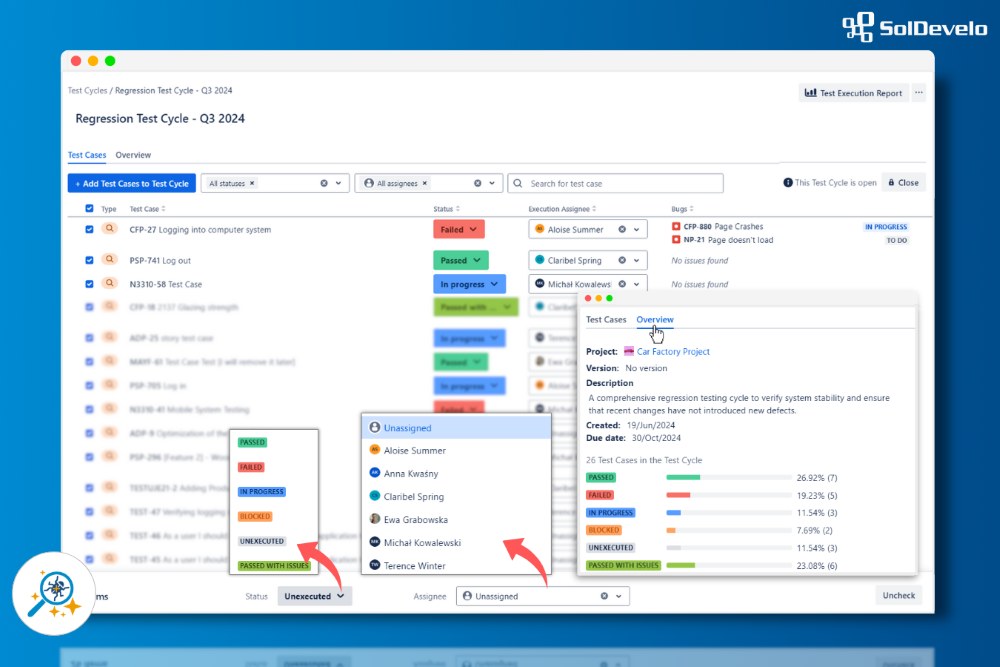
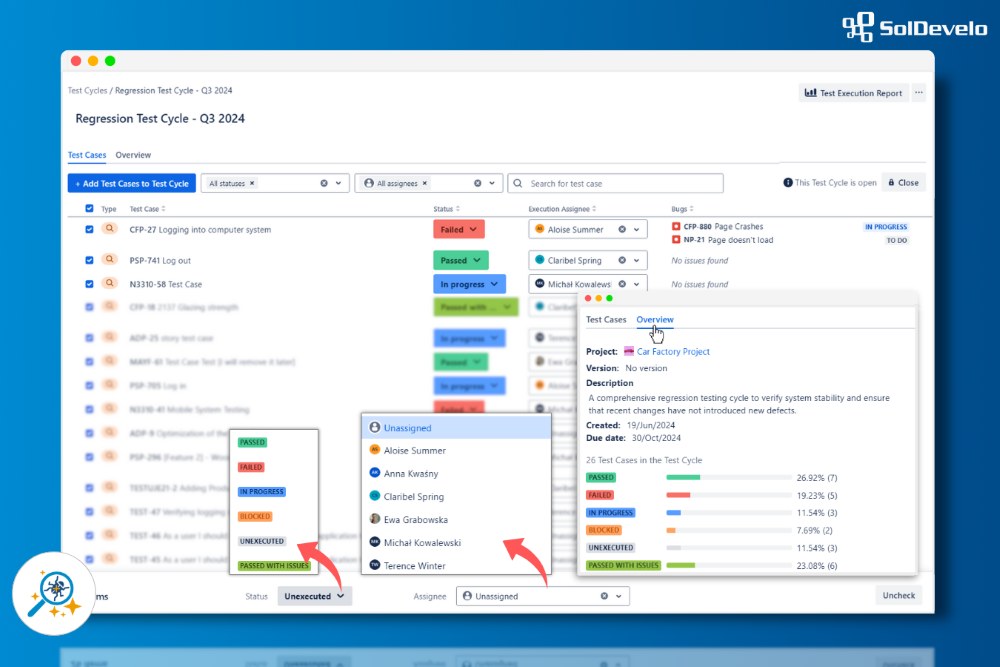
- Faster testing with simple step-by-step execution.
- Reliable releases through structured test cycles.
- Quicker fixes thanks to real-time results in Jira work items.
- One place for manual and automated testing via REST API.
Defect Linking & Bug Reporting
When a test fails, QA teams can instantly create and link a bug to that test execution. This ensures developers get all relevant details, including steps, expected results, and links to requirements. By reducing context-switching and manual updates, QAlity Plus keeps QA and devs aligned throughout the process.
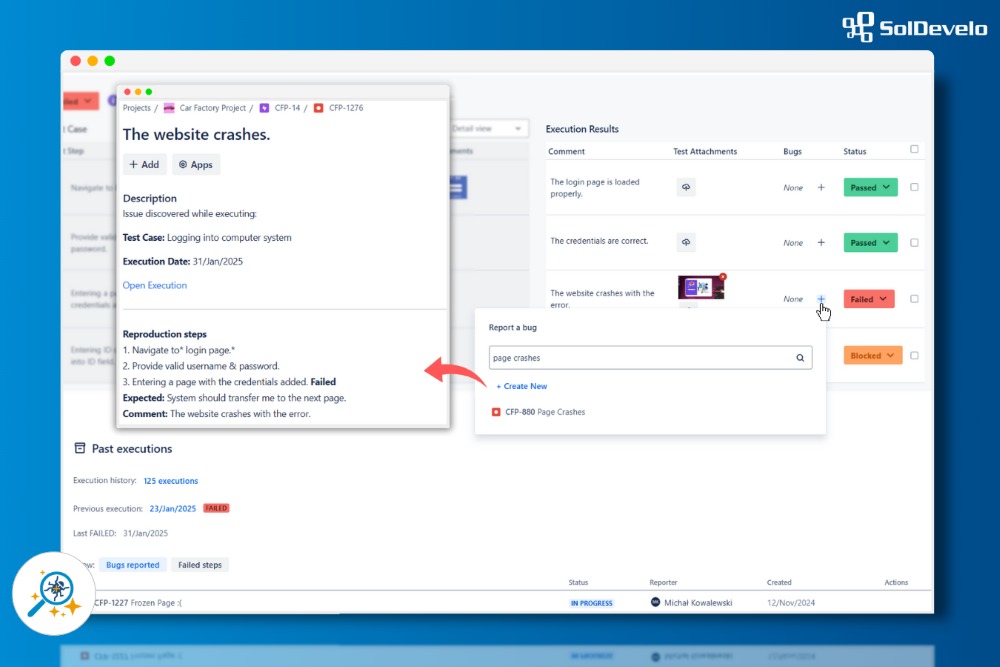
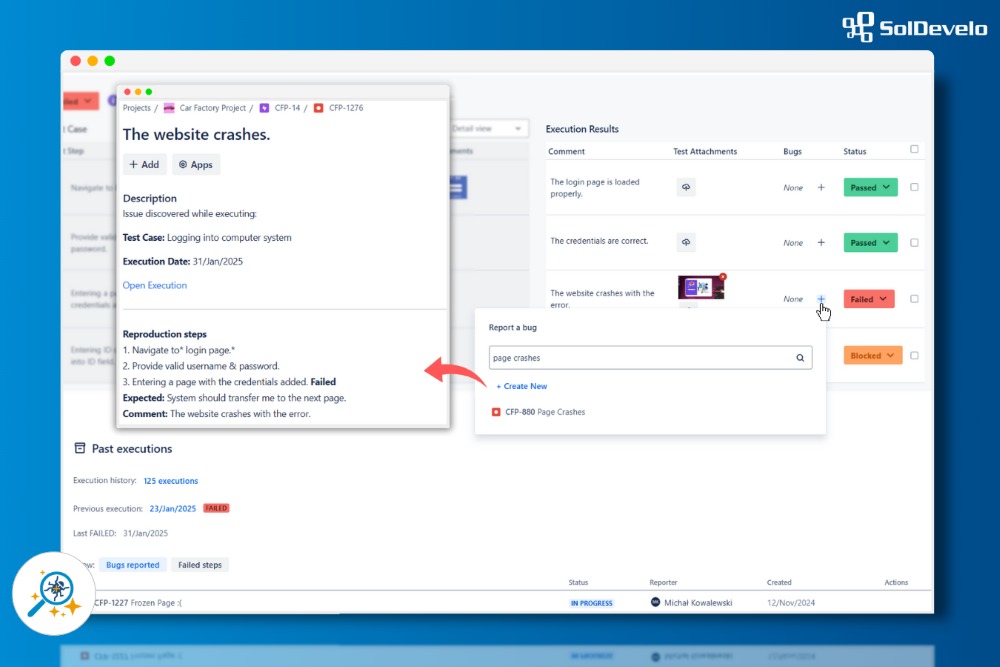
- Faster bug reporting straight from failed tests.
- Full context (steps, expected results, links) passed automatically to devs.
- Less back-and-forth between QA and development.
- Easy tracking from requirement to failed test to defect.
Reporting & Coverage View
QAlity Plus provides dashboards and reports that give a bird’s-eye view of testing progress. Teams can track how many tests passed, failed, or remain blocked, analyze progress, and monitor linked bugs.
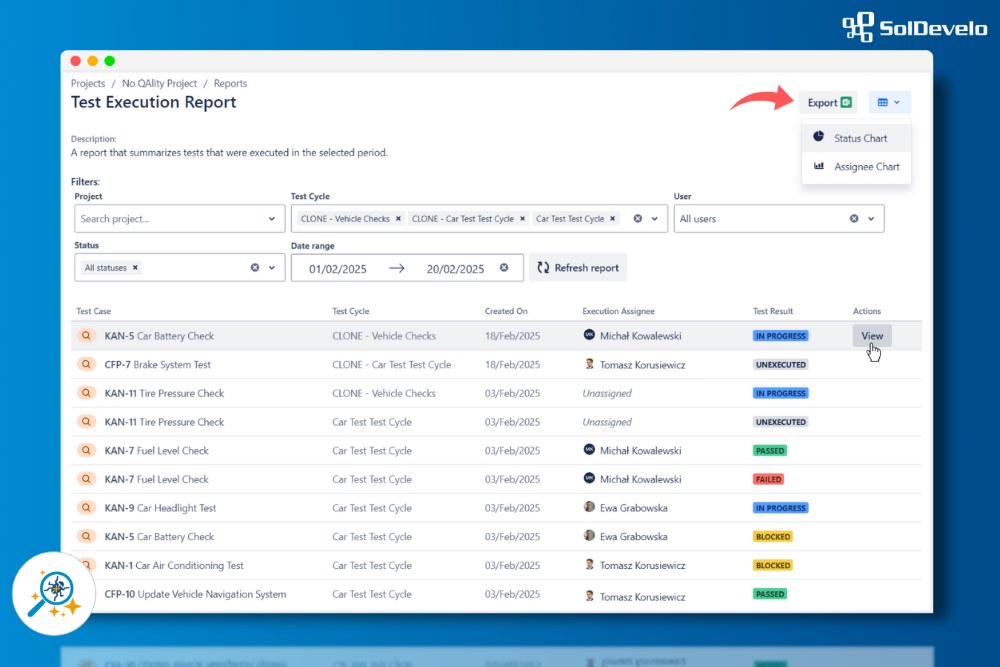
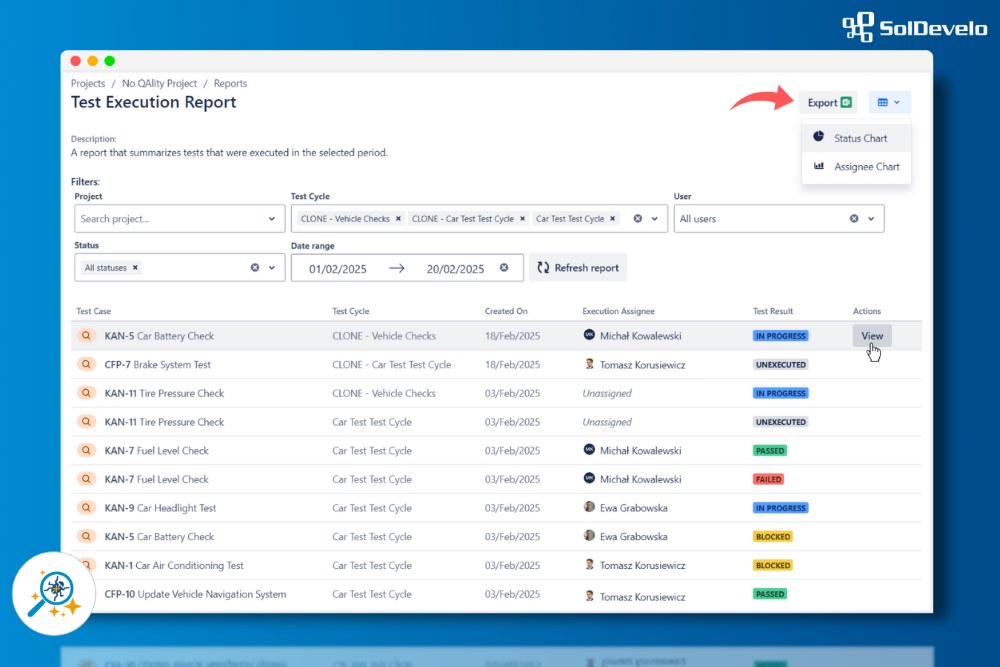
- Visual overview of coverage, status, and defect links.
- Clear quality tracking for managers and stakeholders.
- Simplifies decision-making for releases.
Customization & Automation (Advanced Edition)
The Advanced edition of QAlity Plus allows teams to define custom test types and integrate automated test results into Jira. This brings manual and automated testing together in one place, supporting both growing QA practices and CI/CD pipelines.
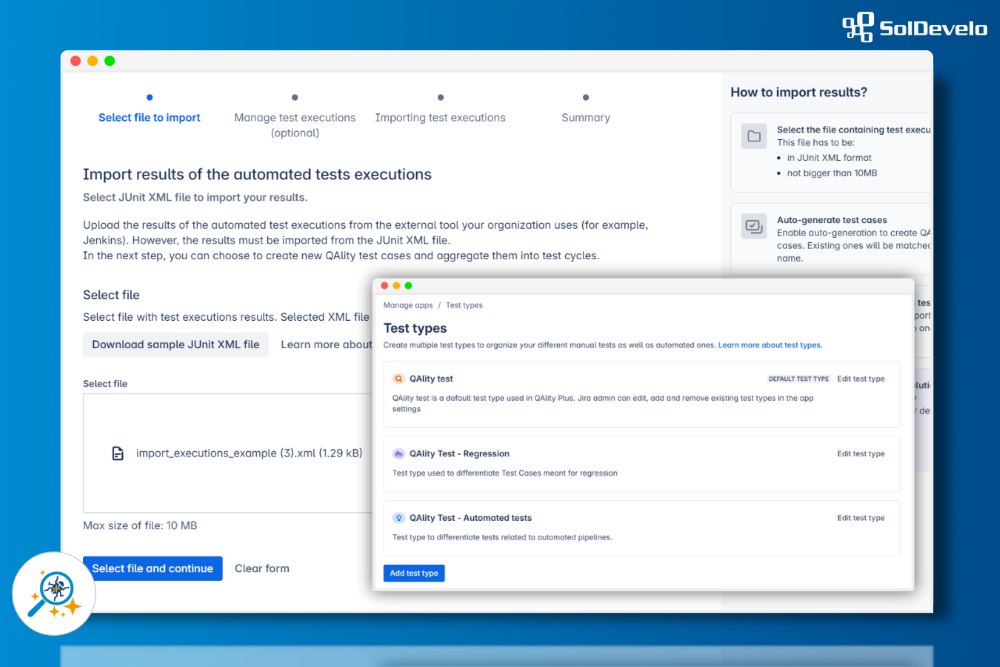
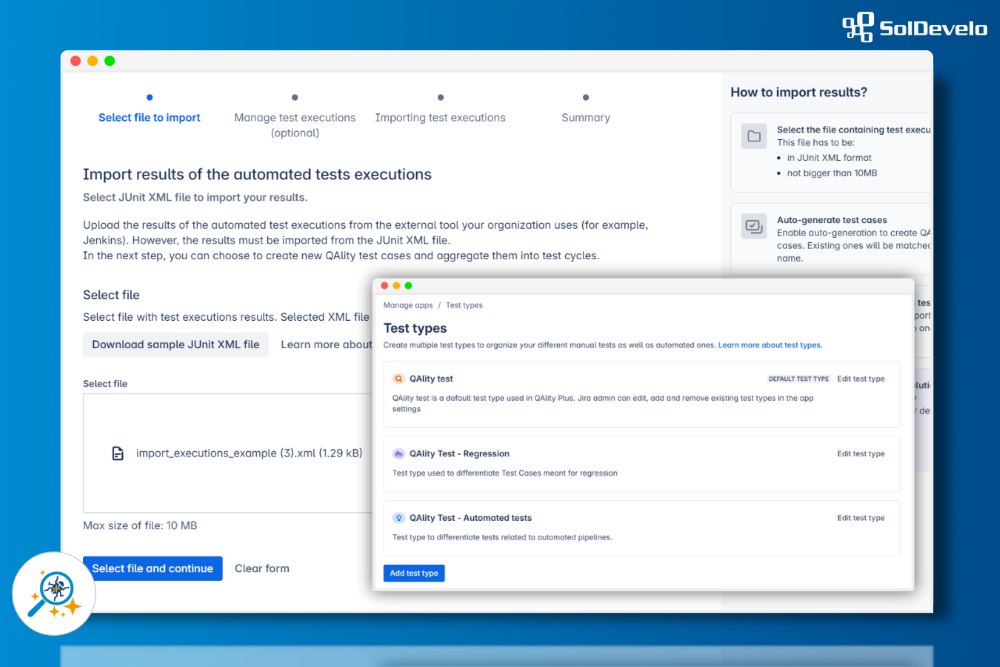
- Define your own test categories (e.g. smoke, security, performance).
- Automated test results imported directly into Jira.
- Supports popular frameworks (Selenium, Playwright, Cucumber, Cypress).
- Manual and automated tests tracked together for a complete quality view. (as a 5th benefit) Less manual effort, faster feedback, and easier release decisions.