
SolDevelo - Team Planner
This real-time collaboration planning tool helps manage team resources and capacity for future work. Its goal is to inspire team engagement and ownership for exceptional project outcomes.
Planning Overview
The simultaneous collaborative planning feature in Team Planner allows project managers and team leaders to seamlessly create and adjust plans together with their team. Multiple users can work on the same plan at once, with every change instantly visible to all participants. Tasks can be easily added, reassigned, or rescheduled directly on the timeline, giving managers and team members a shared, up-to-date picture of responsibilities and priorities.
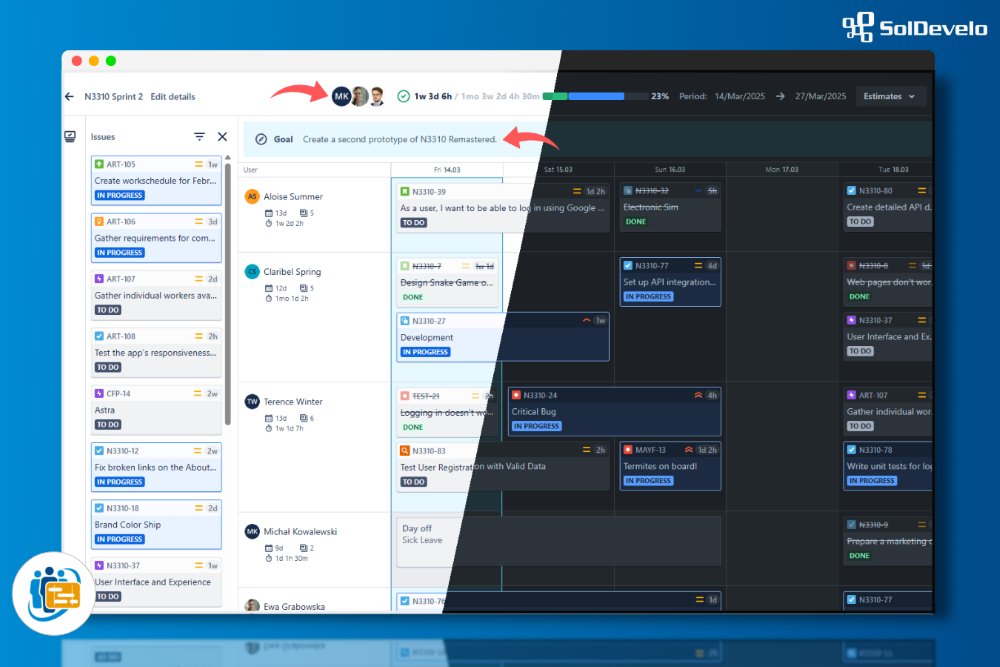
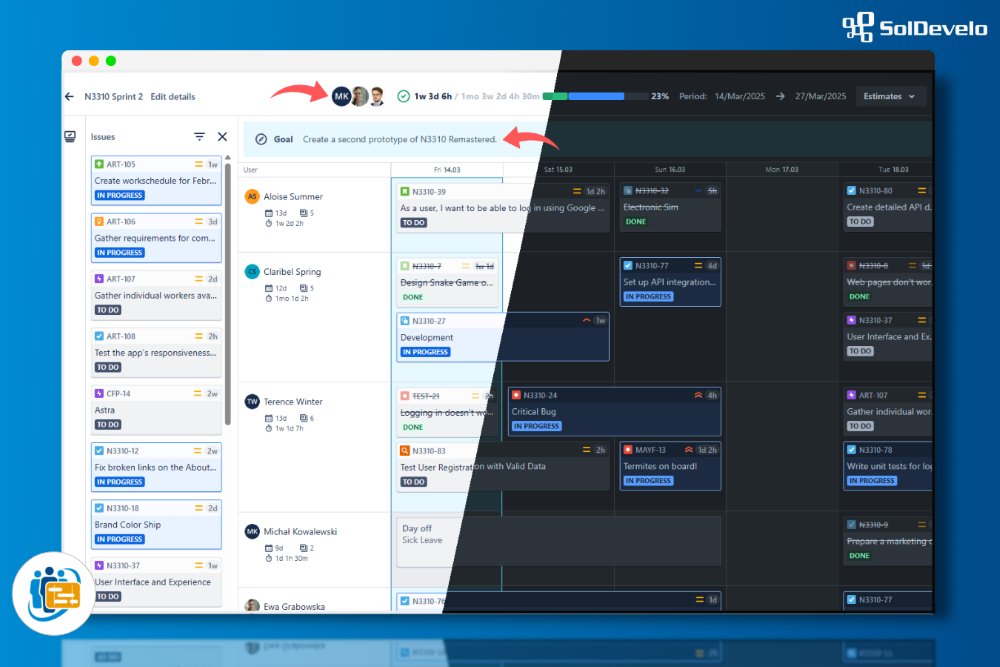
- Adding and managing tasks from multiple Jira projects in one unified view and quick, visual way.
- Collaborative timeline editing by all plan members at the same time make planning sessions faster and more efficient.
- Ability to create plans for small agile teams and bigger iterative projects.
Flexible Drag-and-Drop Scheduling
The Flexible Drag-and-Drop Rescheduling feature in Team Planner gives managers and team members a simple and intuitive way to adjust plans directly on the timeline. Tasks are pulled from a dedicated backlog view that contains all Jira work items, which can be filtered by users, projects, sprints, or limited to only unscheduled items. From there, items can be placed, reassigned, extended, shortened, or shifted in time with just a drag-and-drop gesture—no need for complex forms or lengthy replanning sessions.
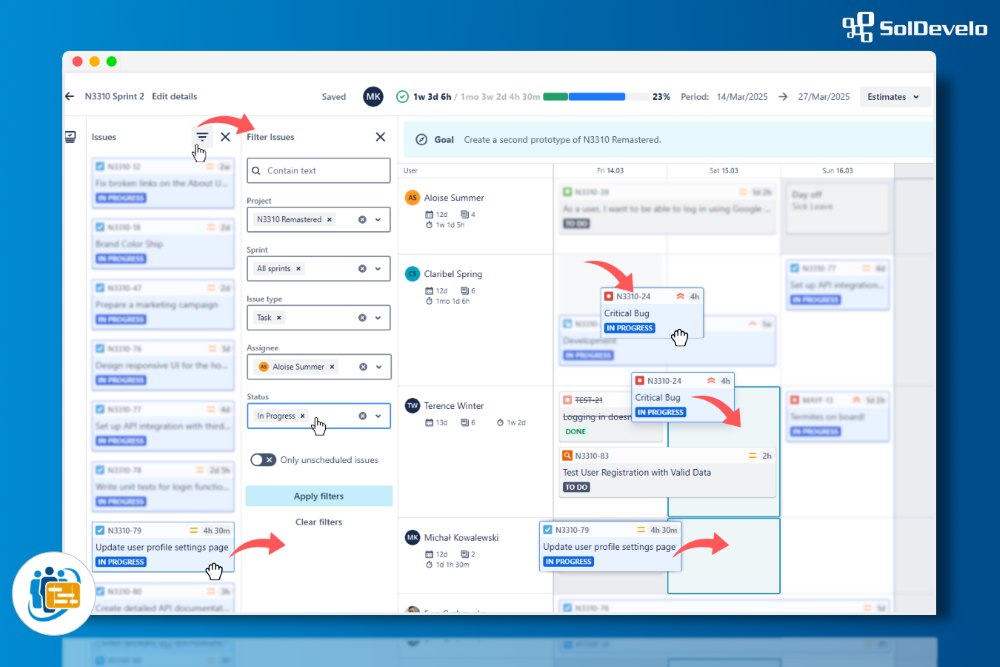
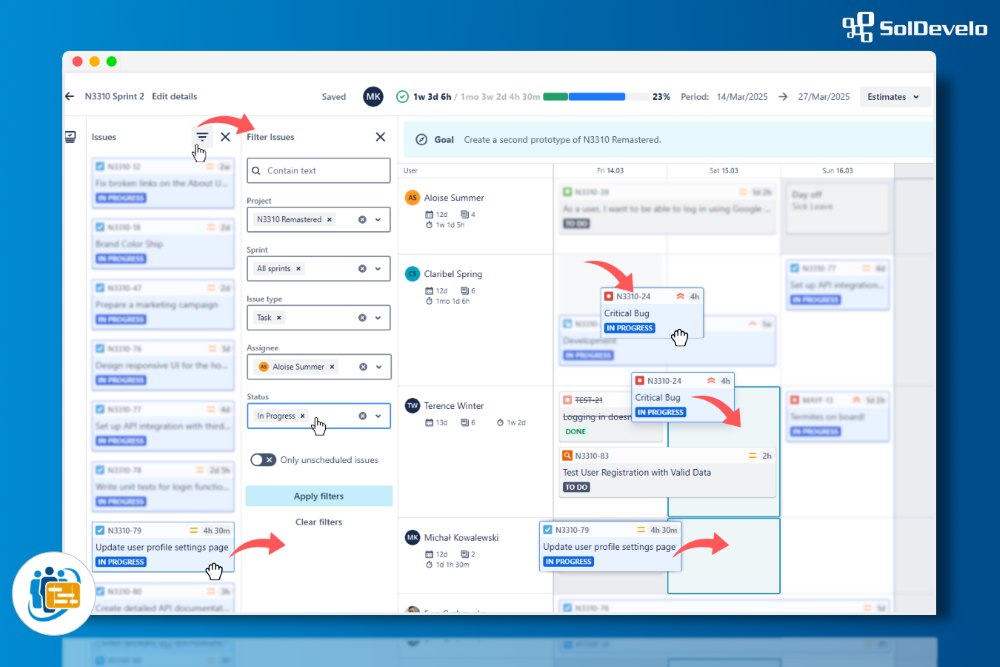
- Clean backlog view directly on your plan with filtering option.
- Easy scheduling by drag-and-drop work items from backlog directly to your plan.
- Simple team's capacity view based and iteration progress.
Permissions Management
Permissions management in Team Planner ensures that your planning always respects Jira’s security model and app access rules. Plans automatically inherit Jira’s project and user permissions, so no unauthorized user can view or modify data they shouldn’t. If a project or data source is blocked due to access restrictions, Team Planner clearly notifies users by marking plans as “Blocked” or displaying inline alerts. This helps project managers and team leaders maintain trust in the data they are working with, and prevents decisions being made on incomplete information.
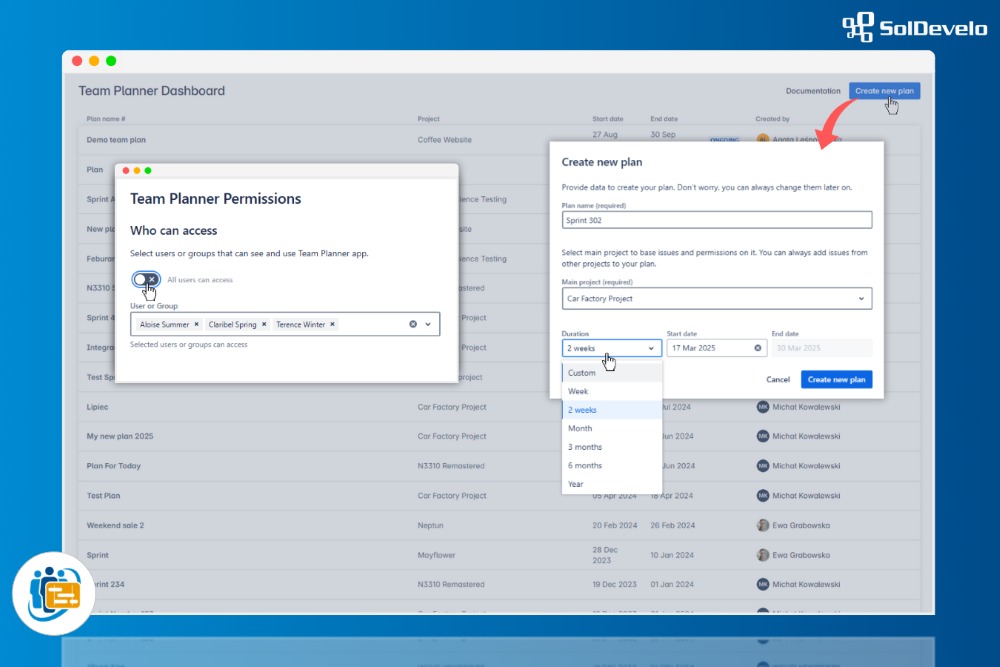
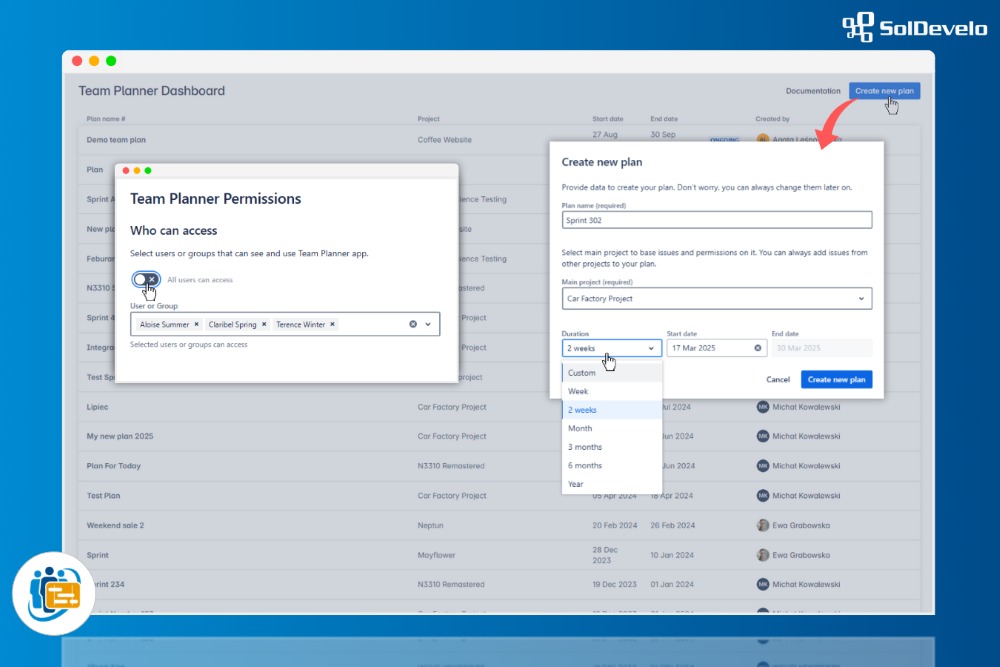
- Respects Jira and project permissions level. Users can only see the data for which they have been granted permissions.
- Possibility to limit access to the app only for chosen users or groups.