
SolDevelo - Time Assistant
This app offers a new way of time tracking using active timers and provides time summaries in one view. It assists with planning by providing smart workload issue suggestions.
Workload Overview
Workload Overview groups items that the user worked on into time frames: Today, This Week, and This Month and shows them in clear gadget view. By showing not only viewed or currently assigned tasks, but also work items, where he commended, was mentioned or historically assigned, Time Assistant addresses the problem of irregular and inaccurate time logging by surfacing all work you’ve interacted with during a given period, helping you decide where time should be logged. All those can be filtered by project, issue type, or keyword to quickly find relevant items.
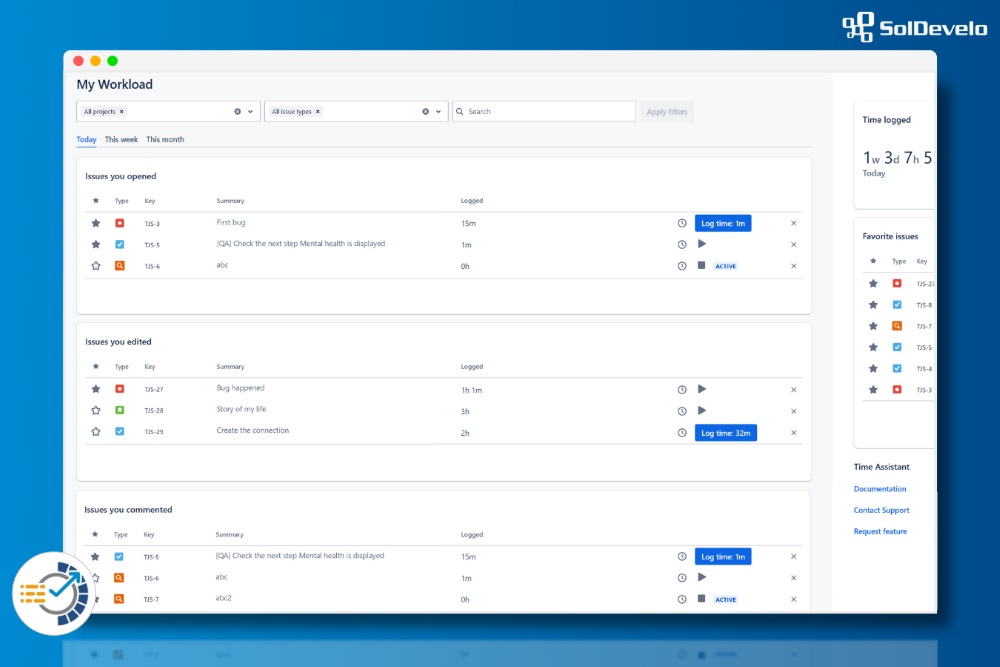
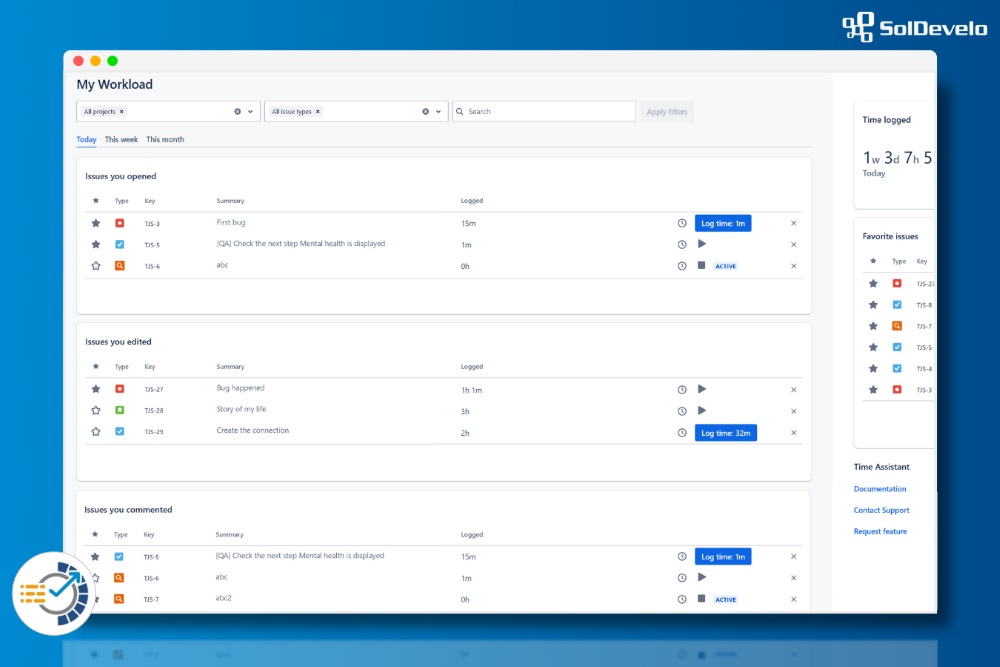
- Your all recent Jira activity and recurring items in one MyWorkload view.
- Easy managing and narrowing user's workload results.
- User's logged time summary view.
- Helps log time consistently based on real work.
Time Logging
The app makes time logging easier for every team member and ensures that Project Managers and Team Leads receive regular and reliable records of work. Users can log time directly from the MyWorkload overview, which shows all recently active work items, or use Active Timers to track time in real-time. This helps avoid missed entries and reduces the effort needed to submit accurate logs, making time reporting more consistent across the team.
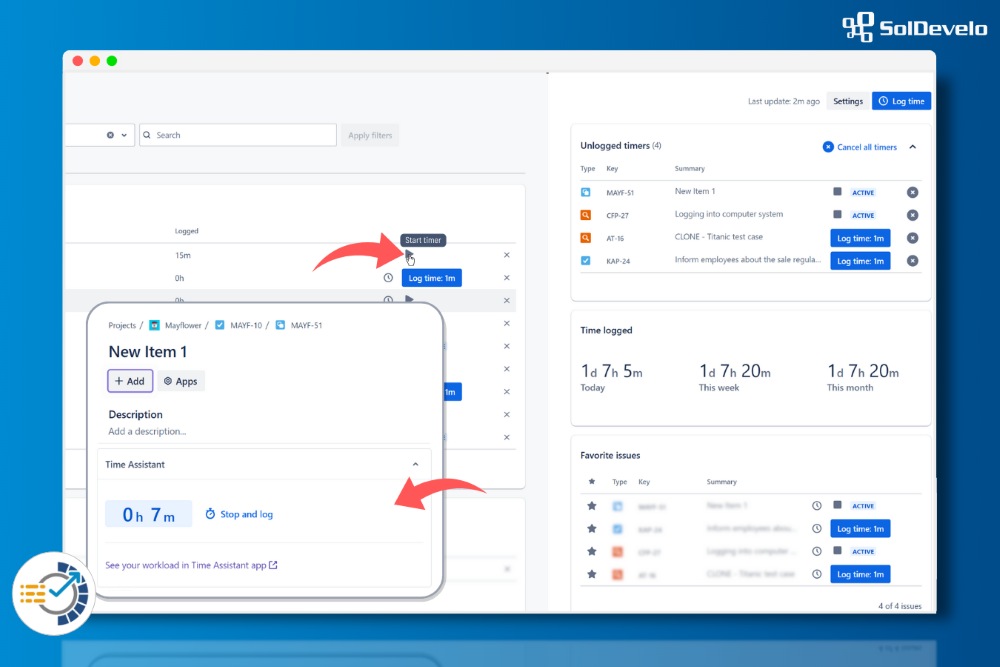
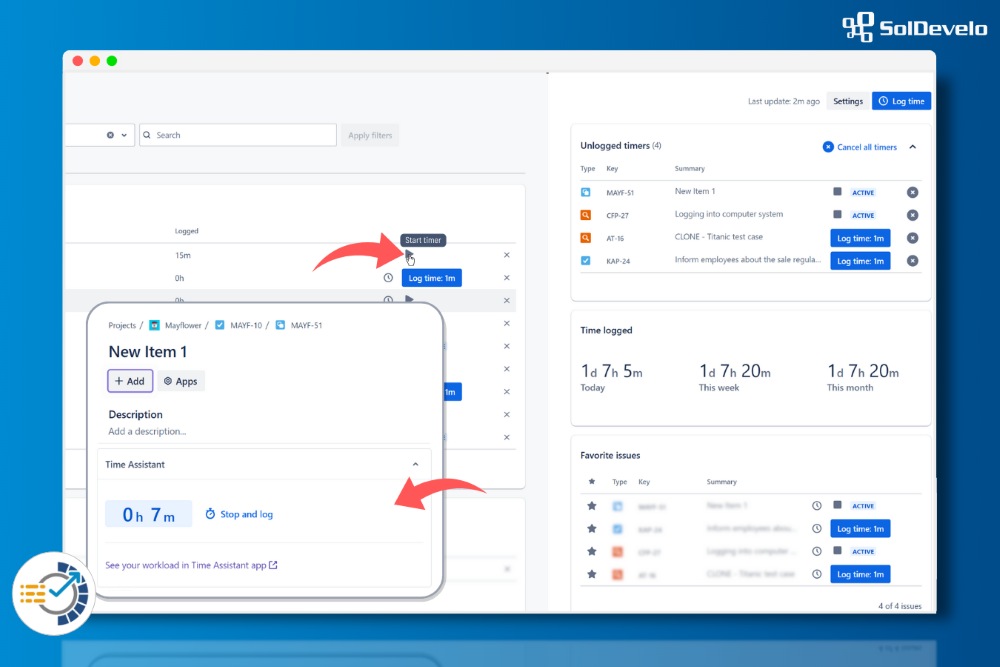
- Save time by logging work directly from your recent activity.
- Stay accurate with automatic time tracking in the background.
- Keep your worklogs consistent with minimal manual input.
- Support better planning with reliable, real-time data for managers.
Time Summary
Staying on top of time tracking is easier with a clear overview of hours logged today, this week, or this month. Users can also see all work items with logged time, making it simple to verify and manage entries without leaving the dashboard.
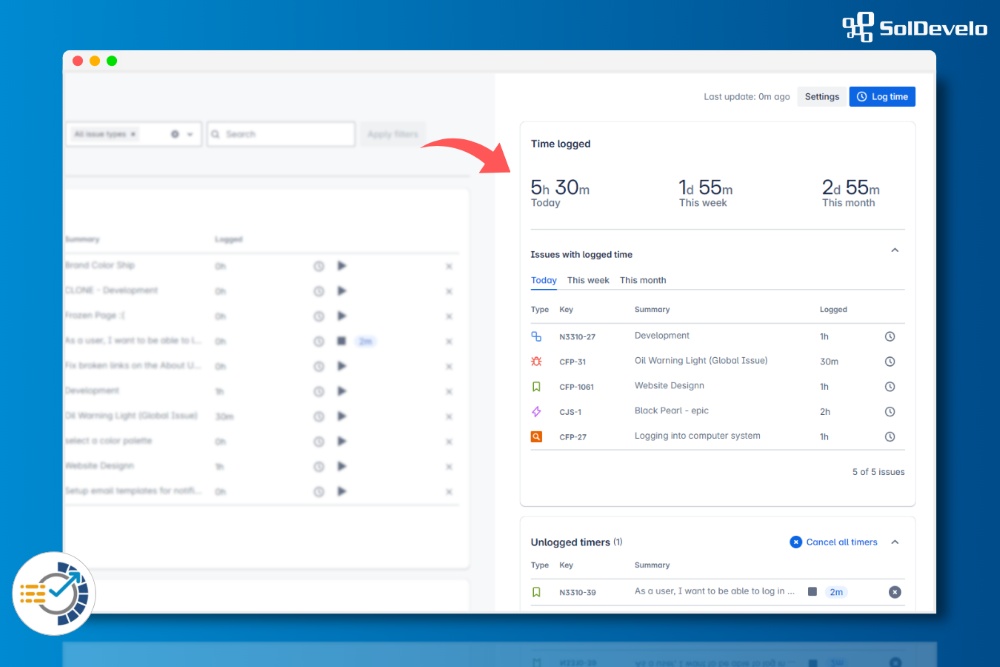
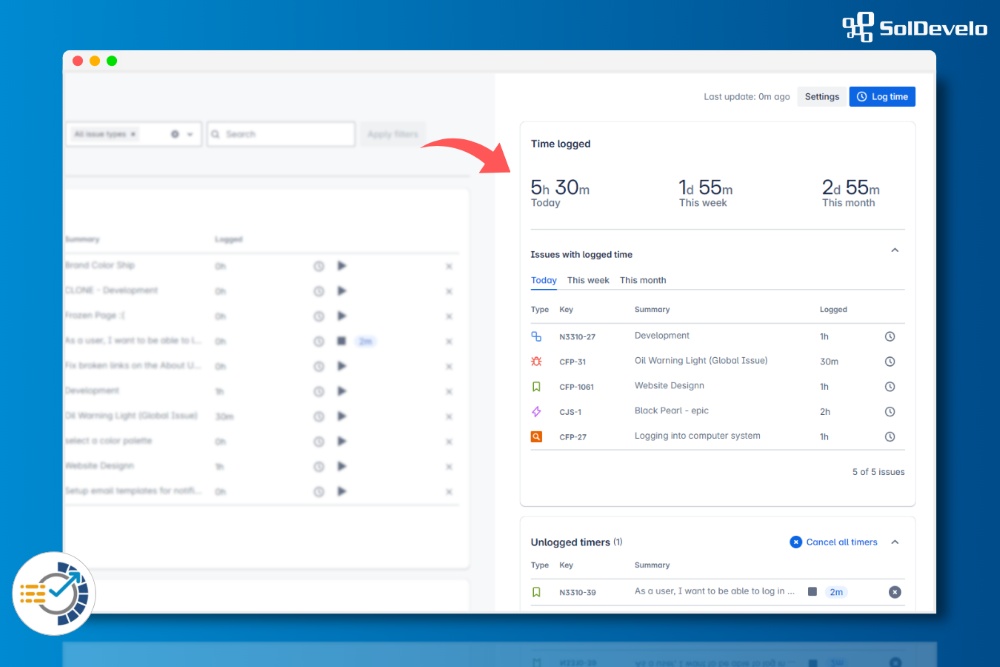
- Quickly check if all required hours have been logged.
- Review all logged time without switching between views.
- Keep your reports accurate for planning, billing, or audits.
Favorites List
This dashboard gadget helps users stay organized by letting them pin the work items they use most often. Instead of digging through multiple projects, users can instantly access their top priorities in one place, making daily work smoother and more focused.
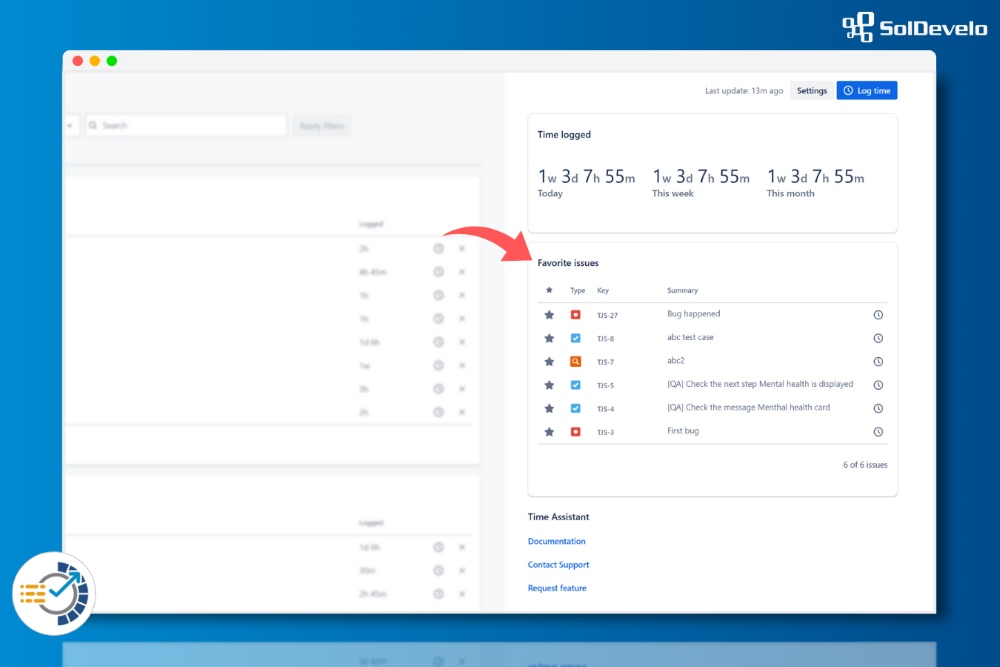
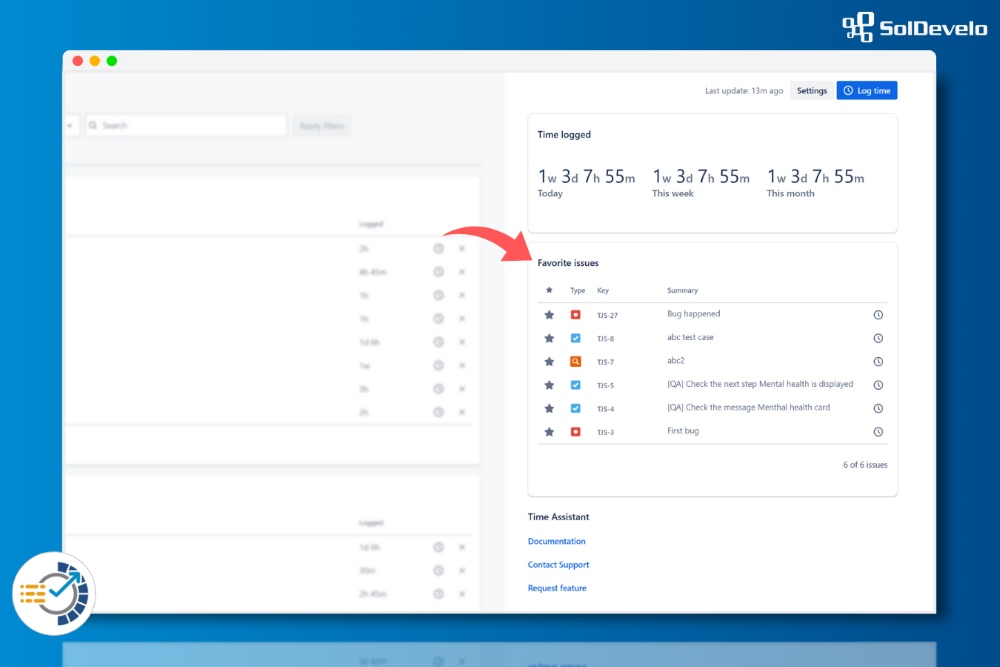
- Save time by jumping straight to your most important work items.
- Stay focused with a personalized list of high-priority tasks.
- Organize your workflow with one central view of key work.