
SolDevelo - Worklogs
This tool provides easy and flexible time tracking, generating detailed time reports and timesheets for members of your team. It serves as your daily time tracker within Jira.
Reports Overview
The Worklogs Reporting feature and overall app short learning curve lets users seamlessly log time and create time reports tailored to your needs, with powerful filtering and grouping options. You can easily retrieve and organize logged work by projects, users, groups, JQL filters, or plenty of supported custom fields, and break it down by time period of your choice. Once built, reports can be shared via URL or exported to a file (CSV or XLS) for analysis, or integration with other systems. This gives you a flexible way to track and understand how time is being spent across your team. Since Worklogs are using native Jira time provider users are ensured that all data logged via Worklogs will be stored directly in Jira not on the app side.
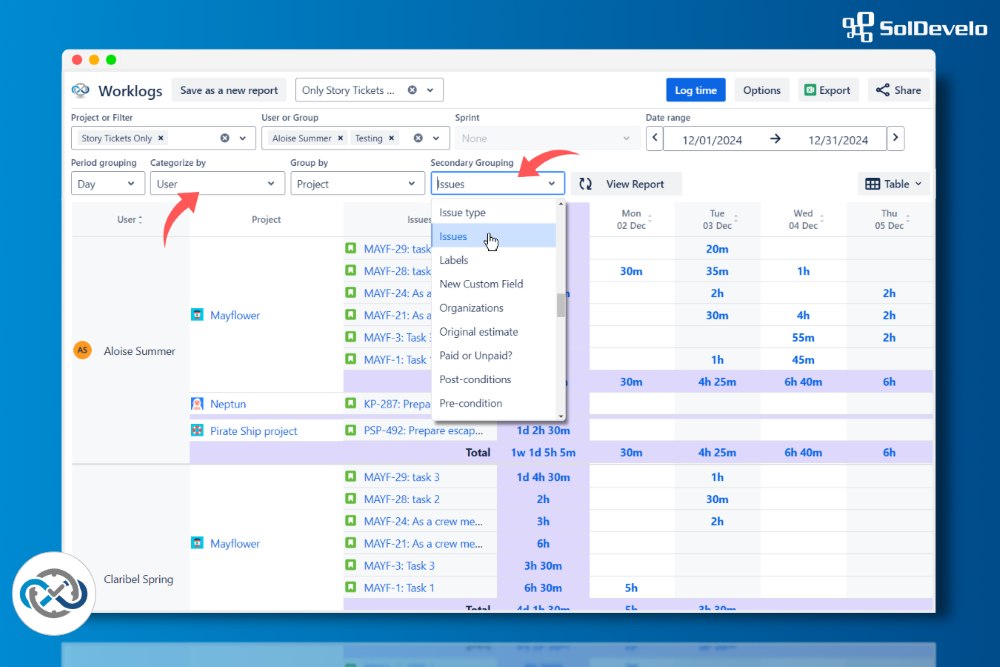
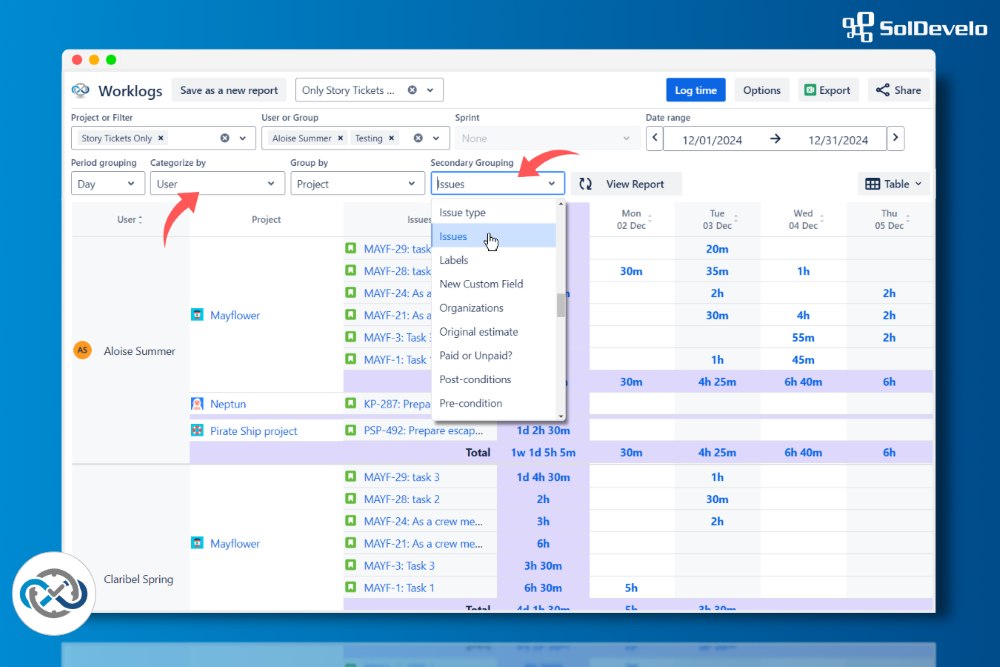
- Easy learning curve allows all jira users simply plug and play with time tracking from day one.
- Possibility to create a report based on easy to use, advanced filtering and grouping options.
- Reports rely on native Jira time provider, so all data is available from the moment the app is installed. No configuration needed.
Logging Time
Worklogs ensure that logging time is easy for the user and shows how to record work directly where you need it. You can log time on work item the standard Jira way, but also directly from the Worklogs report view using the clock icon no more looking for the same issue all the time. This flexibility lets you capture time entries quickly—whether you’re reviewing tasks in a report or working on an issue itself—so your timesheets stay complete and up to date with less effort.
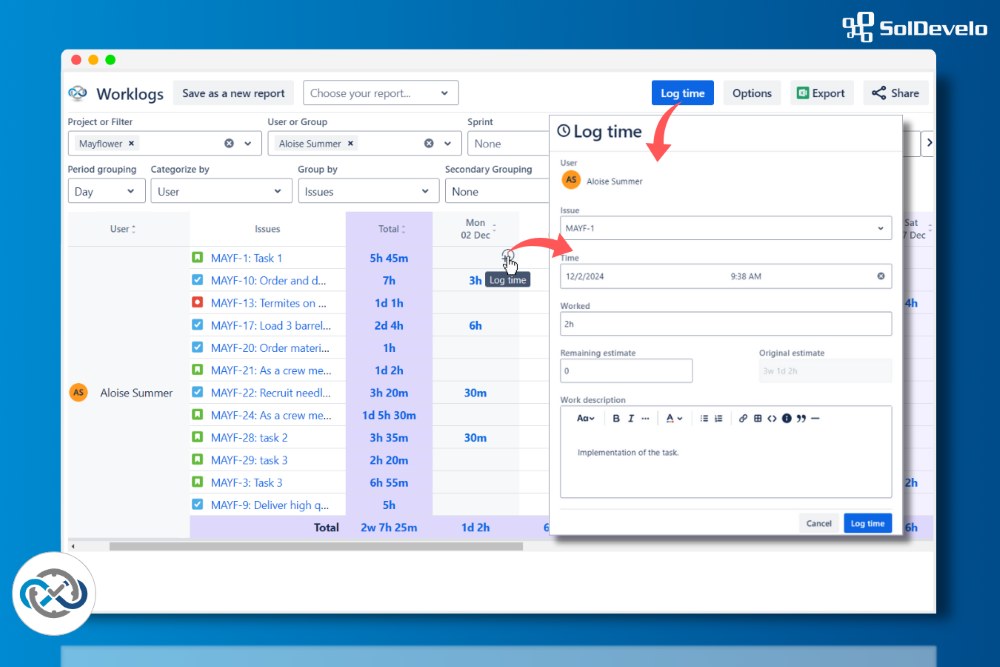
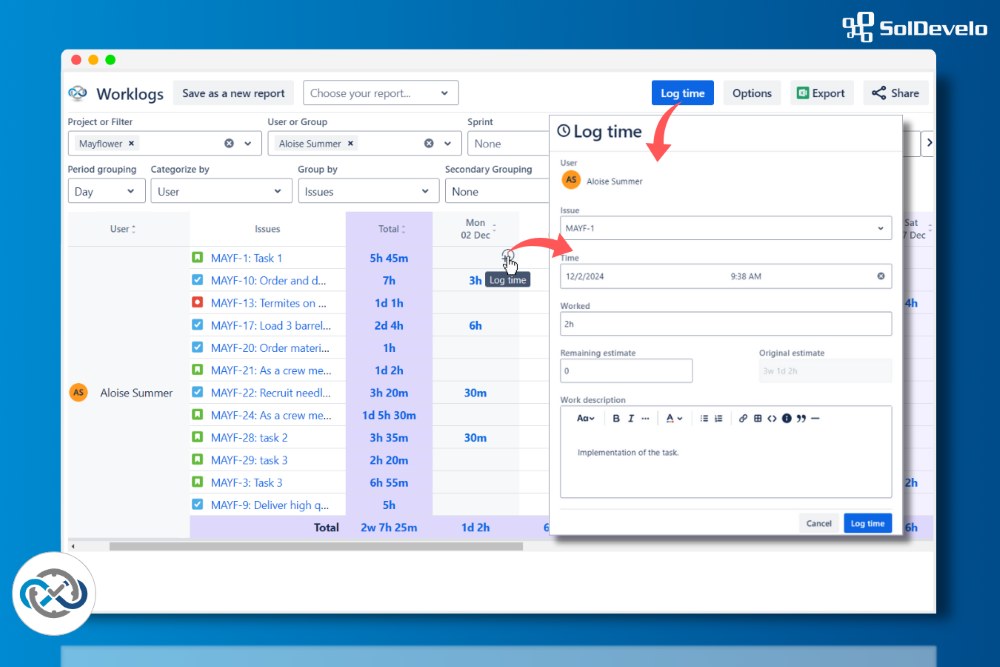
- Faster logging directly from personal or shared reports.
- Quicker workflows by skipping context switching.
- Secure records stored in Jira, ready for other apps.
- Possibility to log time directly from personal or shared report view.
Report's Data Export
The Export feature gives you full flexibility to take your reports outside Jira and share them with others. You can export not only summary views configured on UI, but also detailed reports enriched with data of your choice from jira or custom fields. Reports can be downloaded in CSV or XLS format, making them easy to use in billing, external analysis, or reporting. Additionally, every report configuration can be shared via a URL or as a file, so teammates or stakeholders can quickly load the exact same report setup without rebuilding filters.
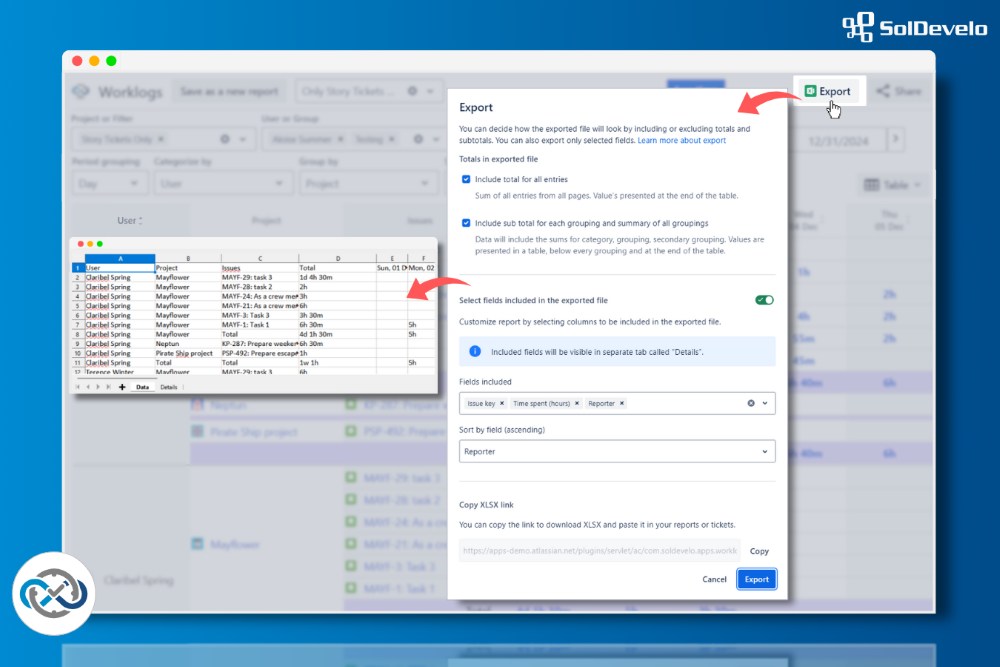
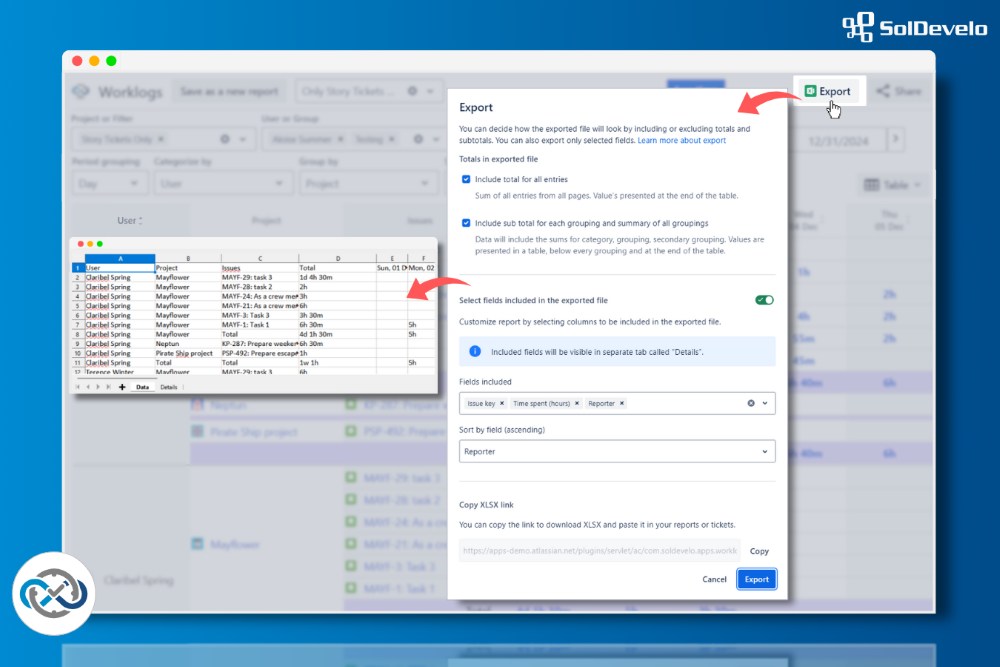
- Sharing report's configurations with teammates or stakeholders via URL or file.
- CSV or XLS export of the report with fields selected on UI and with customized data for deeper view.
Permission Management
Worklogs fully respects Jira’s native user and project permissions, ensuring that time data is only visible to those who are authorized by admins. Unauthorized users will never see worklogs or report data they shouldn’t have access to. On top of Jira’s built-in controls, Worklogs also allows you to manage app-specific permissions, giving administrators flexibility over who can view others' worklogs or simply access the application. This layered approach keeps your team’s time tracking data secure and compliant with your organization’s policies.
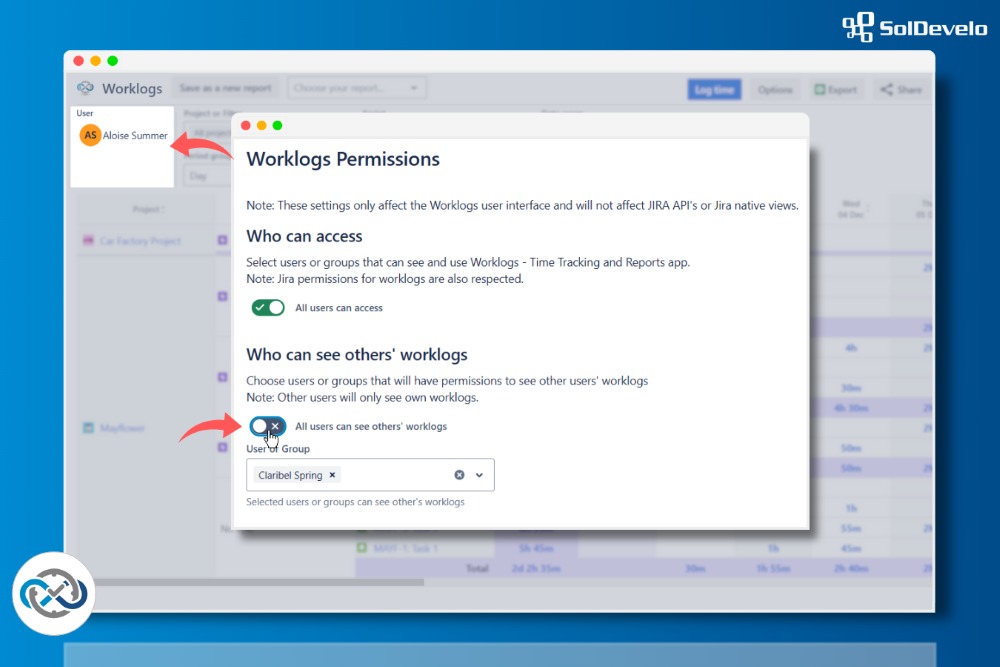
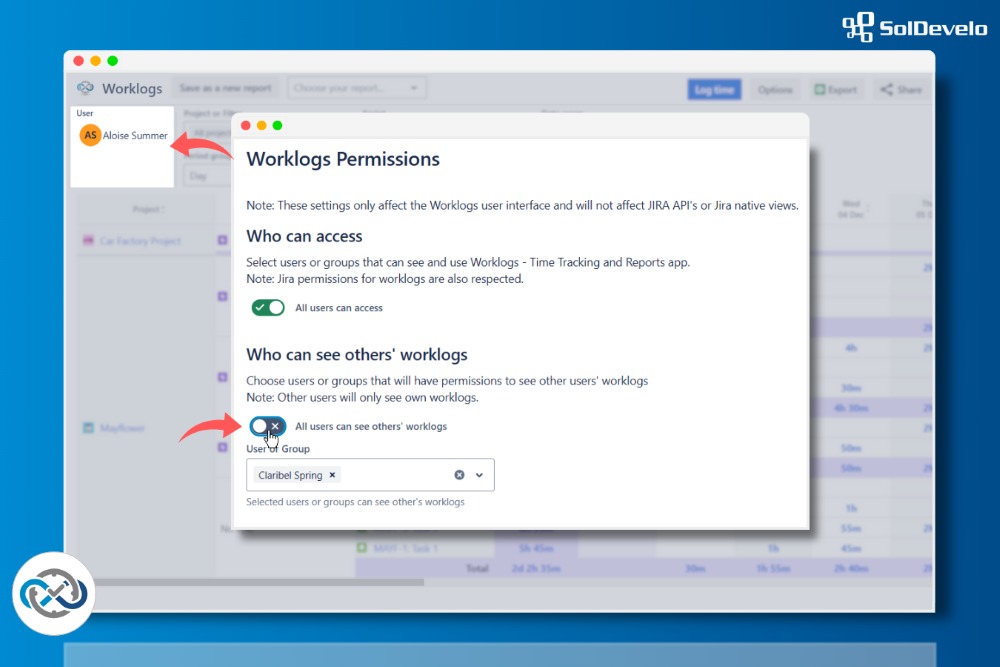
- Ability to limit app access to specific users or groups.
- Respects jira permissions so users would see only data they have been granted access to.