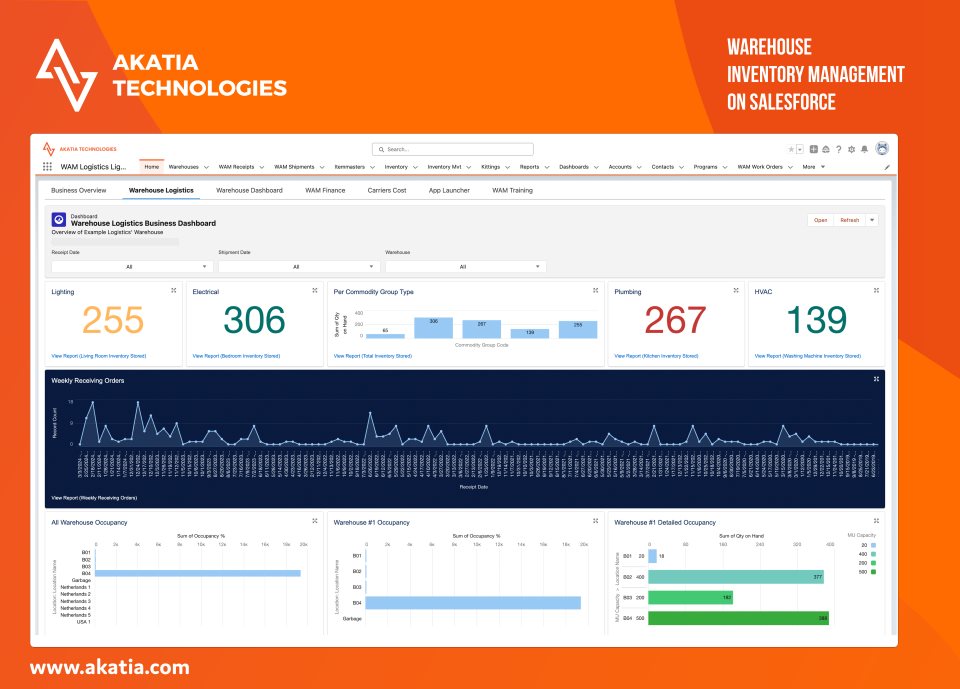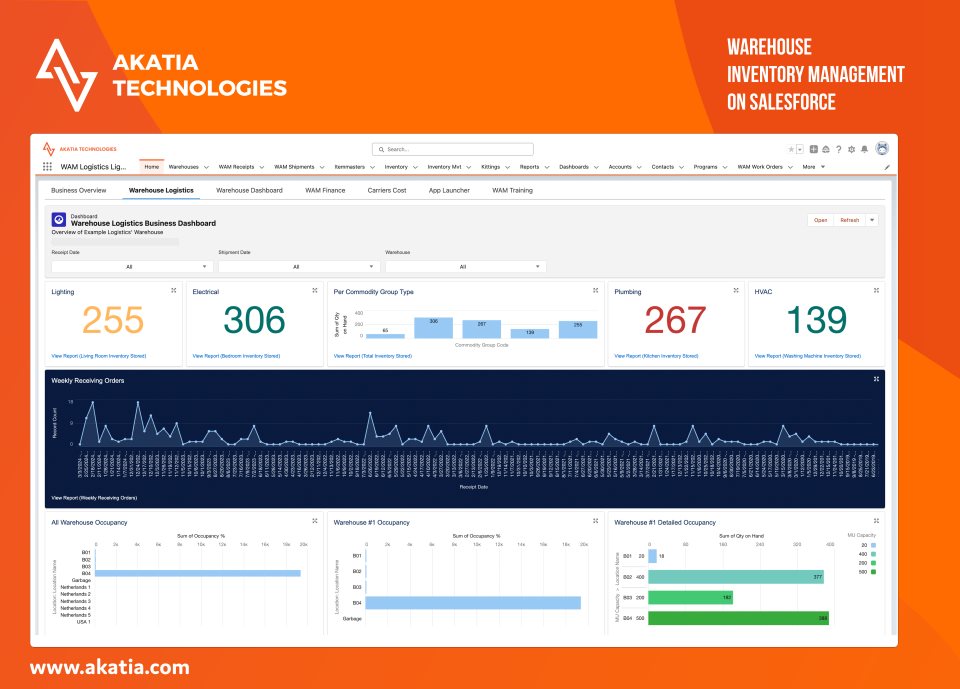Streamline warehouse operations with our SaaS solution for Warehouse & Inventory Management on Salesforce. We leverage barcoding tech and document generation to cover all inventory needs, ensuring accuracy and efficiency. Elevate your business with real-time insights and comprehensive control.
WAM: Premier Warehouse & Inventory Management for Salesforce
WAM, which stands for Warehouse Advanced Management, is a Warehouse Management System (WMS) designed for Salesforce. It ensures precise data management across all warehouse operations, establishing a single source of truth for your inventory. Leveraging Salesforce's robust reporting and dashboards, visualize every aspect of your inventory and warehouse operations seamlessly. Manage multiple warehouses and customers within a unified environment. Utilize our mobile scanning app, the WAM Mobile App, to update data in real-time.
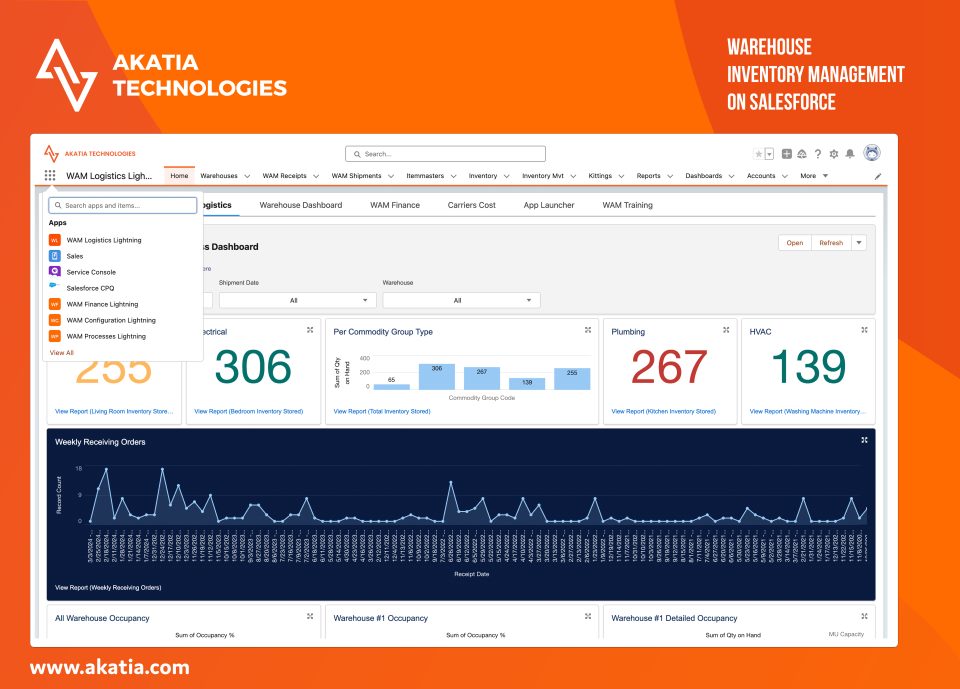
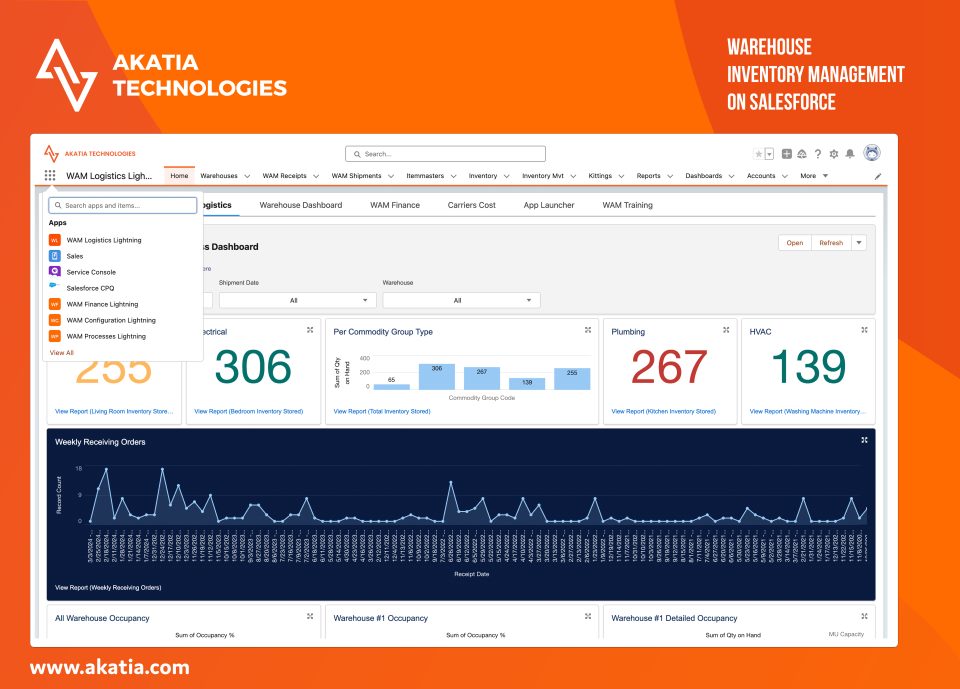
WAM's extensive suite of features
As a Salesforce-native solution, WAM provides a comprehensive overview of your warehouse operations, allowing you to monitor every facet from a centralized platform. For instance, you can track the movement of goods from the moment they are received, through putaway, picking, packing, and finally, shipping. This means you can easily monitor inventory levels, track order statuses, and identify any bottlenecks or inefficiencies in your processes. With WAM seamlessly integrated into Salesforce, you can rest assured that your warehouse data is securely managed within your trusted CRM environment, ensuring data accuracy and compliance with your organization's standards and protocols.
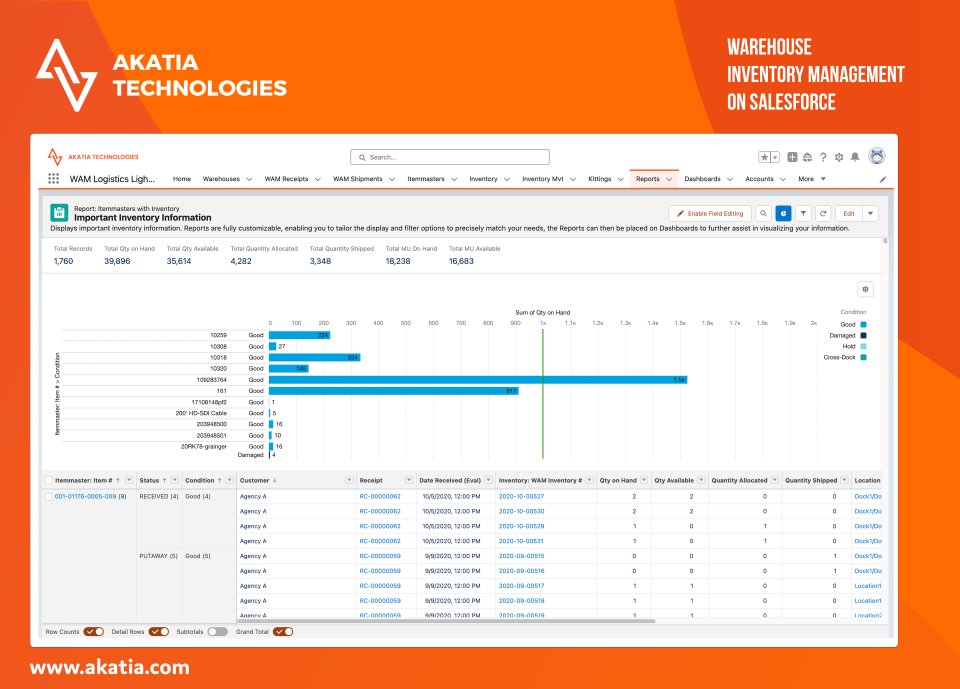
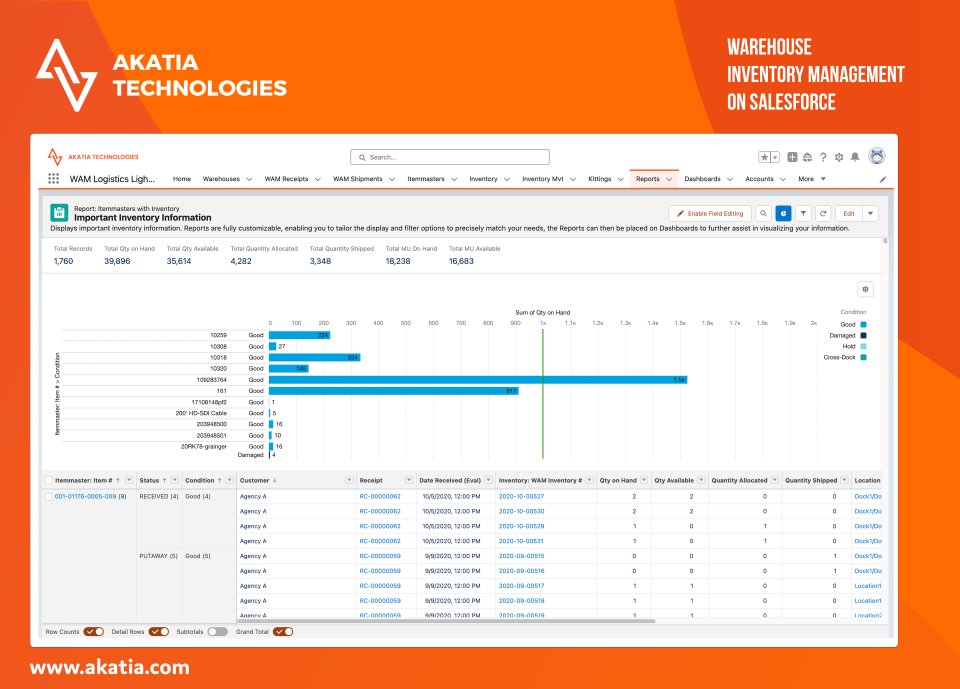
WAM Mobile App
The WAM Mobile App enables warehouse operations to operate seamlessly on mobile devices, connecting directly to your business' Salesforce org in real-time. Establish and safeguard warehouse processes to ensure consistency and adherence to standards. Integrate the app with essential services and tools, like connecting to carriers to access their rates and estimated arrival times. Tailor the WAM Mobile App to fit your specific processes by utilizing our drag-and-drop tool. For example, warehouse staff can use the WAM Mobile App to scan incoming shipments, update inventory levels, and record shipment details directly into Salesforce, eliminating the need for manual data entry and ensuring real-time visibility into warehouse operations. This information comprises custom fields tailored by your business, offering the personalized scanning experience sought by many. For instance, you can configure the WAM Mobile App to capture specific data points unique to your operations, such as product serial numbers, batch codes, or customer-specific identifiers. This customization ensures that your scanning process aligns precisely with your business requirements, enhancing efficiency and accuracy. As a result, warehouse staff can effortlessly capture and input relevant details directly into Salesforce via the app, facilitating streamlined operations and real-time data updates.
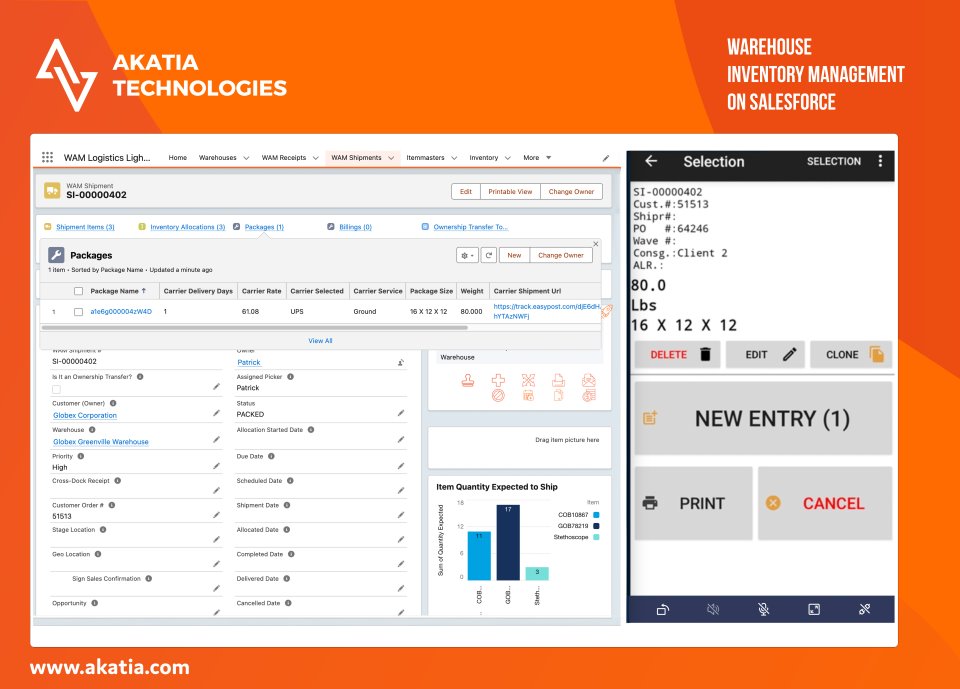
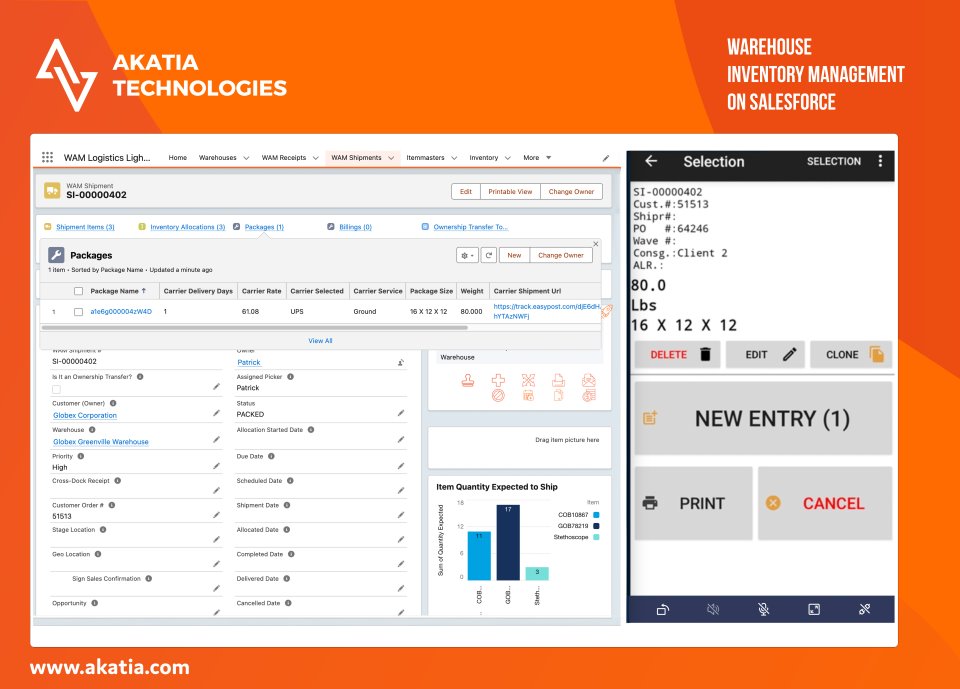
WAM Mobile App (Continued)
The WAM Mobile App is designed to be customizable to meet your business needs. It enables your business to establish optimal picking routes, saving time and money by enhancing efficiency. Manage your inventory with custom Allocation Rules, such as FIFO, LIFO, and FEFO. However, your business may require tailored rules based on factors like the customer, items being sent or received, or a combination thereof. WAM allows you to create custom rules based on various criteria like customer, item, location, and more, which are applicable to the WAM Mobile App. For instance, you may prioritize shipping out inventory that expires first while starting with items stored in easily accessible locations. Additional features include bulk picking for expedited order fulfillment and the ability to print necessary labels or documents directly from the WAM Mobile App to mobile or office printers. Another notable feature is the packing functionality, enabling you to organize your inventory into boxes and input vital details such as box size, weight, and contents, thus optimizing the packing procedures.
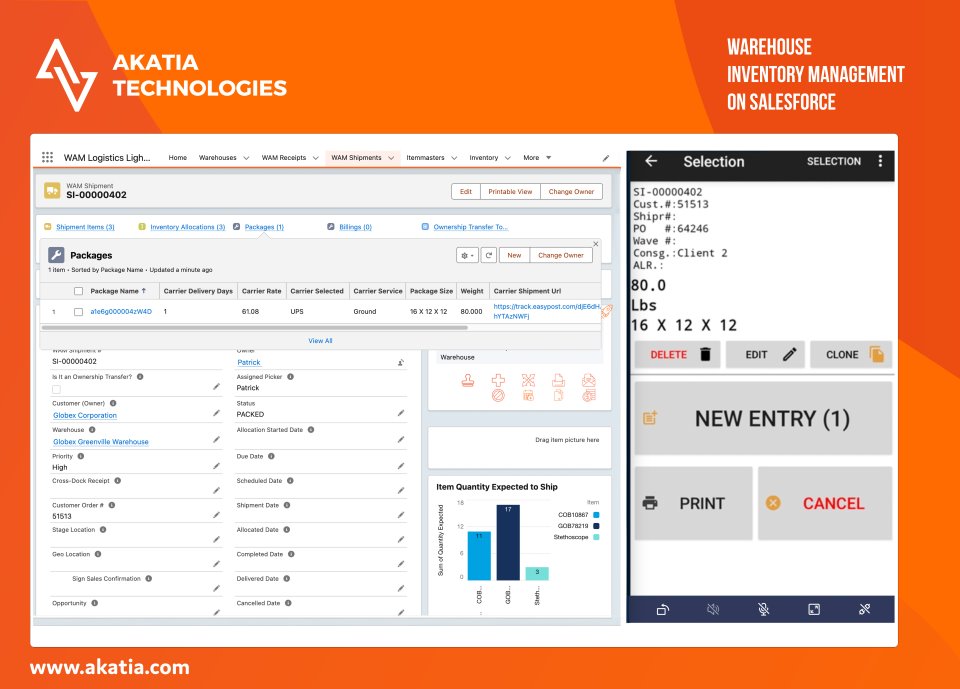
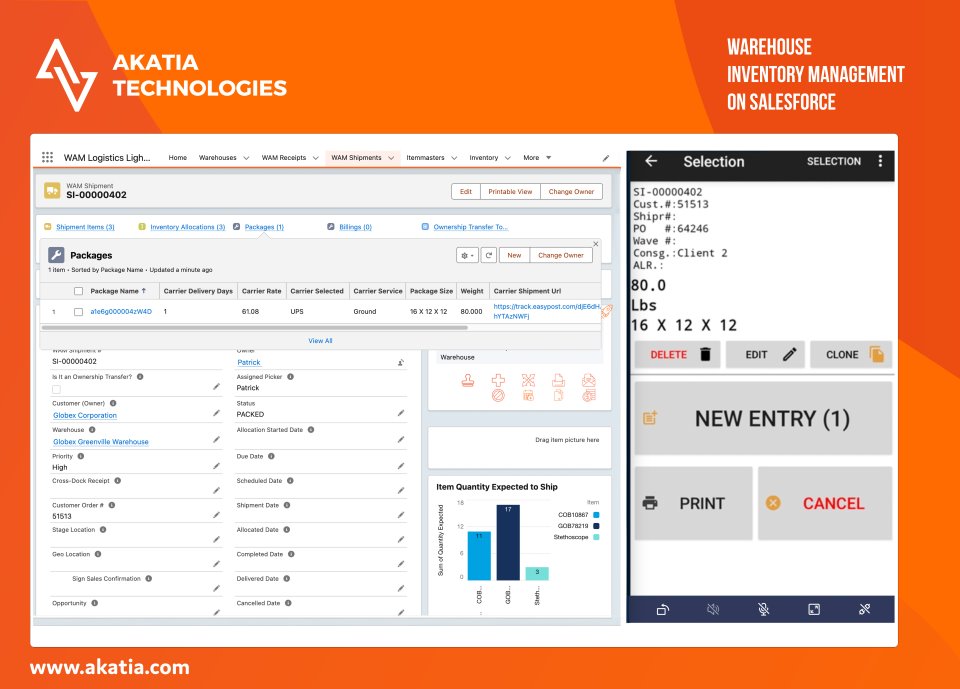
Billing & Invoicing
Invoicing your customers accurately is paramount. Utilize WAM Price Books to create and configure charges for any warehouse operation your business conducts, whether automated or manual. These charges may encompass inbound and outbound related fees, billed per Stock Unit, Moveable Unit, etc., as well as storage-related charges billed per Stock Unit, Moveable Unit, Weight, etc. Capture these charges and generate billing lines according to any desired billing cycles, including weekly, bi-weekly, monthly, yearly, etc. Since not all customers are billed equally, WAM allows for customer-specific rates, automatically compiling charges based on agreed billing cycles between your business and its customers.
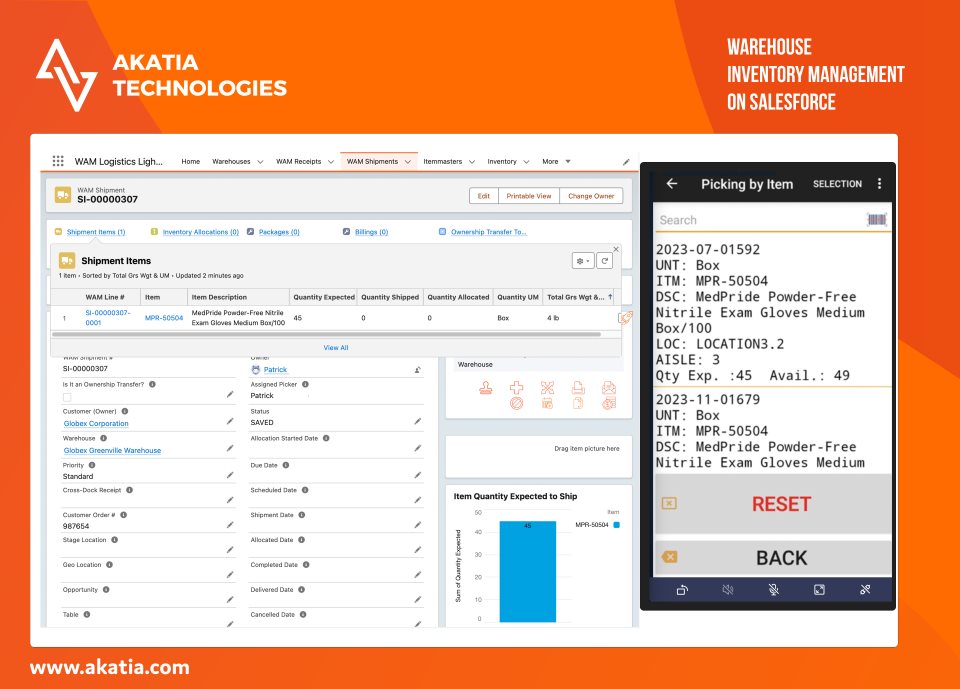
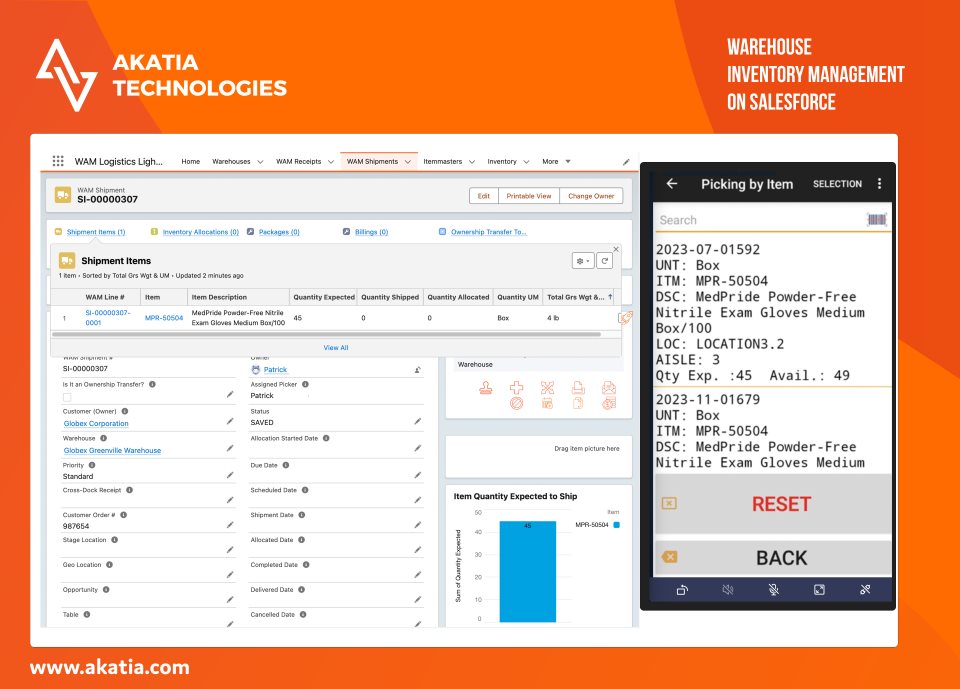
WAM Integrations
Integrate WAM seamlessly with the essential tools and services vital to your business. These integrations encompass various Salesforce products and features, including Service Cloud, Sales Cloud, Field Service, CPQ, and Experience (Community) Cloud. Furthermore, explore additional integrations available via the AppExchange for Accounting Packages and Transportation Management Systems (TMS). Extend your integration capabilities to external solutions, such as Accounting Solutions and Carrier rate retrieval solutions, facilitating the printing of carrier labels from major couriers like FedEx and UPS. Additionally, set up WAM with Electronic Data Interchange (EDI) for swift and seamless data flow between your customer's system and WAM.
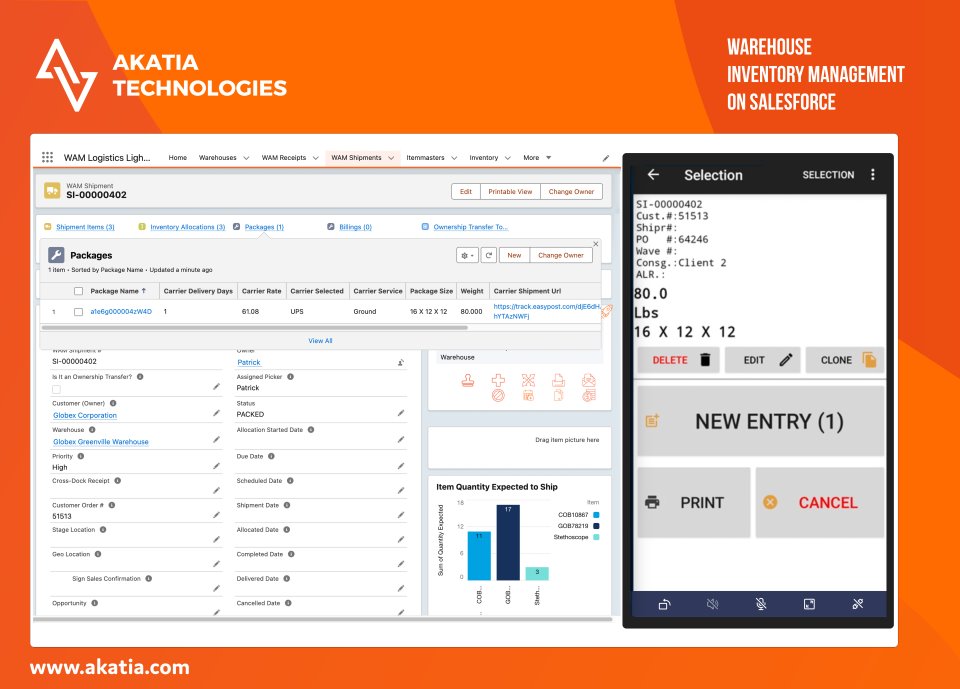
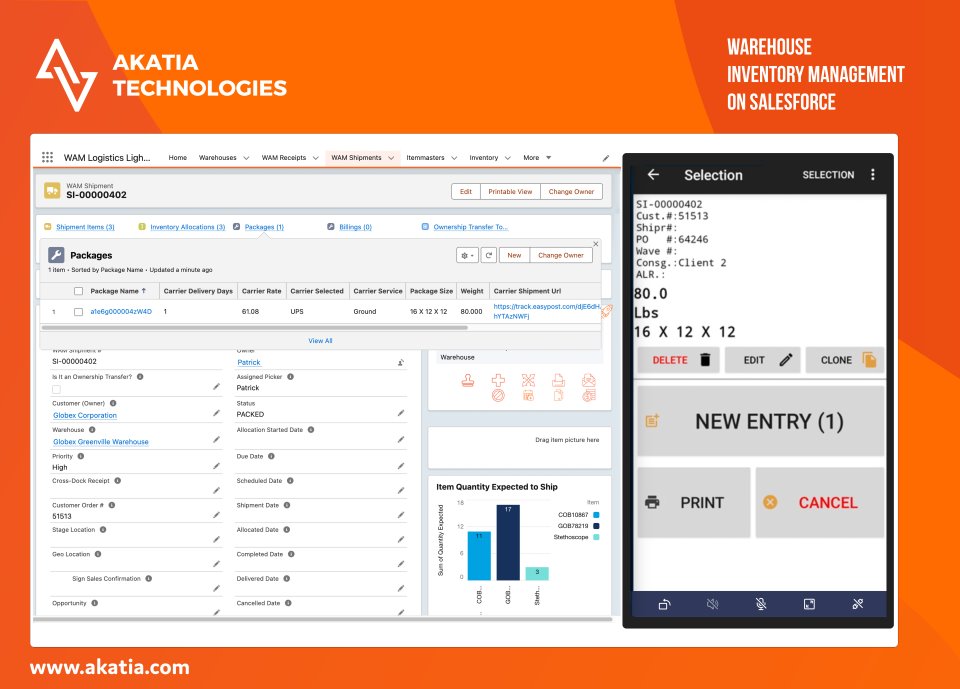
Document & Label Creation
Every business requires proper documentation. With WAM's Document Builder, creating custom, professional, personalized, and accurate documents is at your fingertips using our drag-and-drop tools. No custom coding or Visualforce pages are needed. The Document Builder enables the creation of templates that map any data within a Salesforce Org to a document by mapping the field name anywhere on the document. These documents can be of any size and orientation, including images, barcodes, data fields such as text, number, currency, date, time, and percentage, various fonts and letter sizes. Calculations performed within the document, such as tallying up each billing line to display the total cost, are also supported. All of this is done in real time; any update in Salesforce automatically reflects in the document the next time it is generated, ensuring your documents stay up to date in real time without errors. Printing and saving these documents for future reference, as well as sending them to your Salesforce Account’s Contacts, is performed within Salesforce. This functionality enables you to track activities related to your receiving or shipping processes effectively.
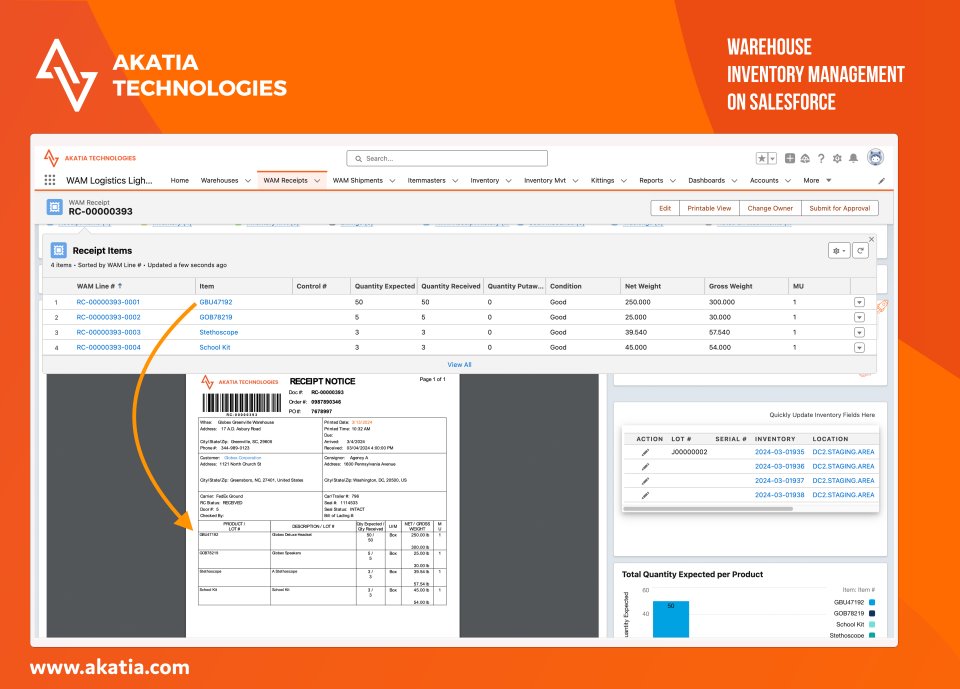
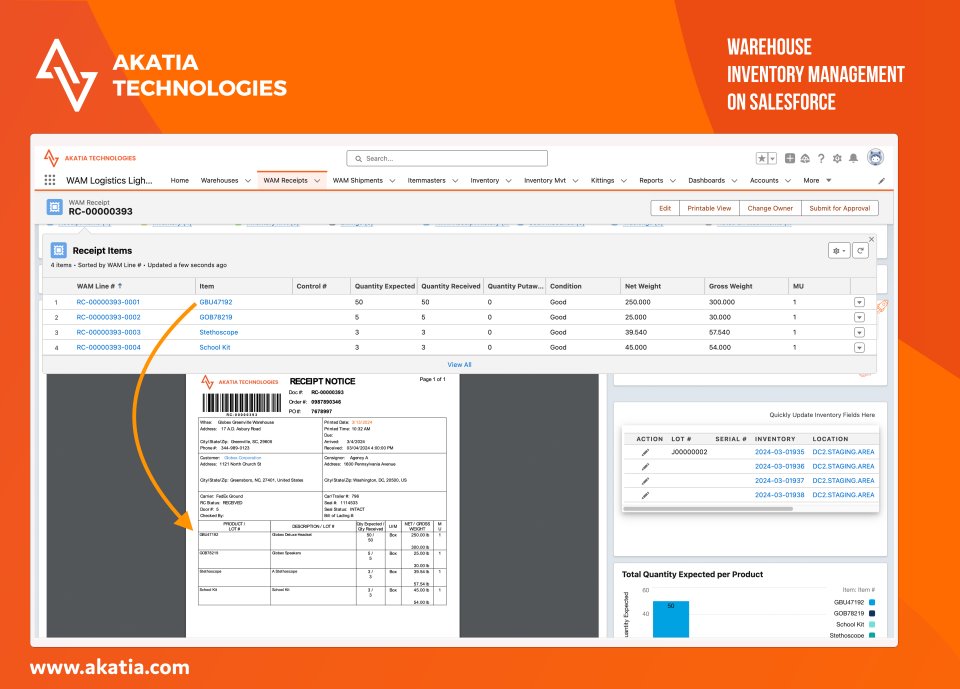
Reports & Dashboards
Knowledge is power; utilize Salesforce's robust Reports and Dashboards to compile your warehouse information, enabling you to analyze, extract, and make calculated business decisions. WAM caters to all your warehousing needs, managing inventory thresholds, expiration dates, backorders, fulfillment time per order, and more. While knowing this information is reassuring, working with it is what WAM + Salesforce's Reports and Dashboards are all about. Instantly grasp crucial data like the number of outstanding orders for the day, your profits and losses for any given period—vital for forecasting, accountability, and motivation. For instance, identifying the fastest and most accurate warehouse picker allows you to assign them to large or high-priority orders, optimizing efficiency. Leveraging Salesforce's potent platform alongside WAM's customizable suite of features equips your business to work smarter and scale to success.