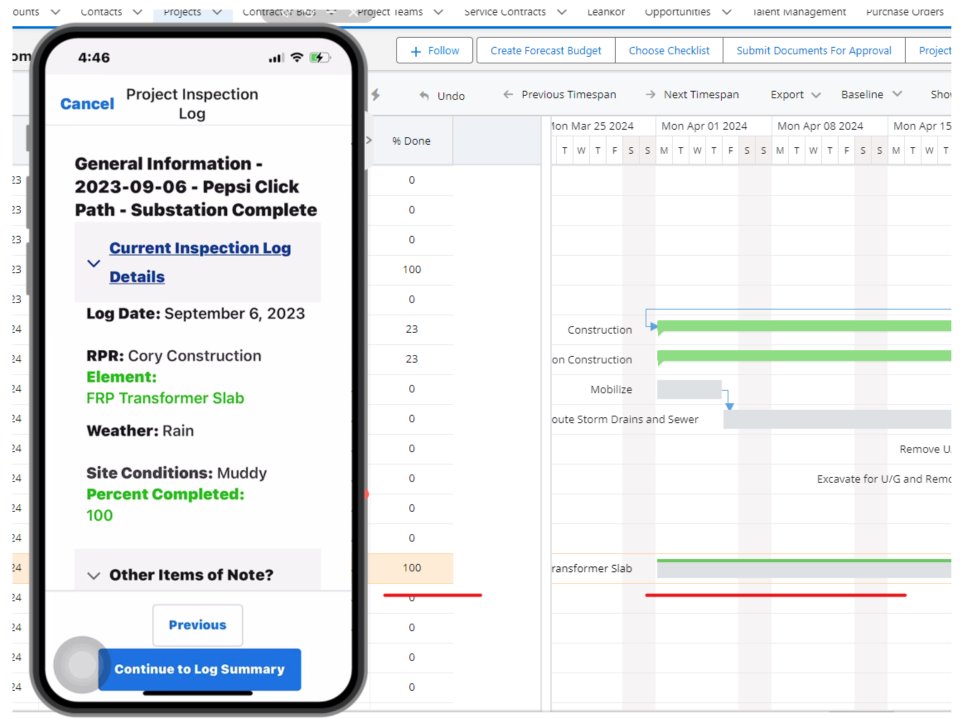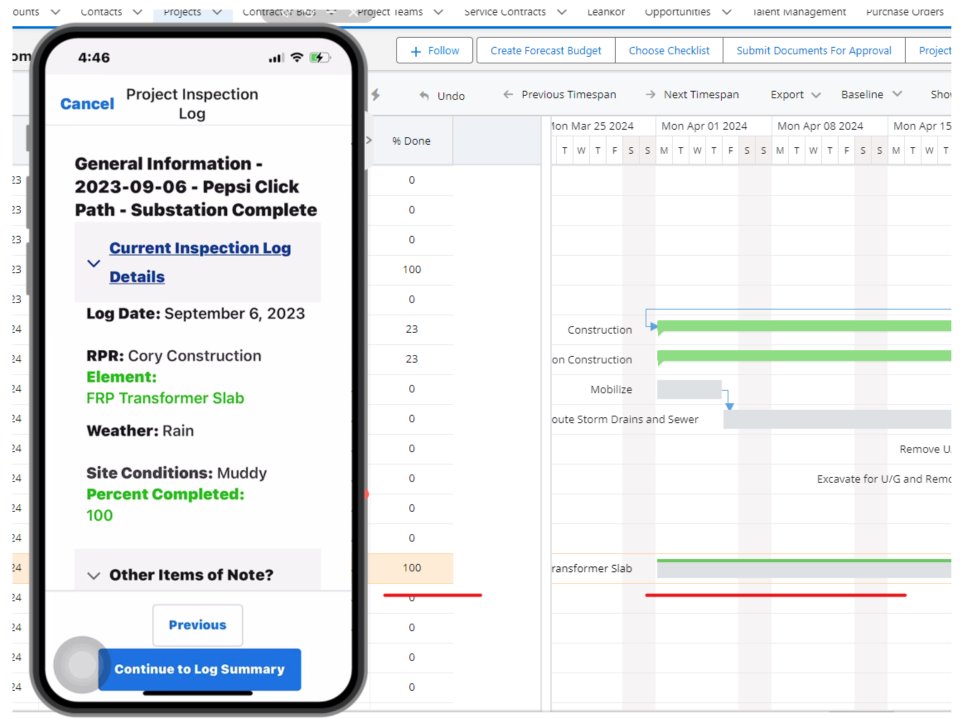Leankor Inc.
Leankor boosts collaboration across teams, enabling them to centralize, manage and track project activities. It provides real-time visibility into tasks, timelines, resources and financials. Leankor orchestrates the work project with 360-degree reporting empower business users to manage risks and more strategic decisions across the project lifecycle and Capital Investment Planning.
360 View Work for Public Sector
Leankor and Salesforce provide a powerful work management 360 View platform for the Public Sector. Leankor project application orchestrates this end-to-end workflow. From planning, visualization, and implementation to coordinate internal and external stakeholders.


Modern Work and Project for Public Sector
Highly visual work and project management solution that streamlines the project lifecycle. Able to connect different work styles and methodologies (e.g. Kanban, Agile, Gantt, etc.) to all users for a high level of collaboration across various teams.
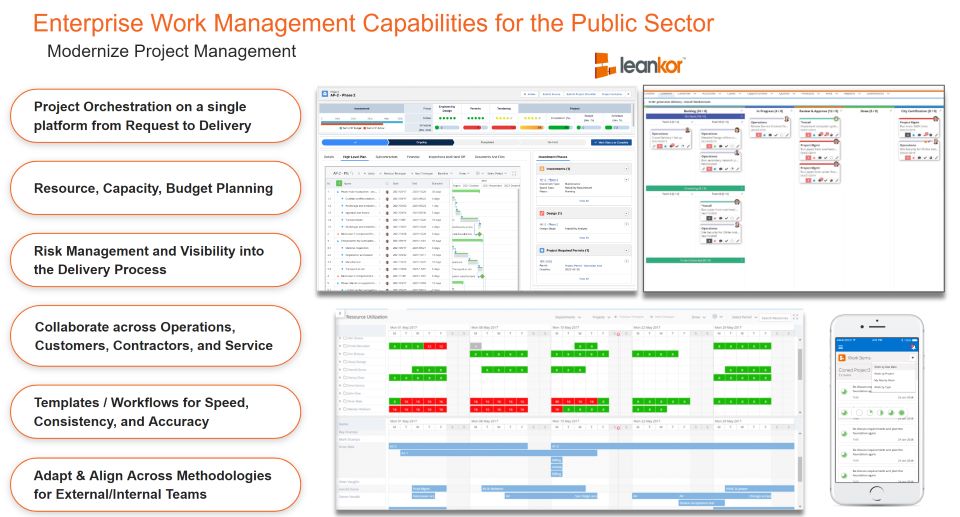
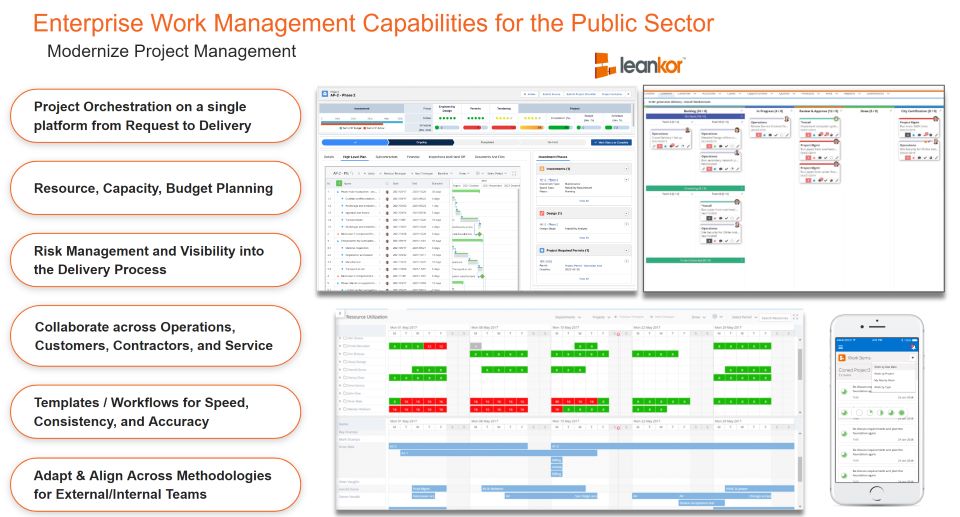
Actionable Dashboards
Insightful dashboards and reports for complete awareness. Public infrastructure dashboard in which users can filter by various districts, project type, etc. Ability to drill down to gain continuous insight on given work project.


Various views for Different Personas
Ability to compose vies for various personas. Admin app for Program Administrators. Highlighting the idea of having a different view for different users.
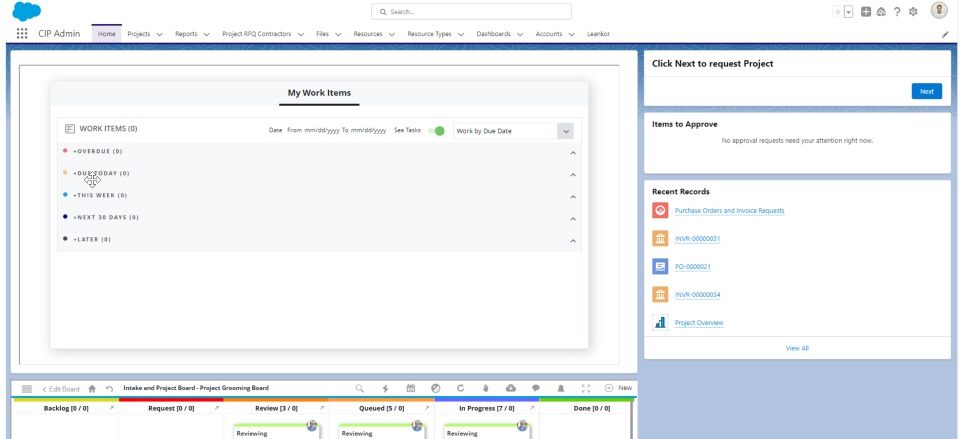
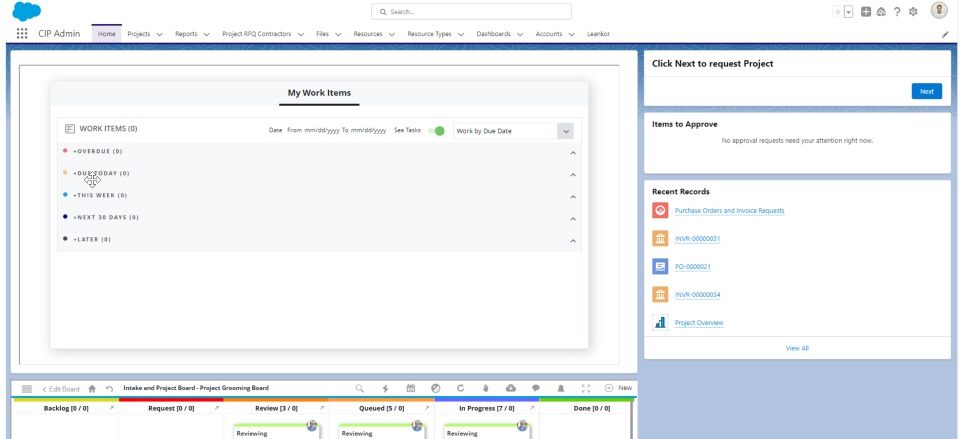
Complete Project Planning
End to End View project planning with detail Gant view. Easy to identify full scope of project, timeline and resources. Set important dependencies between project milestones. Compare baselines across the overall project. Also Gantt view can be linked via hybrid mode to agile workstream project cards to support various work methods.
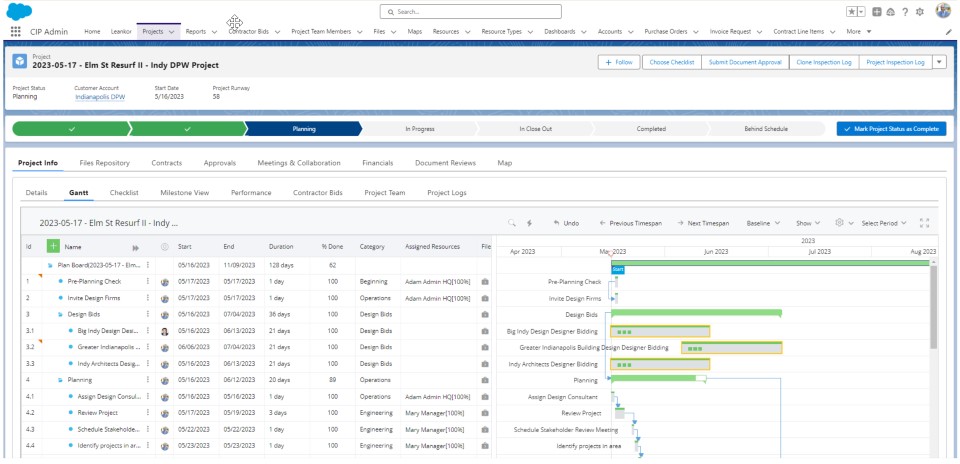
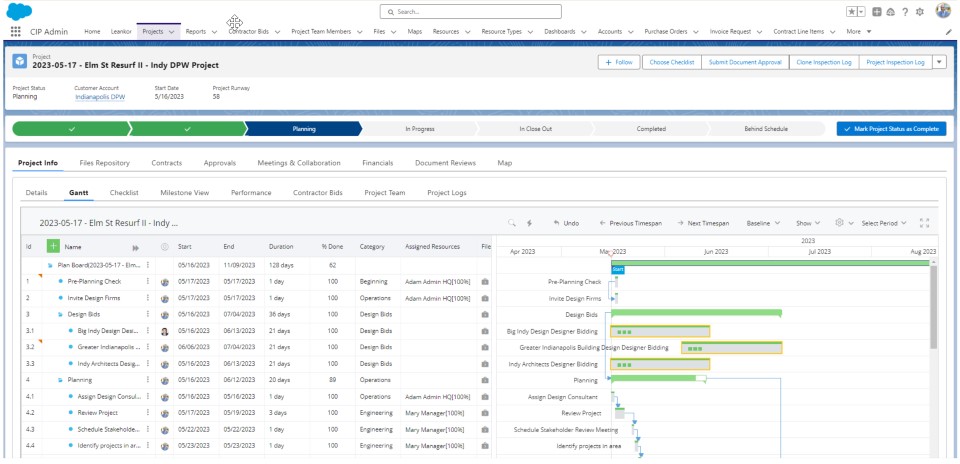
Project Bidding Process
Leankor provides complete view to manage workstream throughout the bidding and contracting process. The includes real time statuses and CSAT feedback.
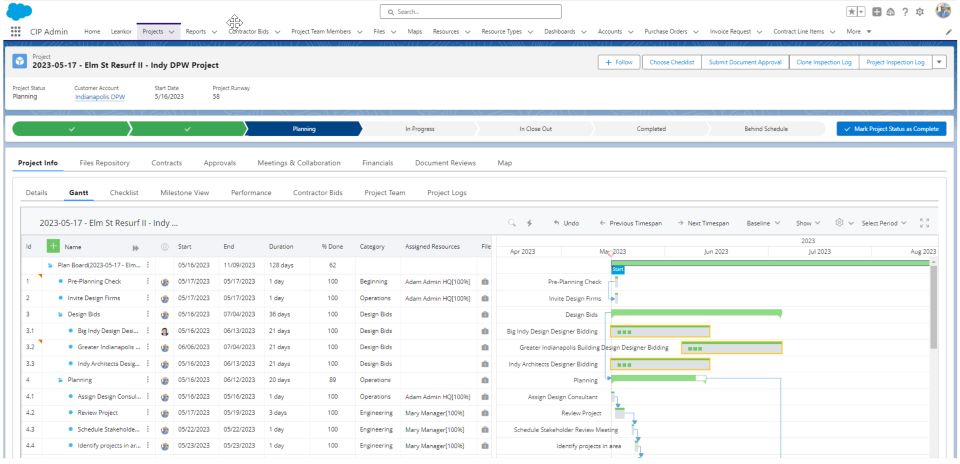
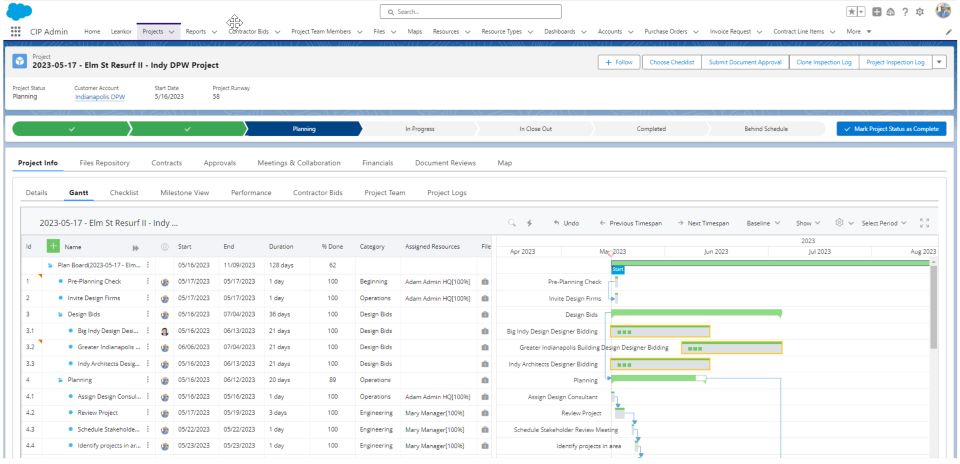
Interactive Portals for External Users
Collaborate across Operations, Customers, Contractors, and Service with visual Portal.
Manage your contractors and other stakeholders. Contractor invoice requests for multiple activities completed. External users can keep track of task and milestones more efficiently.
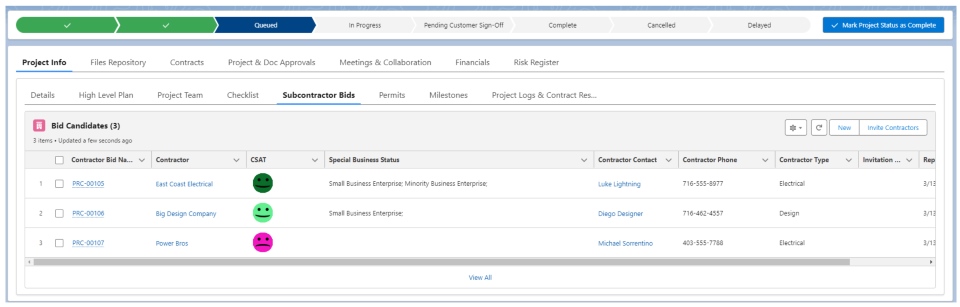
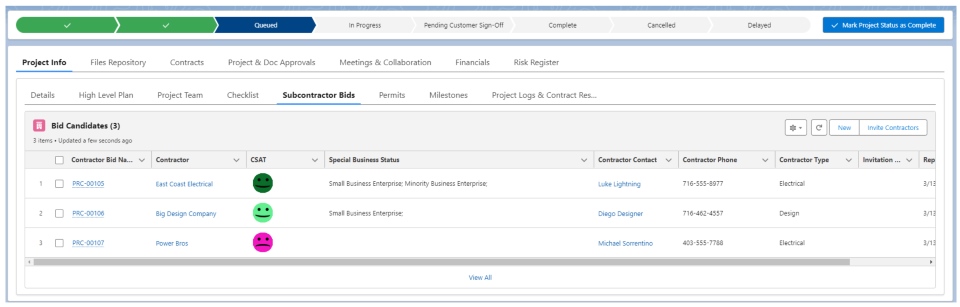
Trackability for Invoices and Approval Process
Finance related dashboard to help the finance team have visibility into the status of Invoices and Purchase Orders. Keep track of approvals. Part of end to end Budget and Expense Planning to feed into real-time project financials.
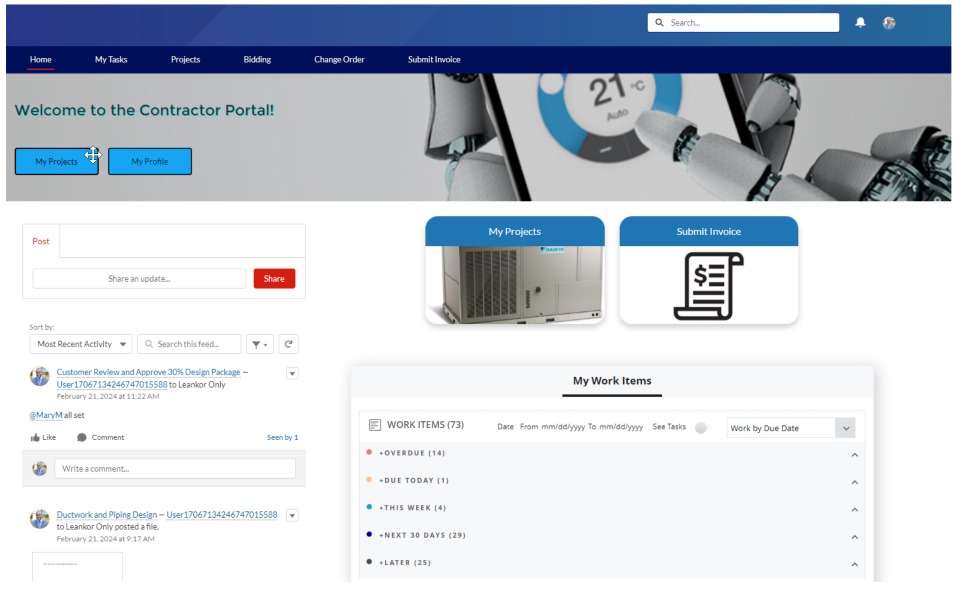
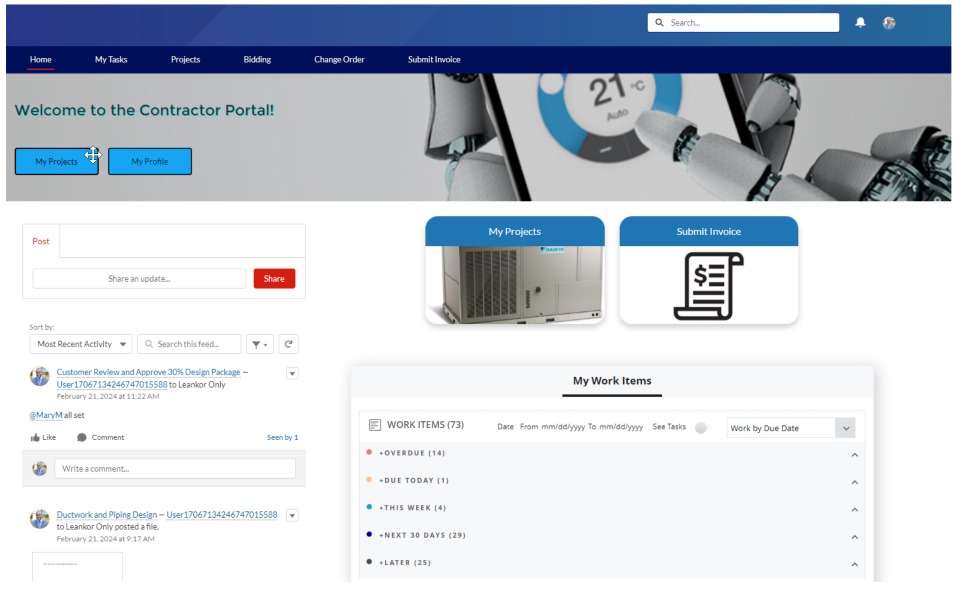
Inspection Process
Project Inspection Log showing automating creation of change items (WDC - Work Directive Change), based on disparity between amount used and estimated amount. This includes both browser and mobile views.
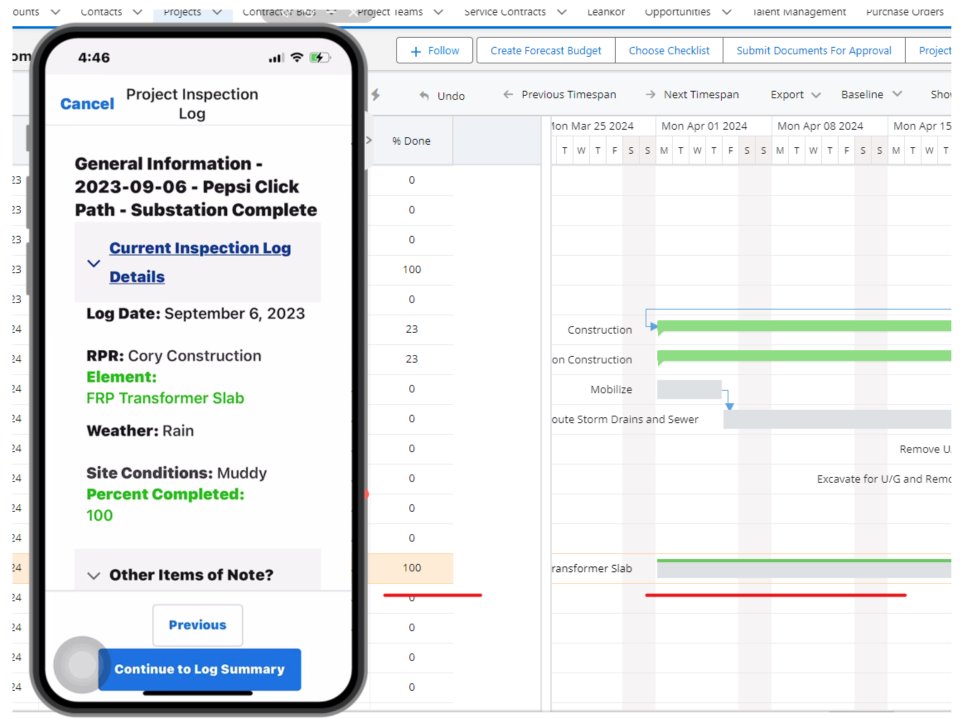
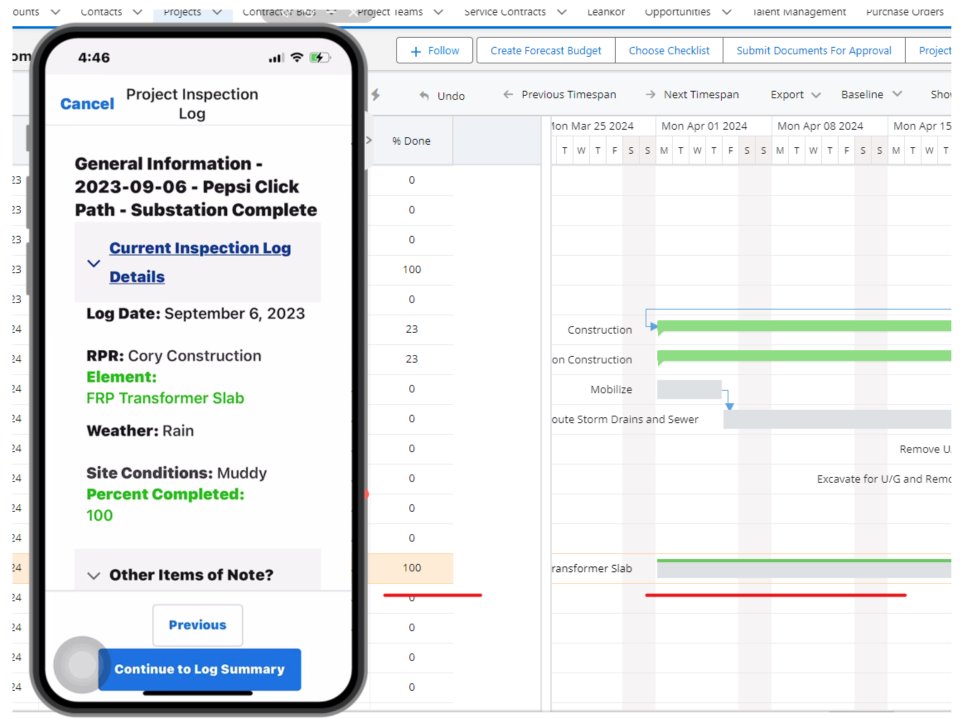
Change Order View
Keep track of important change orders. Project Inspector view in which they are looking at Change Orders and corresponding Change Items. List View button allowing user to approve all selected Change Items at one time.