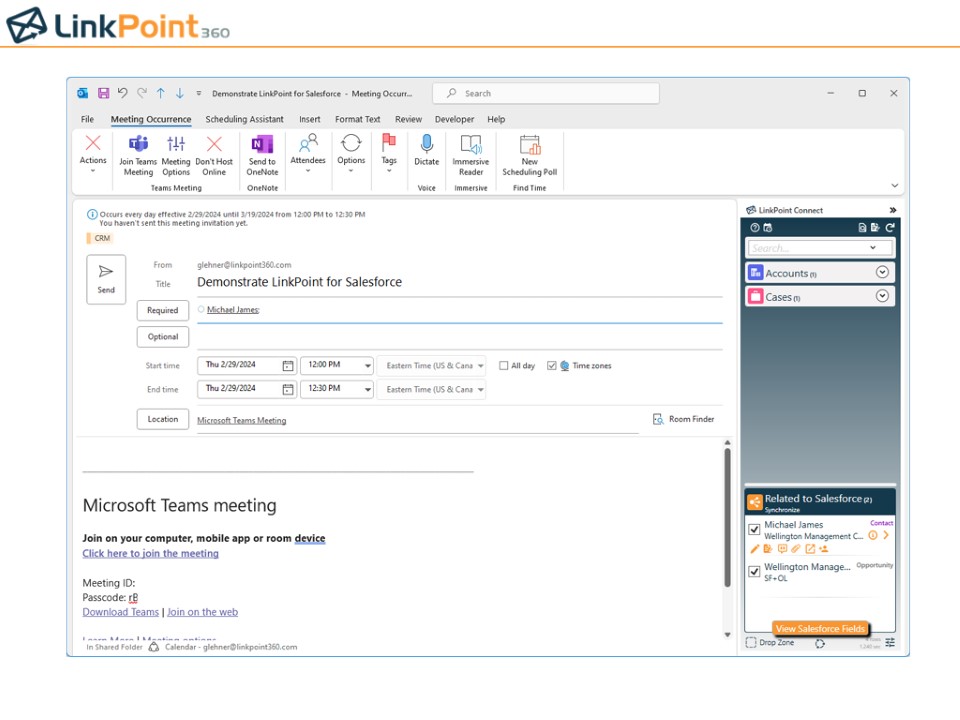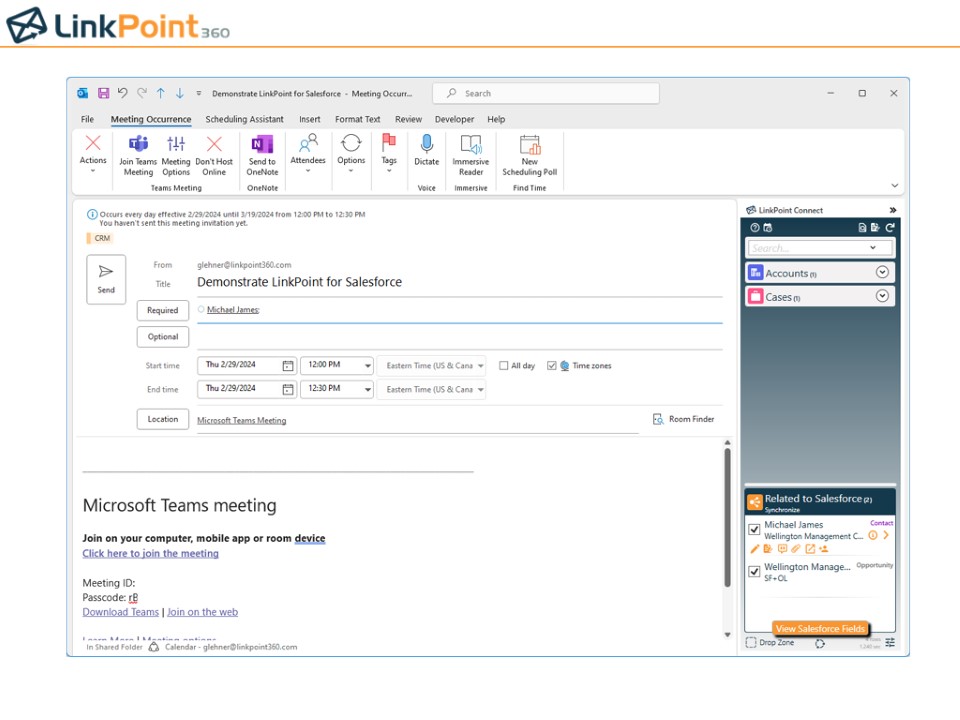LinkPoint360, LLC.
LinkPoint360 has been the leading provider for over 20 years of Salesforce Outlook integration, dedicated to delivering software solutions that promote productivity, efficiency, and Salesforce adoption.
Outlook Integration for Salesforce
Salesforce simplifies Outlook integration for end users and Salesforce admins alike. Single-click email and event recording captures interactions for a complete customer picture in Salesforce. Custom objects and fields work out of the box to bring unique Salesforce data to your email. Client-side & cloud deployment options ensure compliance with security protocols and customer control.
LinkPoint Connect is one solution on any platform for any use case.
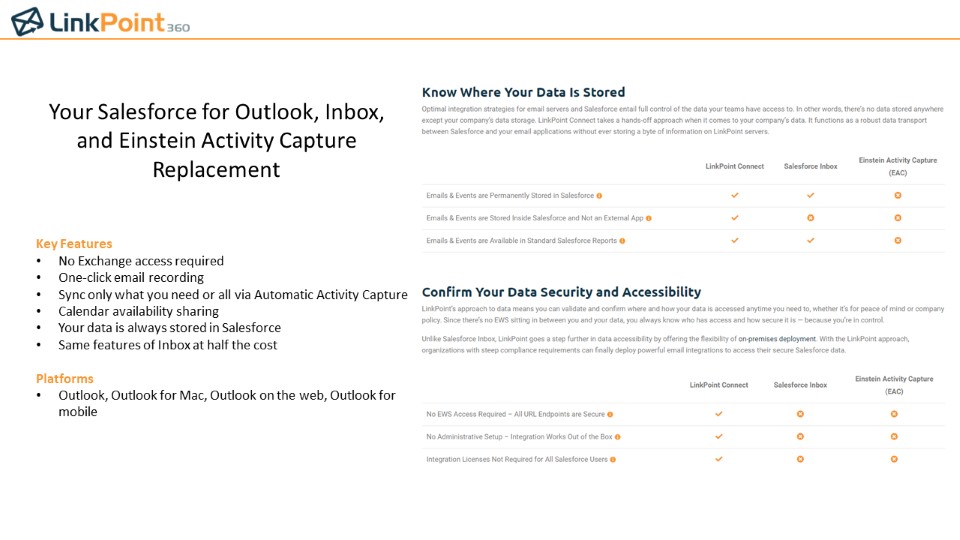
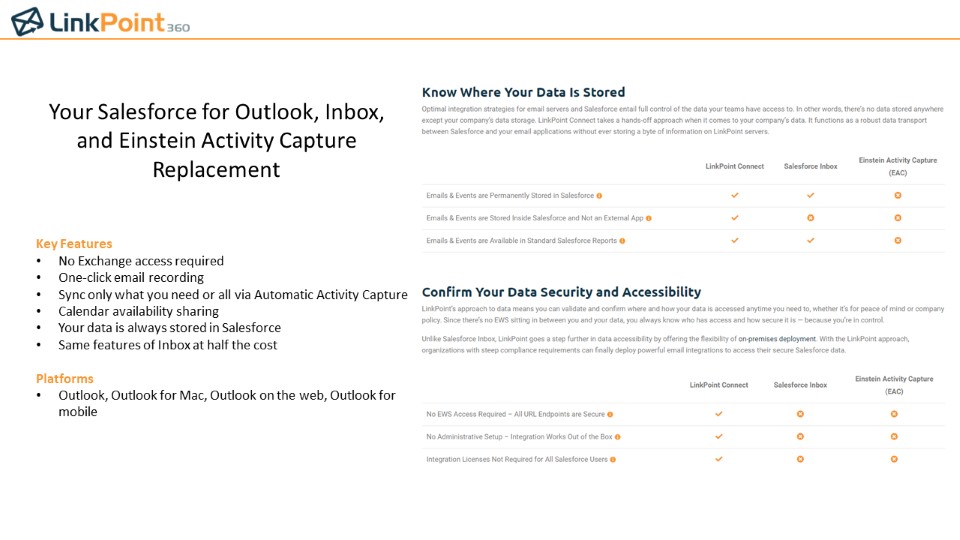
Record emails and events to Salesforce with just one click
Contact suggestions simplify recording while you can add related records like accounts. Work with attachments, create follow-up tasks, and use email templates for extra productivity.
Support for field updates, editing email and event subject lines, and Salesforce Enhanced Email increase data quality.
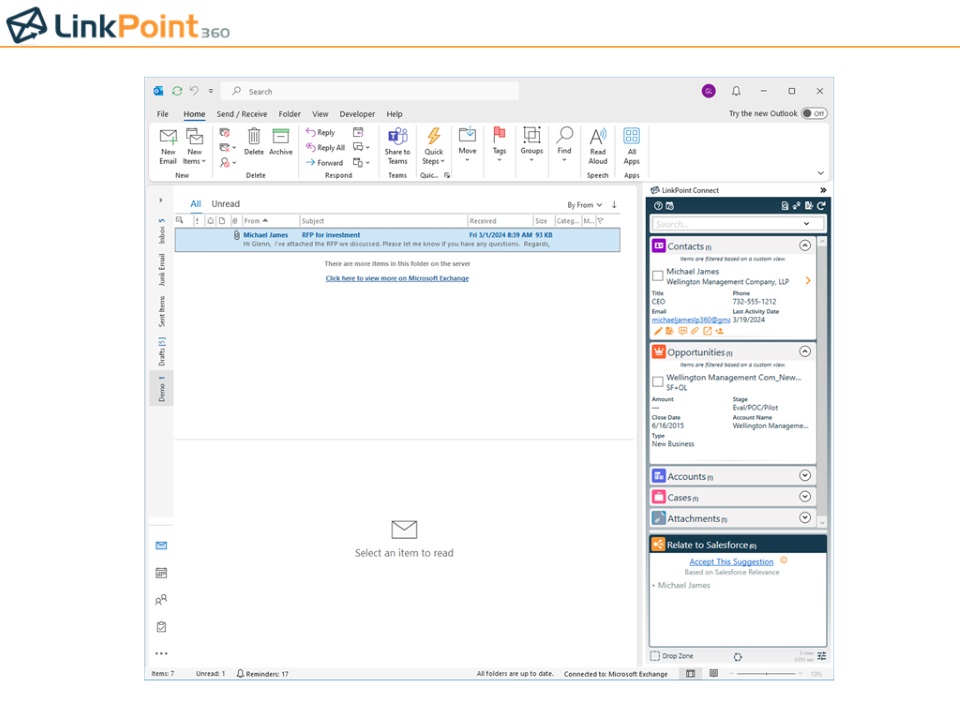
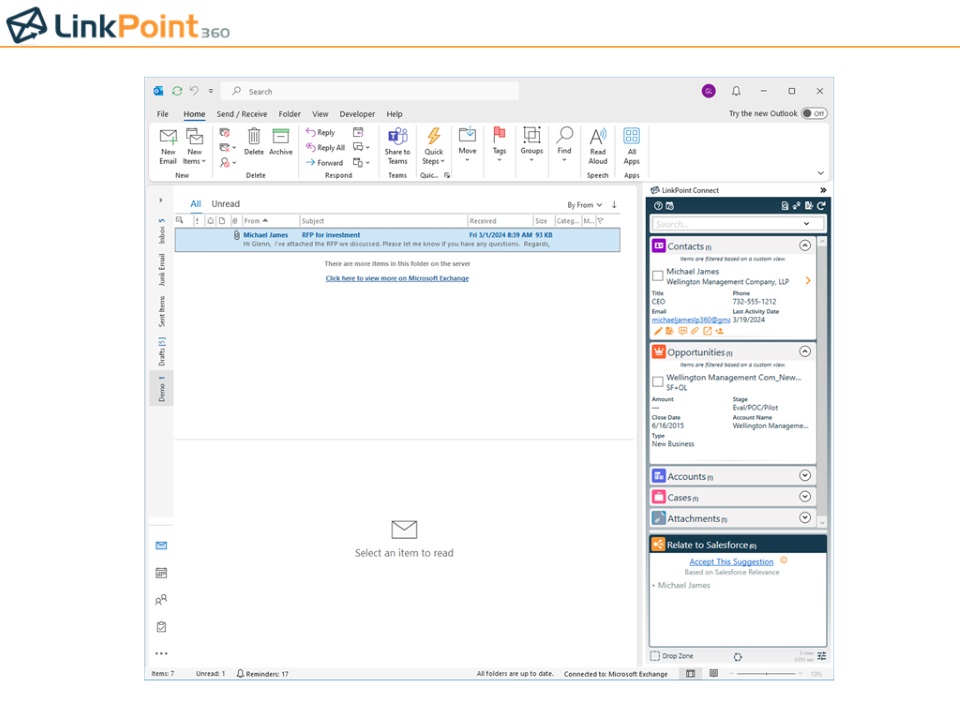
View real-time Salesforce data without ever leaving your email
The Side Panel instantly shows contextual Salesforce records to give insight into your interactions.
Search for additional items, filter results, and customize display settings. Configuration includes Standard and Custom Salesforce objects.
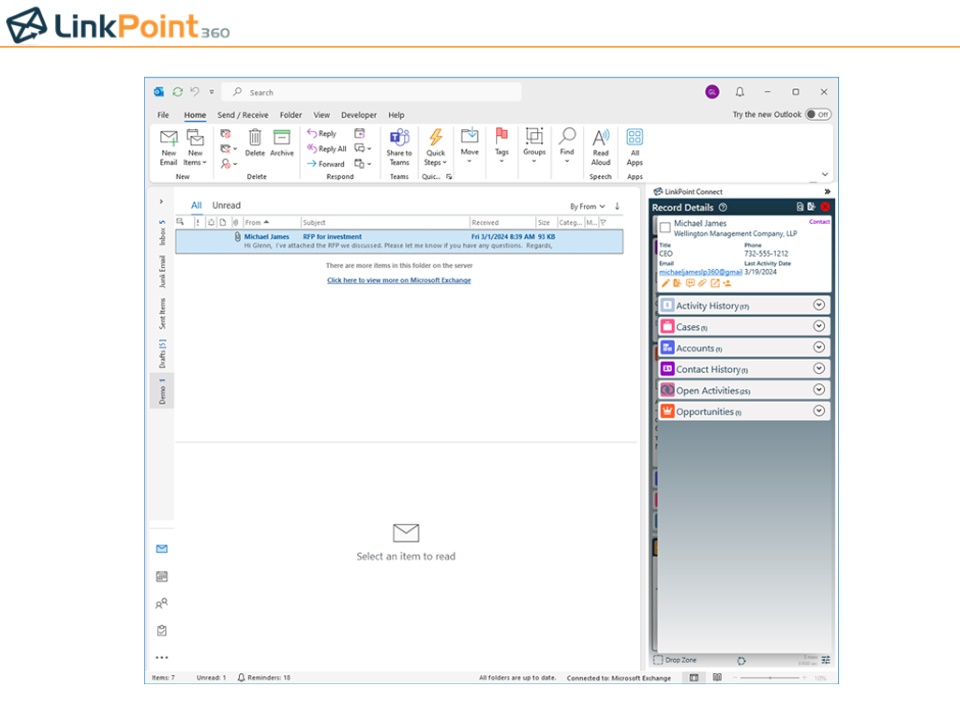
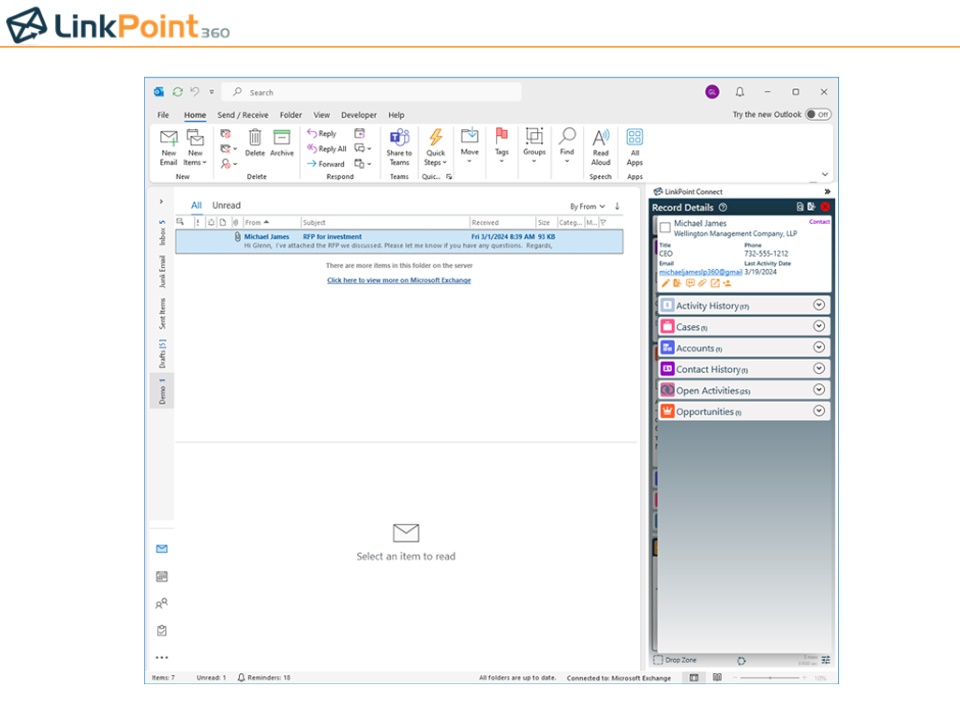
Create and edit Salesforce records with limited data entry
Add new leads and contacts from any email signature or collected Connections card.
SnapForms makes Salesforce records interactive inside your email with options to edit existing items and identify potential duplicates.
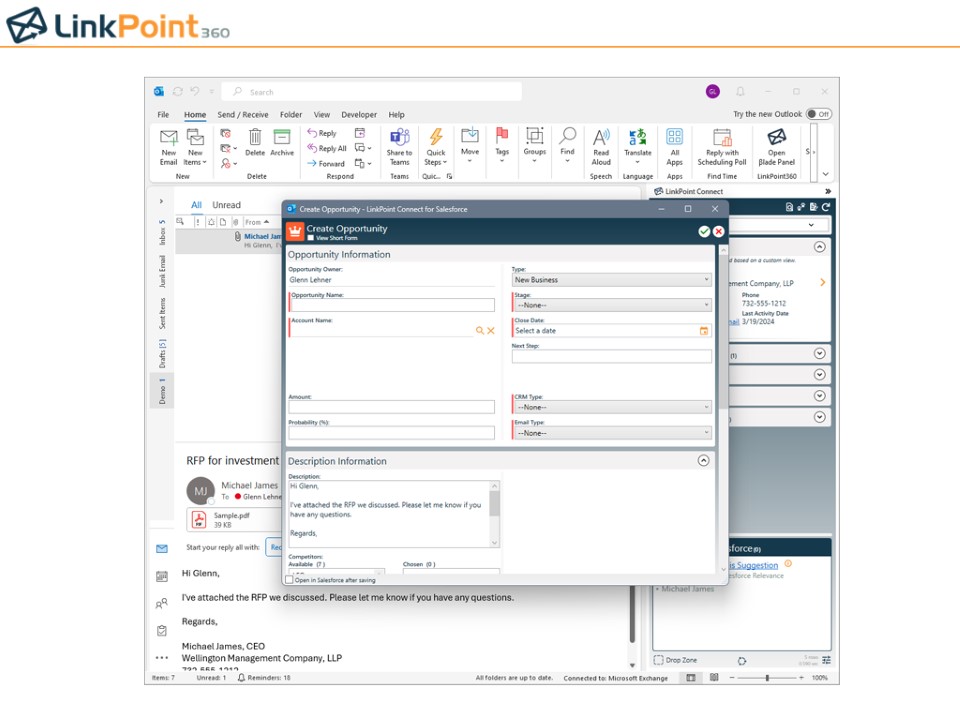
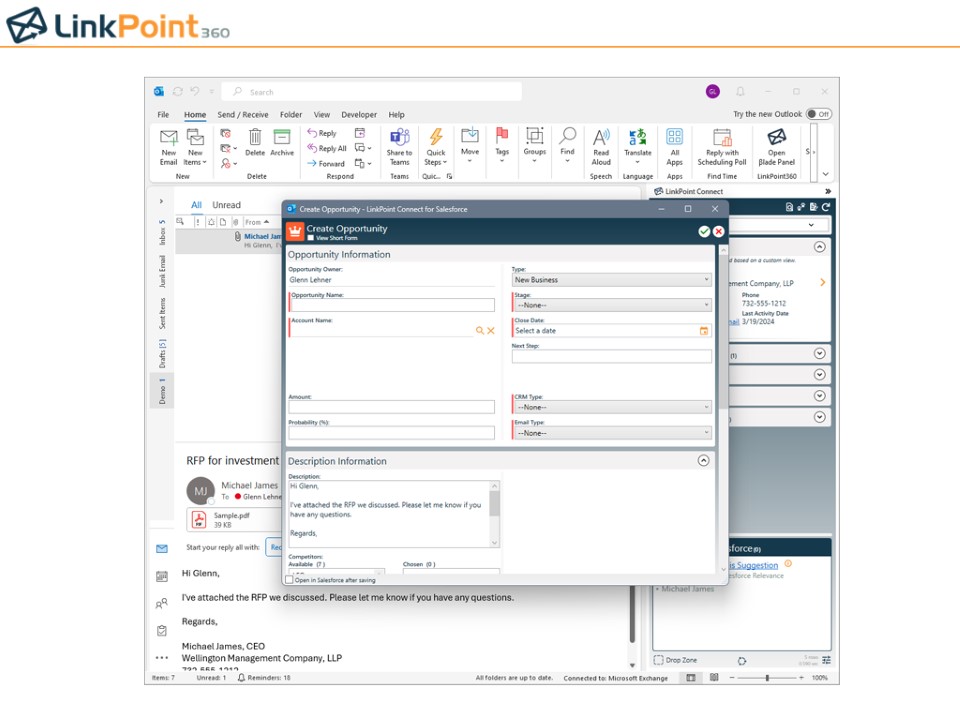
Take the back and forth out of booking meetings
TimeScout for Office 365 lets you share availability with prospects and clients to simplify meeting scheduling. Events are added to your Outlook Calendar and managed for you automatically.
Built-in booking integration brings your calendar availability to your outbound emails from the Side Panel.
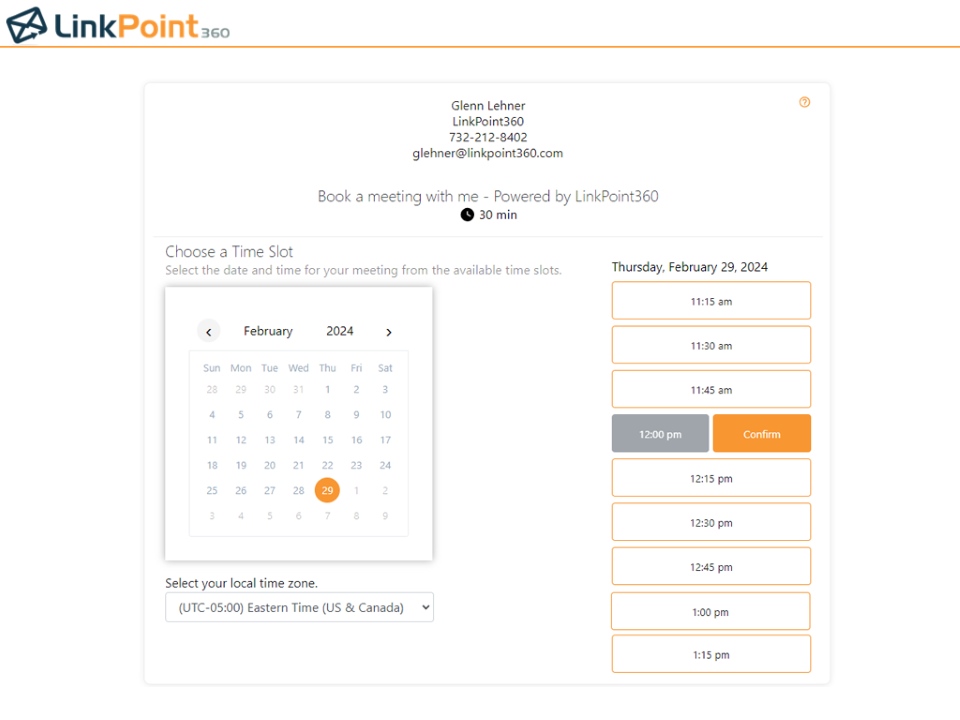
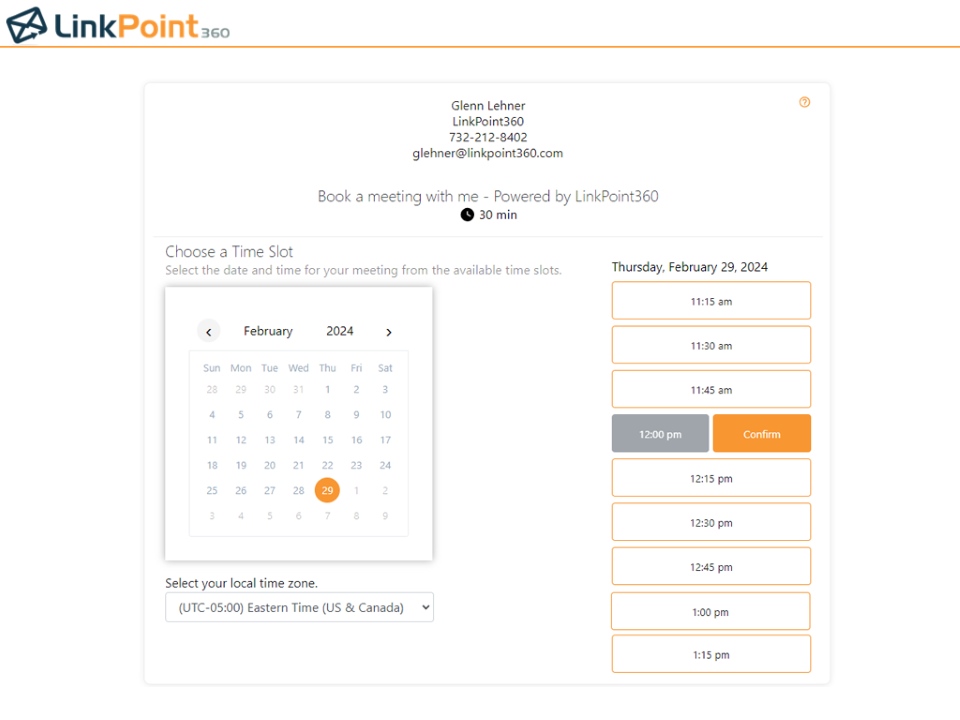
Sync calendars, contacts, and tasks with flexible settings
Independent rules let you create items once and control how they move to and from Salesforce.
Choose one-way or bidirectional sync and include contextual fields for added insight.
Ability to sync calendars in near real-time.