Glance makes it easy for customer-facing teams to support users of websites, portals, or mobile apps. Instantly launch cobrowsing, screen sharing, video, and more to guide customers, improving digital experiences and customer satisfaction.
Glance Cobrowse
Glance transforms "do it yourself" into “do it together” by powering human connections inside your website, portals, or mobile apps for a one-of-a-kind customer experience. Glance helps organizations engage in guided issue resolution, consultative transactions, virtual training and onboarding, advisory services, and personalized sales assistance with their constituents, members, and taxpayers.


Easy for Salesforce Users to Start Glance Sessions
Glance can be embedded in any Salesforce object – Service Cloud, Sales Cloud, Experience Cloud, Financial Cloud, Health Cloud, etc. – so representatives never have to leave the context they’re working in to collaborate with a customer within a digital property. When the customer they’re working with is on the site, the Glance “Join” button turns orange, allowing the representative to launch a Glance session with just one click.


Easy for Constituents to Join a Glance Session
Constituents on your organization's or department’s digital property – a website, member portal, account, e-commerce site, mobile app, etc.– can request or be invited to a Glance in-brand collaborative session. They can use any browser or device and never have to download any additional software or share their personal information, ever. No session keys need to be exchanged. They receive a prompt to accept, and the representative joins them in the digital property to see what they are seeing. It simply works.


A Breadth of Guided CX Capabilities with Glance
Use existing communication channels, including routing and escalations, to start collaborating from any interaction, with Glance capabilities such as:
- Cobrowse (mobile, web)
- Secure document share
- Live one-, two-, or multi-way video
- Screen share
- Remote assist
- Mobile camera share
These capabilities help organizations engage in guided issue resolution, consultative transactions, virtual training and onboarding, advisory services, and personalized sales assistance with their constituents, members, and taxpayers.
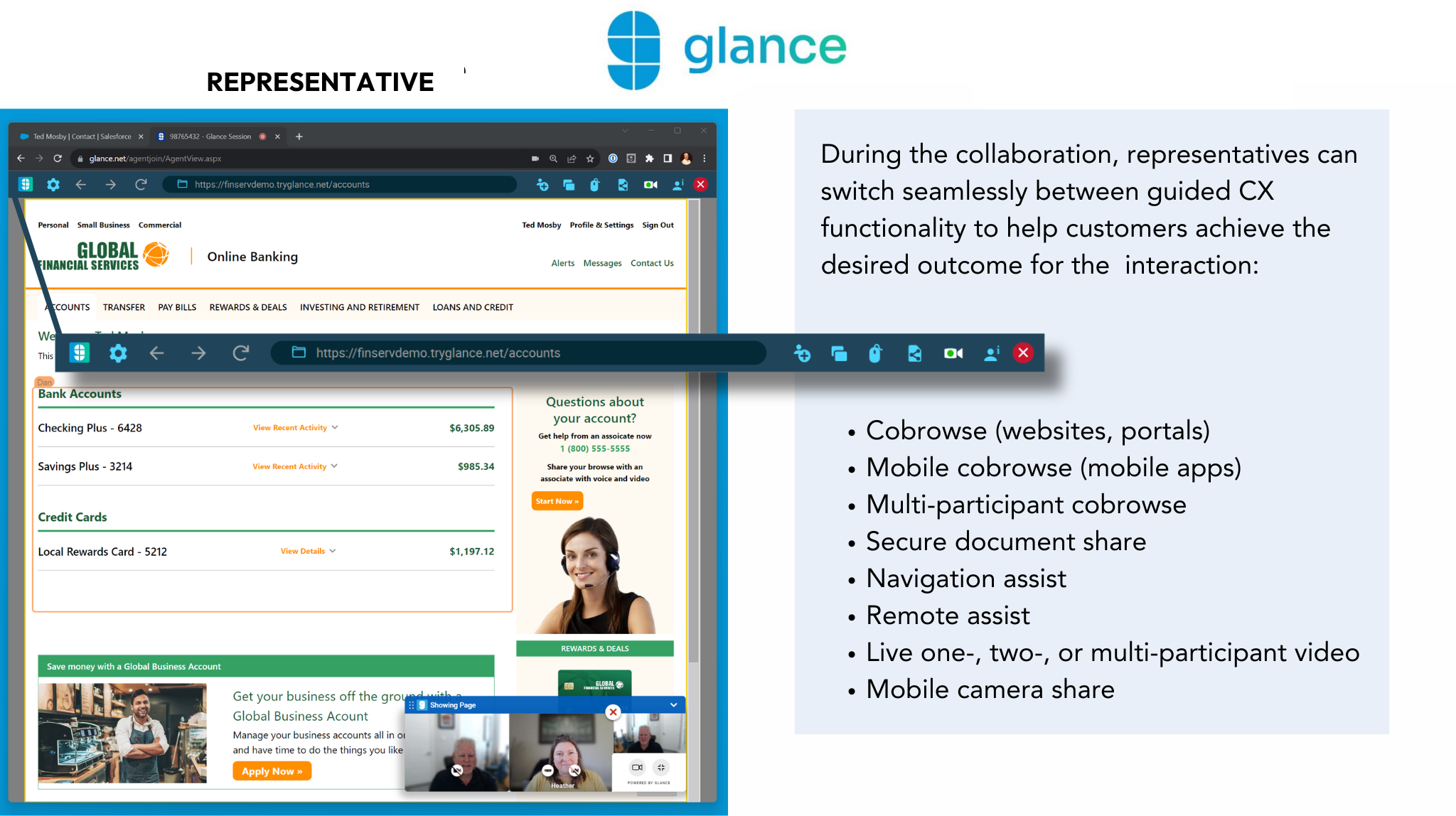
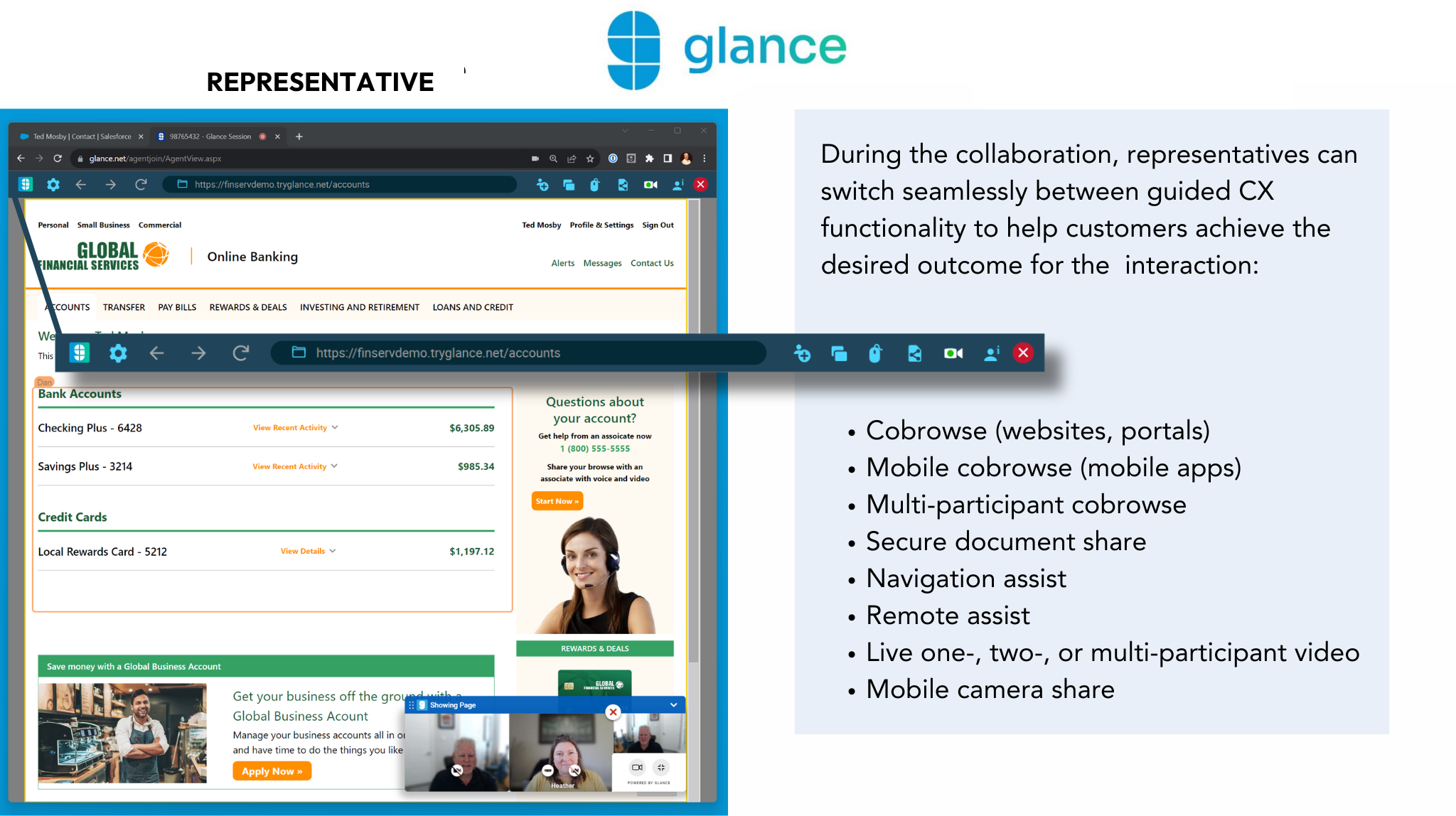
Proven, Enterprise-grade Security and Scale
Glance adheres to rigorous data privacy and security protocols, undergoes annual compliance audits, and is verified by large, highly regulated financial institutions. Glance is proven to scale without a decrease in quality during business-critical seasons such as open enrollment and U.S. tax filing. This example shows masking, which protects sensitive data from representatives’ view during cobrowsing sessions, and can be applied to text, form fields, buttons, and more.


Humanize Digital Experiences with Glance Video
Organizations can use video to personalize the collaborative experience even more. Constituents can meet face-to-face with public servants, administrators, clerks, or other government employees inside your existing websites, portals, or mobile apps. Glance Video leverages standard equipment onboard laptops, computers, and mobile devices, making connecting easy. Say goodbye to the time and overhead of typical video conferencing and embrace secure, fast, face-to-face online consultation.


Prove the ROI of Glance Guided CX
Glance automatically records metadata for every Glance session launched from Salesforce and associates the session records with the Salesforce object. Glance session data can be used in any KPI dashboard or report with Salesforce or exported to external BI and reporting tools. This metadata helps you see how Glance improves service resolution, customer satisfaction, employee satisfaction, and more.


