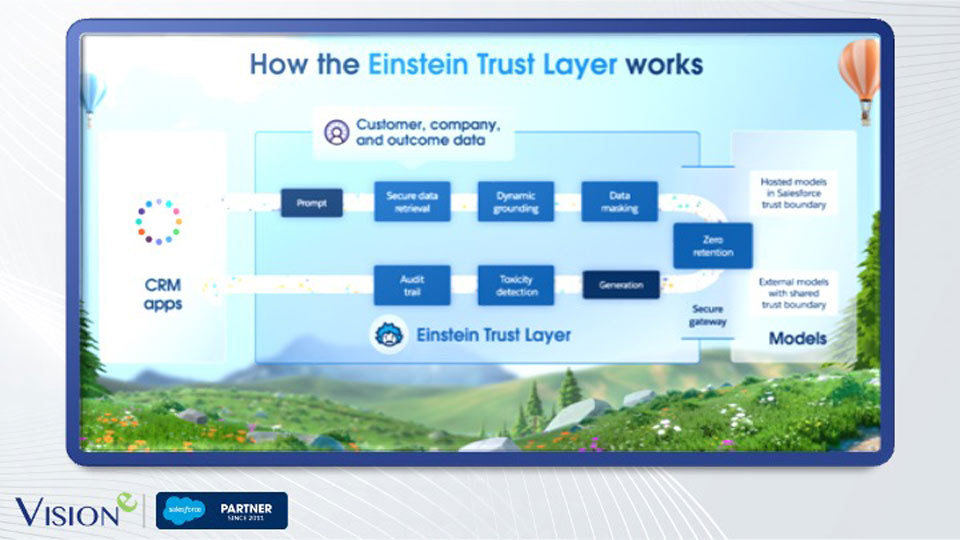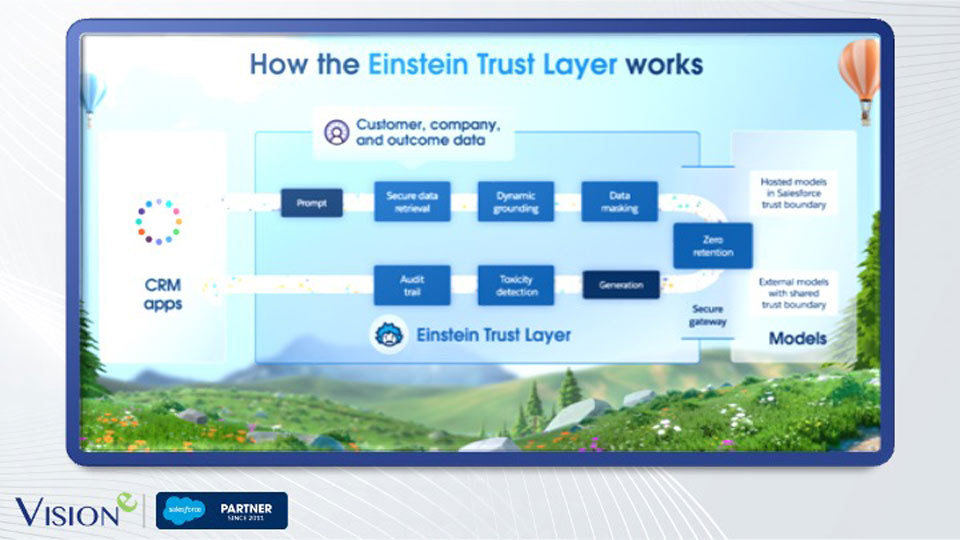A Salesforce ISV partner since 2011, Vision-e provides digital business cards, business card scanning, and professional services to SMBs, global enterprises, and government. Vision-e holds SOC 2 Type 2 and ISO 27001 certifications, and is GDPR compliant. Vision-e is an SBA-certified Veteran Owned Small Business headquartered near Greenville, SC.
Engage Everywhere
Scan by Vision-e is a comprehensive mobile engagement tool that helps you master live interactions by capturing actionable business intelligence at industry events, conferences, seminars, one-on-one meetings, everywhere you engage colleagues.
Scan enables you to connect instantly and coordinate with your team to build your network and shorten response times when coordinating programs, projects, and initiatives.
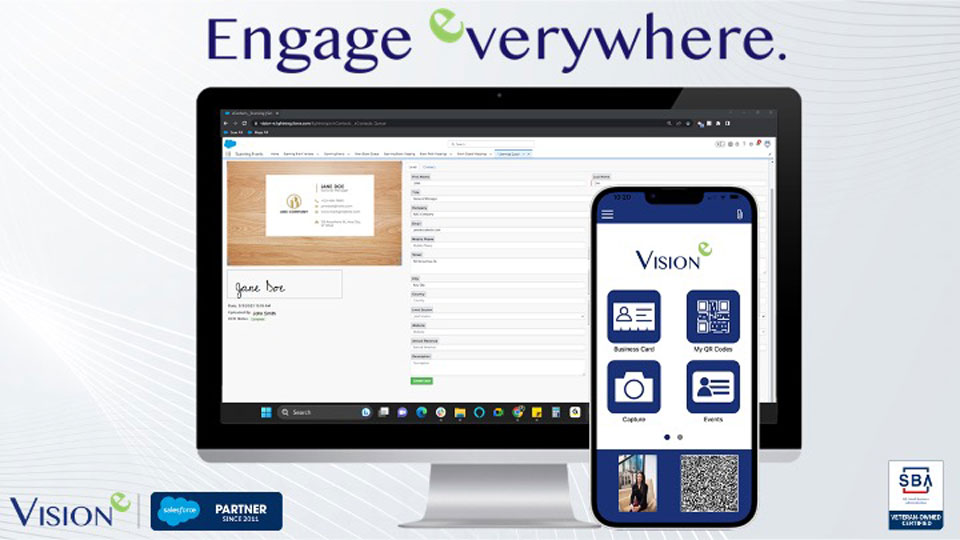
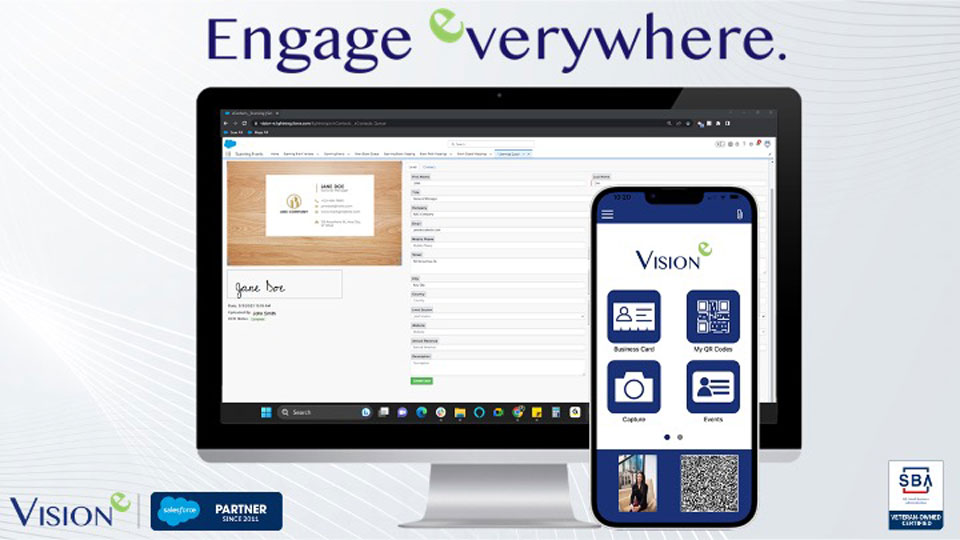
Support Sustainability & Security with Digital Business Cards
The Earth-friendly way and discreet way to share your contact information. Eliminates the risk of email compromise associated with paper business cards that are often lost, stolen, or discarded.
Save money for other projects by reducing the use of physical cards that consume paper, water, plastic, and harmful inks, dyes, and finishes.
Three ways to share:
- QR codes: Create and share more than one version of your business card to accommodate VIP connections.
- vCard: Share your business card using your phone’s own vCard process.
- Image: When offline, have the recipient snap a picture of your business card image.
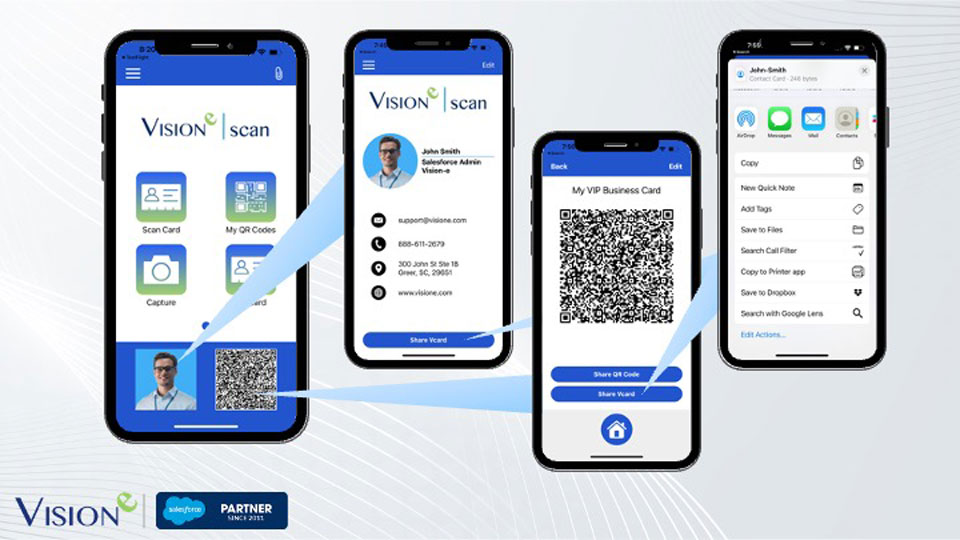
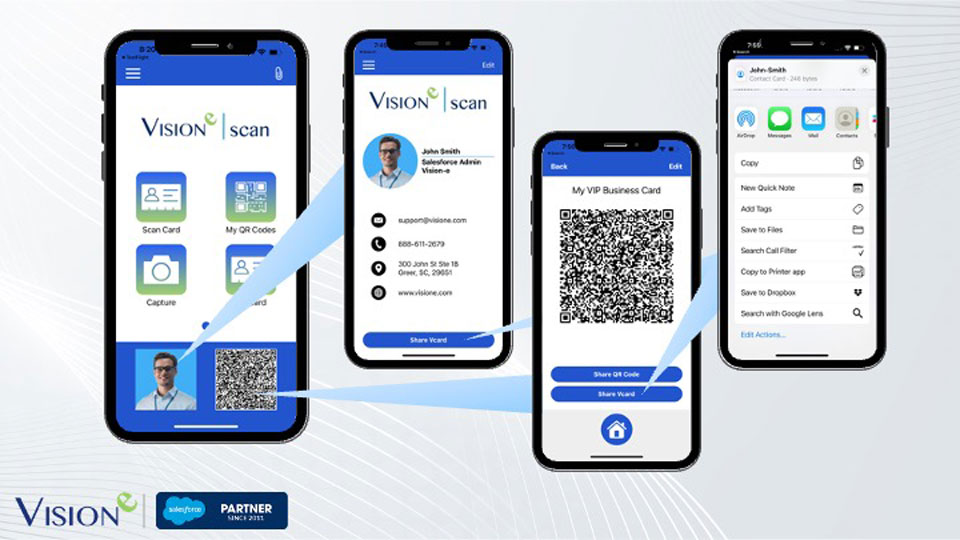
Send Cards to Salesforce 12x Faster than Manual Entry
Save time by ditching manual entry. Capture contact information from paper business cards, NFC cards, QR codes, vCards, and event badges and send it to Salesforce or Pardot in seconds.
Scan uses proprietary Optical Character Recognition algorithms to accurately translate paper cards into digital text, reducing the need for manual entry.
Add amplifying information to each record using voice or text notes and track activities with Tasks, Cases, and Calls.
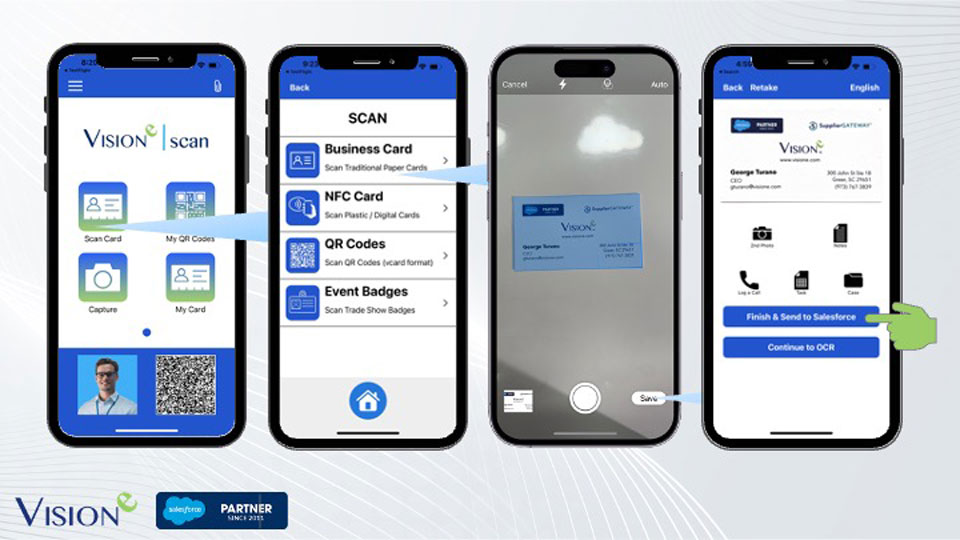
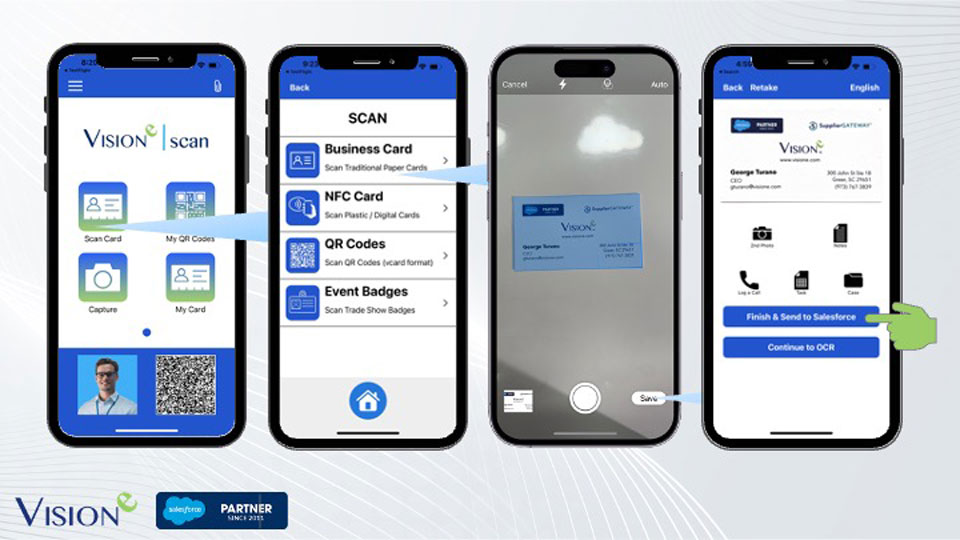
Edit & Manage Cards in the Salesforce Scanning Queue
The Salesforce Scanning Queue gives program managers and field reps the flexibility to edit or add information to scanned card data before assigning it as a Lead or Contact.
Cards sent to the Salesforce Scanning Queue also have the highest level of OCR accuracy, exceeding that available on the mobile device alone.
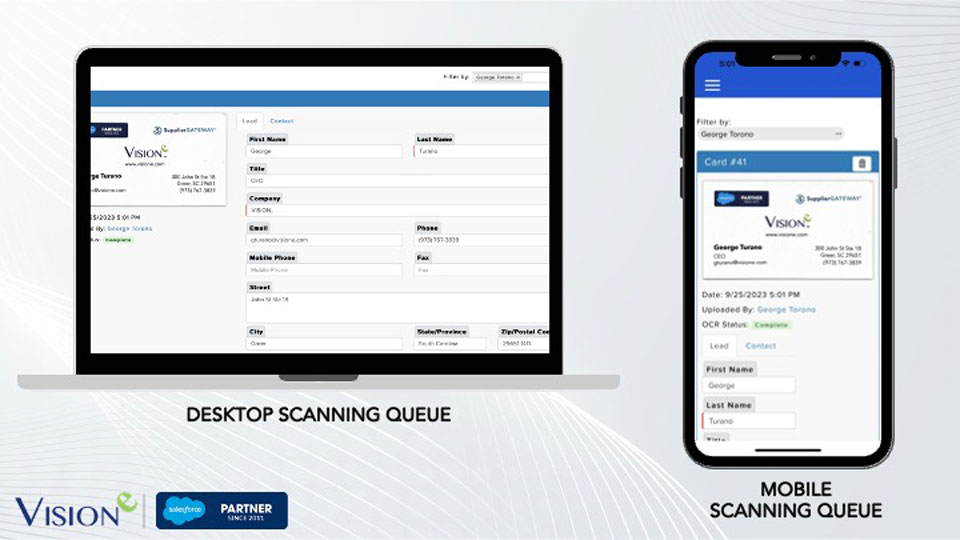
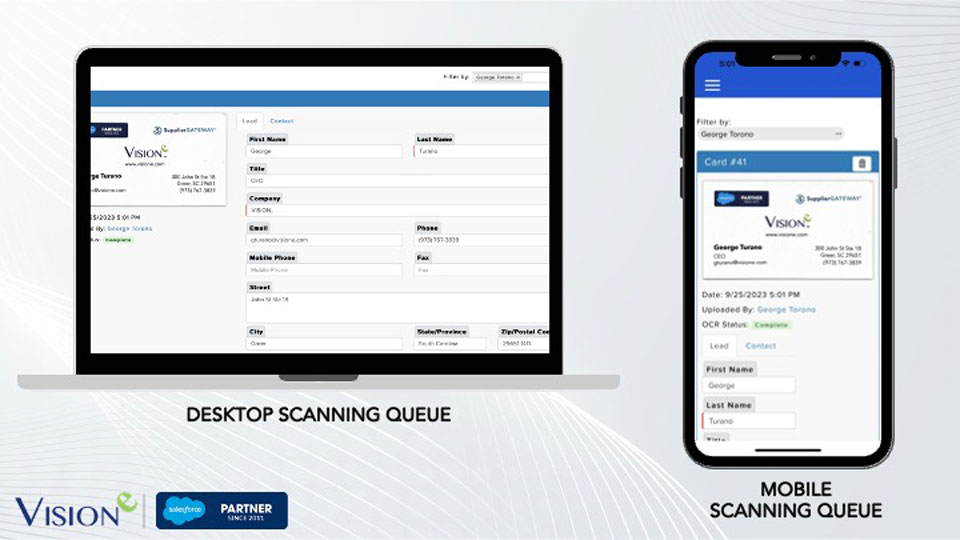
Instantly Share Any Online Page or Form
A sustainable alternative to paper promotional materials.
Create unique QR codes to share your organization’s promotional pages, recruiting materials, registration forms, and other online documents. Deliver your most powerful messaging directly to a colleague’s mobile device in an instant.
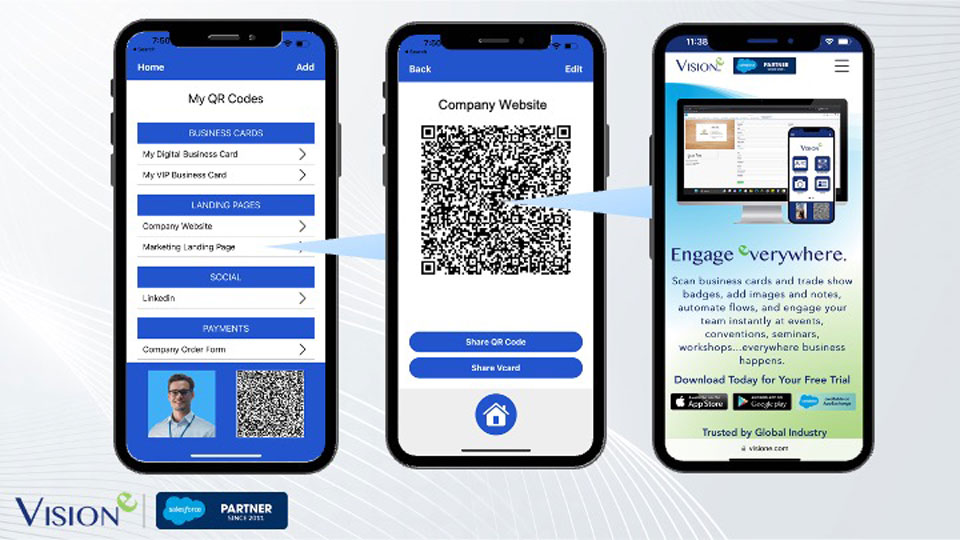
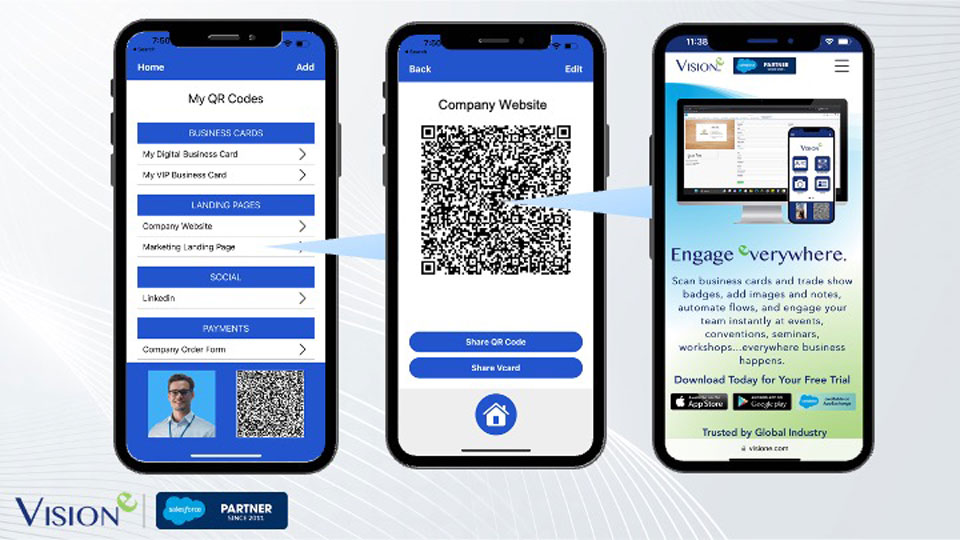
Add Your Organization’s Unique Branding
Add your organization’s logo and livery to project your purpose and professional image wherever you go. Scan is completely customizable to align with your organization’s branding.


Choose Your Features
In addition to branding, the integrated Mobile App Builder allows you the flexibility to design the app to align with your particular use case. Add or remove buttons and features, and create custom fields to meet your needs.
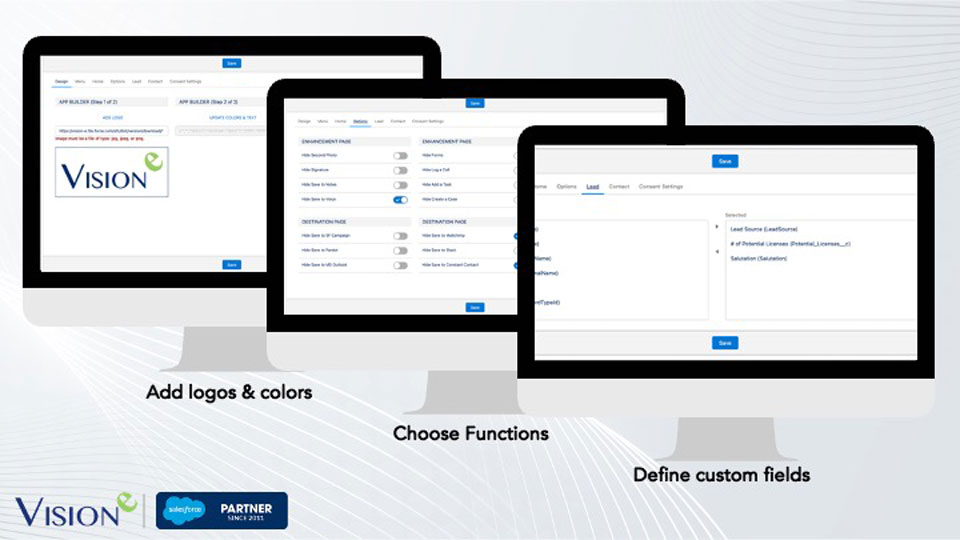
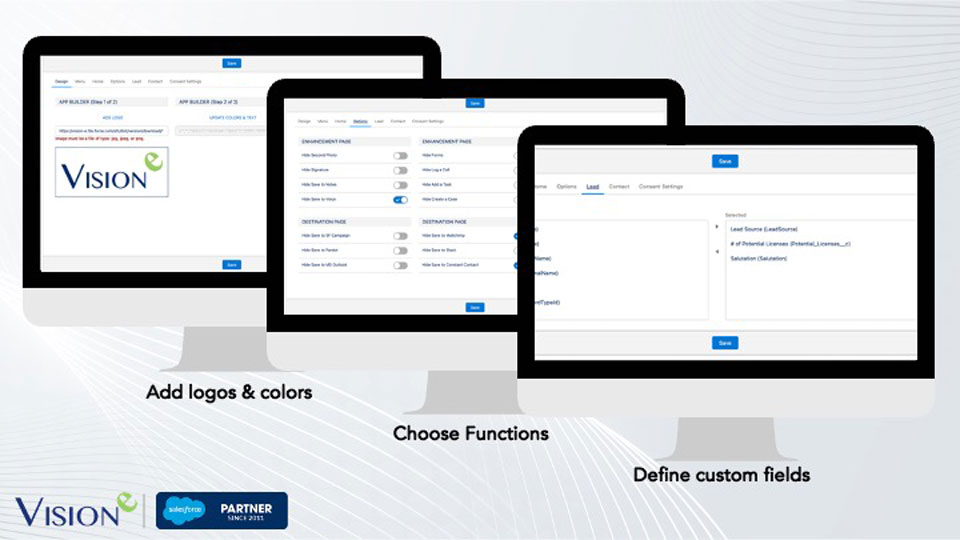
Keep 100% Data Custody
Scan’s Zero Digital Footprint architecture stores no data, affording users 100% data custody from start to finish. There's no third party visibility throughout the data chain. All data resides securely within your organization’s Salesforce instance.
Vision-e is SOC 2 Type 2 and ISO27001 certified and maintains a 70+ point GDPR compliance program.


Native Salesforce Application
Scan is a native Salesforce application aligned with the Einstein Trust Layer. Paired with our Zero Digital Footprint architecture that stores no data, Scan delivers unmatched data security and privacy for the public sector.
Engage everywhere…with confidence.