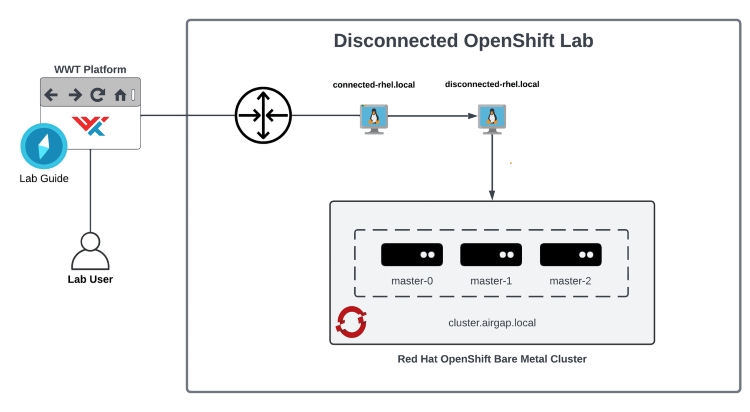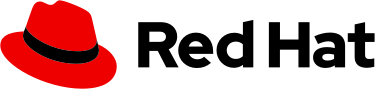
Red Hat OpenShift: Disconnected Installation Lab
Advanced Configuration Lab, delivered in WWT's Advanced Training Center (ATC)
Red Hat OpenShift BareMetal restricted installation enables users to deploy the OpenShift container platform on bare metal infrastructure within a disconnected network, ensuring the cluster can operate without internet. This setup involves creating a local mirror registry for required images, preparing installation media, configuring persistent storage and setting up Domain Name System (DNS), Dynamic Host Configuration Protocol (DHCP) and load balancing services within the restricted network.
To simplify the Red Hat configuration process for environments without direct internet access, World Wide Technology (WWT) offers an on-demand, hands-on lab in their Advanced Technology Center (ATC) for setting up and managing OpenShift on bare metal. Explore how Red Hat’s best-fit Kubernetes orchestration tools ensure a secure, self-sufficient OpenShift environment for DoD agencies operating in isolated networks.
Key benefits from completing the Advanced Configuration Lab:
- Infrastructure Management: Skills in handling bare metal servers and network services.
- Network Security: Knowledge of securely deploying OpenShift in disconnected networks.
- Kubernetes and OpenShift: Understand how to set up and manage clusters.
- Image Management: Experience in maintaining local registries for OpenShift.
Begin the lab by downloading the necessary OpenShift components on a connected host, transferring them to a disconnected host and then using the agent-based installer to deploy OpenShift on bare metal servers. After completing the WWT lab, you'll have a fully operational and compliant OpenShift cluster, ideal for organizations working in secure or isolated environments with limited or no external connectivity.
Fill out the short form on the right for instructions and next steps.