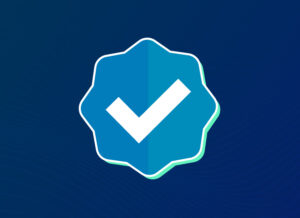Verticals
Related Articles
-
Top 10 Human Capital Events for Government in 2026
Check out Carahsoft's inclusive list of the top Human Capital events in Government for 2026 and learn more about our partners' involvement.
Removing Complexity from Compliance: Buoyant and TestifySec
Accelerate ATO with Buoyant and TestifySec using FIPS‑validated service mesh and automated, pipeline‑native compliance for secure Kubernetes operations.