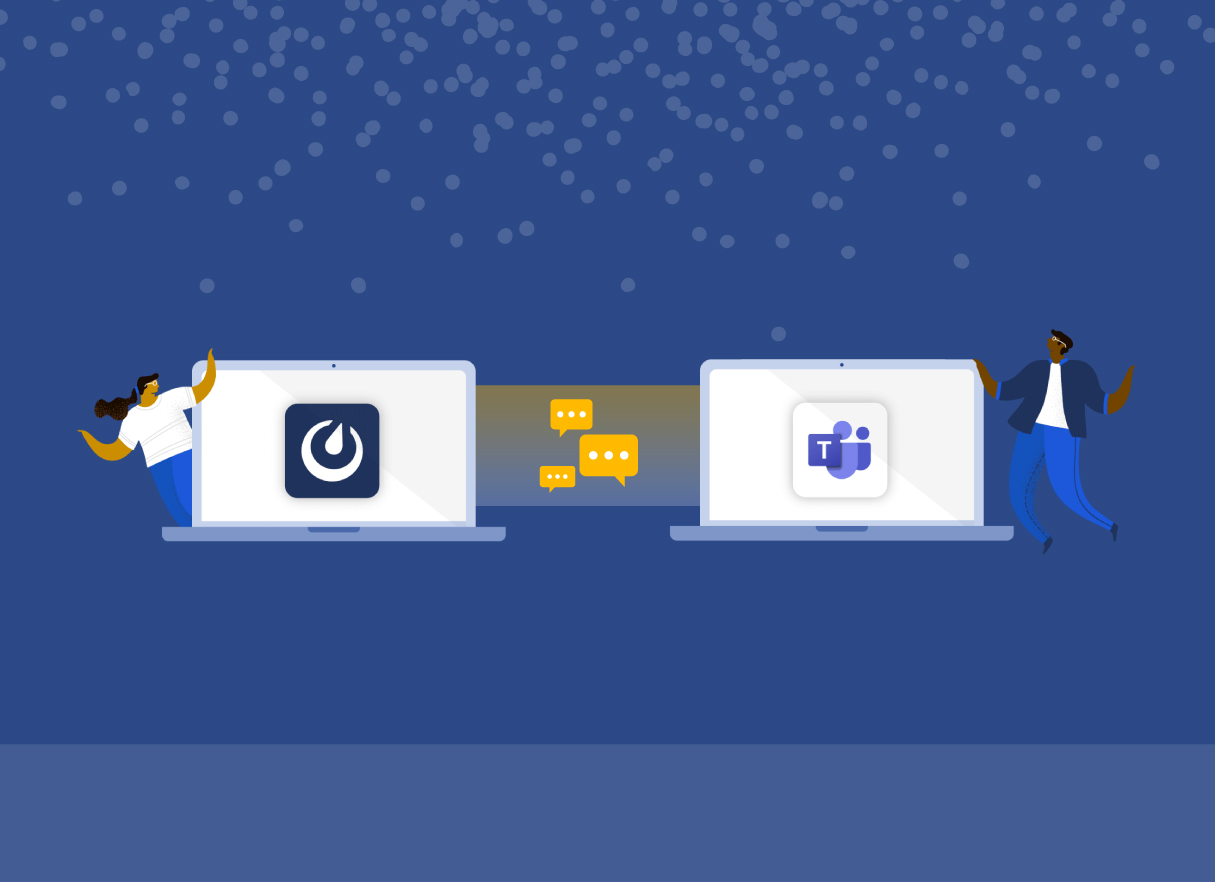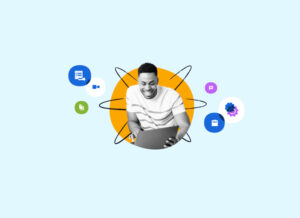Technical and operational team members rely on a broad range of specialized tools: GitLab, Jira, Jenkins, ServiceNow, Zendesk, and many others. Meanwhile, their colleagues across the organization may also use general-purpose solutions such as Microsoft Teams. In fact, many of your people involved in application development, IT operations, and other technical workflows need to stay connected to Teams. And that presents some opportunities.
Microsoft Teams provides a useful all-employee meeting and chat experience. But it can’t deliver the features your technical and IT teams need, such as:
- Built-in integrations with specialized developer and technical tools
- Project- or topic-specific channels for in-context conversations
- Customizable playbooks or digitized checklists to optimize technical workflows
- Ironclad security for mission-critical workflows connecting to sensitive systems

For these capabilities, smart organizations rely on a purpose-built technical collaboration platform. An effective collaboration platform provides a single plane of glass that gives all team members a unified environment for information sharing, project tracking, and both real-time and asynchronous collaboration.
Fortunately, organizations now have an effective means of integrating Microsoft Teams and Microsoft 365 into their technical and operational processes. Mattermost for Microsoft Teams enables technical users to stay connected to Teams while collaborating in a highly customized and secure collaboration environment.
In particular, three innovative capabilities can equip your organization to turbocharge Teams integration and accelerate your technical workflows:
- Secure, customizable Teams messaging extension: The Teams messaging extension allows technical users to collaborate in secure shared channels across the Mattermost and Teams experiences. Users can take advantage of integrated voice, video, screen share, and calendar across the two platforms. They also get unified user management and authentication through Azure Active Directory and Active Federation Services single sign-on. The extension allows Teams users to connect to hundreds of technical and developer systems, along with custom in-house tools, by using their technologies of choice.
- Private communications mode for sensitive content: A private communications mode ensures strong security for your sensitive data and technical intellectual property (IP). With this capability, you retain complete control of all messages and files sent. You can optionally store data outside the Teams environment in your own encrypted databases in private or public clouds, including Microsoft Azure, AWS, and Google Cloud Platform (GCP).
- Business continuity mode during Teams outages: Mattermost for Microsoft Teams can be deployed in private or public clouds independent of Azure. That means you can now maintain vital communications, security, and resiliency functions during an outage of Microsoft 365.
With these features, you have new capabilities to optimize collaboration for technical and operational teams. Centralized IT functions can give your technical teams an extended customization experience while enabling them to remain firmly integrated into the all-employee Teams and Microsoft 365 platforms.
Through the integration of Mattermost and Teams, your technical operators can stay connected to nontechnical stakeholders. Yet within the same environment, they also have direct access to the webhooks, slash commands, custom plugins and apps, automations, workflow orchestration, and project management they need.
Technical and operational users can now leverage Teams while collaborating in a customizable environment – with the security, specialized tools, and purpose-built automations that optimize your mission-critical workflows.
View our demo on integrating Mattermost with Microsoft Teams.